Image Adjustments and Adjustment Layers in Photoshop

Why take this course?
🌟 Master Adobe Photoshop with Ease: Image Adjustments and Adjustment Layers 🌟
Course Overview: Unlock the full potential of Adobe Photoshop with our comprehensive online course, specifically tailored to help you understand and master the intricacies of Image Adjustments and Adjustment Layers. Whether you're a seasoned pro looking to refine your skills or a complete novice eager to dive into the world of photo editing, this course will guide you through each feature with clarity and depth. 🖥️✏️
Course Title: How to Work with Adjustments and Adjustment Layers in Adobe Photoshop: A Full Guide
Course Headline: Elevate Your Photo Editing Skills - From Novice to Expert!
Why Take This Course?
- Comprehensive Knowledge: Gain a deep understanding of every Adjustment Layer and Adjustment at your fingertips.
- Skill Mastery: From basic to advanced techniques, this course will ensure you are in full control of Photoshop's adjustment tools.
- Flexible Learning: Engage with the content that matters most to you; follow the sequence or jump straight into what you need.
- Practical Application: Turn theory into practice with hands-on exercises and real-world examples.
What You'll Learn:
🚀 Introduction to Adjustment Layers (🛠️): Learn the fundamentals of using Adjustment Layers to non-destructively edit your images.
✅ Understanding the Adjustments Panel: Get to grips with the various adjustments available, their functions, and how they can be applied to enhance your photos.
🌈 Color Correction Techniques (✍️): Discover how to balance colors, recolor images, and fine-tune hues for artistic effects or realistic corrections.
👀 Tone and Exposure Adjustments (🔬): Master brightness, contrast, and levels adjustments to achieve the desired exposure and tonal range in your photos.
🔋 Advanced Color Editing (🎨): Dive into more complex color editing with HSL adjustments and photo filter effects.
🛠️ Layer Masking for Precision: Learn how to use layer masks to make precise selections and edit specific areas without affecting the whole image.
Course Highlights:
- Step-by-Step Guides: Each adjustment is broken down into easy-to-follow steps with visual examples.
- Real-World Scenarios: Learn through practical case studies that show how to apply these techniques in various photographic genres.
- Expert Tips and Tricks (💡): Get insider tips and best practices from a seasoned Photoshop expert.
- Frequent Q&A Sessions: Have your questions answered by the instructor during live Q&A sessions.
Who is this course for?
- Photographers and Graphic Designers: Anyone who wants to enhance their photo editing skills or learn new techniques.
- Beginners: If you're just starting with Photoshop, this course will provide a solid foundation in adjustments and layers.
- Intermediate Users: Deepen your understanding of Photoshop and refine your workflow with advanced adjustment techniques.
Enroll Now to Transform Your Editing Skills! 🎓✨
Join us on this journey to become an Adjustments Master in Adobe Photoshop. With expert guidance, interactive content, and a community of like-minded learners, you're guaranteed to elevate your photo editing prowess. Sign up today and start your transformation! 📆🖼️
Course Gallery


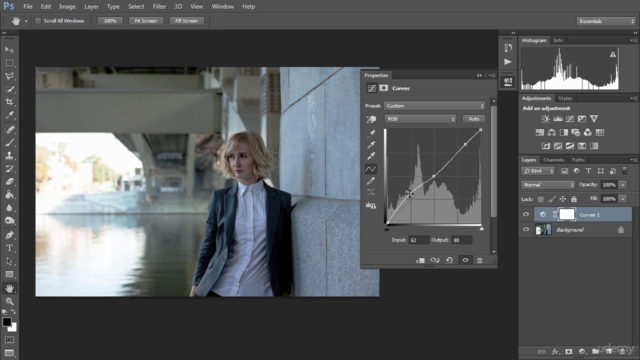
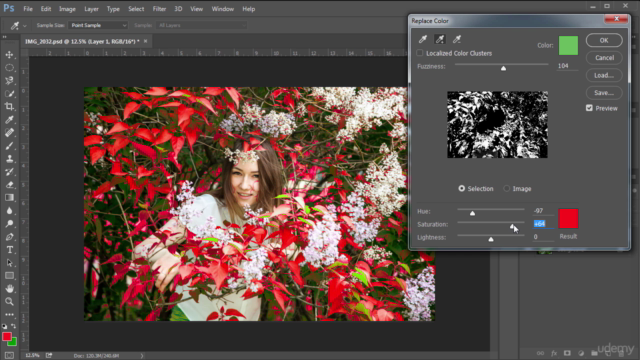
Loading charts...
Comidoc Review
Our Verdict
An advanced course on adjustment layers in Adobe Photoshop, offering practical applications and theory in a well-structured format. The instructor's strong accent may pose a challenge for some students, yet the highly informative and technical content compensates for this obstacle.
What We Liked
- In-depth knowledge on adjustment layers and their effects on images
- Clear sequential learning pattern
- Focus on numeric and visual changes reflected on histogram and info panels
- Real-world use of the tools
Potential Drawbacks
- Strongly-accented instructor which may require extra concentration
- Less focus on manual adjustments with brushes than expected