Phantom & Mavic Filmschool 2 - more killer shots, 360 pano's

Why take this course?
🚀 Course Overview:
Welcome to the ultimate drone video mastery course! This course is designed for pilots who want to elevate their aerial videography skills to a professional level. We'll start with a solid foundation in the theory behind Heading, Rotation, and Gimbal Pitch modes, which are crucial for mastering autonomous flight patterns.
Curriculum Breakdown:
-
Theory of Flight Modes:
- Understanding Heading, Rotation, and Gimbal Pitch modes, including Interpolate mode.
-
Aerial Video Editing:
- Mastering color correction tailored for aerial video to deal with the unique challenges it presents.
- Addressing exposure issues that are commonly encountered when shooting from above.
-
Killer Shots Tutorial:
- The Rise: Learn various rise shots like Basic Rise, Lookdown Twist, and more.
- The Selfie: Discover two methods for setting up this popular shot as seen on the DJI Solo.
- The Up and Over: Aim high over tall subjects to capture their scale and majesty.
- The Pullback: This dynamic shot will pull your viewers into the scene.
- The Lookdown Approach: A beautiful new approach shot that adds a cinematic touch.
- The Pan: Smooth out yaw movements with the help of autopilot for those perfect pans.
- Aerial Virtual Tours: Create a series of 360 panoramas and stitch them together to offer an immersive experience.
-
Creating and Publishing Photospheres/360 Panos:
- Learn the easy way to create, edit, and publish interactive 360-degree panoramas.
-
Advanced Video Techniques:
- Produce an aerial virtual tour with voiceover, turning it into a guided tour that showcases your subject from above.
Why Take This Course?
By the end of this course, you'll have a newfound level of confidence in flying and shooting video with your DJI Phantom 3. You'll learn to shoot like a pro cinematographer, resulting in beautiful, well-edited footage that will captivate your audience. You'll also pick up tips on how to maximize the quality of your footage per battery, saving you time and money while flying safely.
Who is this course for?
This course is perfect for:
- Drone enthusiasts looking to refine their aerial videography skills.
- Pilots who want to transition from amateur to professional level video shooting.
- Videographers who are new to drones and want to incorporate aerial footage into their projects.
- Content creators seeking to add a unique perspective to their videos.
What you'll gain:
- A comprehensive understanding of the theoretical aspects of drone flight modes.
- Advanced skills in handling aerial video challenges, including color correction and exposure adjustments.
- A repertoire of new killer shots that will make your footage stand out.
- The ability to create immersive experiences through photospheres and aerial tours.
Join us and take your drone videography to the next level! 🌤️🚁
Course Gallery
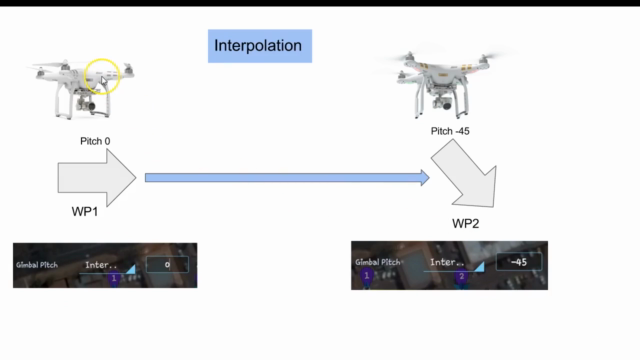
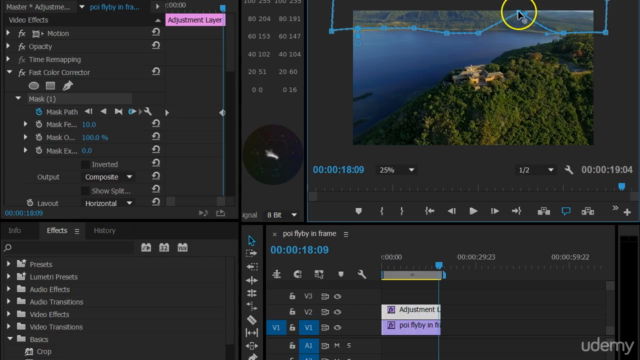

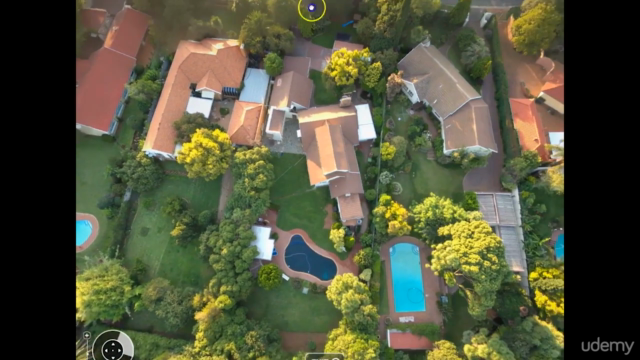
Loading charts...
Comidoc Review
Our Verdict
Boost your drone videography skills with this updated course, covering advanced techniques like gimbal modes, exposure correction, color grading, and more. Recommended for users looking to create stunning aerial videos and enhance their overall post-production game, but be prepared to research possible software compatibility issues.
What We Liked
- In-depth training on shooting 6 new killer shots to enhance aerial videography skills.
- Comprehensive video editing instruction, with tips on color grading and exposure correction.
- Covers advanced topics such as gimbal pitch modes, heading & interpolation, battery management, and creating 360 pano's.
- Updated in 2018 with the latest techniques and best practices.
- Engaging teaching style, making it easy to follow and understand the course material.
Potential Drawbacks
- Some users faced minor issues when working with specific software, like Litchi app or Adobe Premiere Pro, which might require additional troubleshooting.
- A few users reported minor discrepancies between the provided examples and their actual experience.
- Limited focus on iOS devices may present slight challenges for users with iOS-based drones and systems.
- Some lessons, particularly related to post-production, could be simplified for beginners with no prior background in video editing.