Microsoft 365 PowerApps
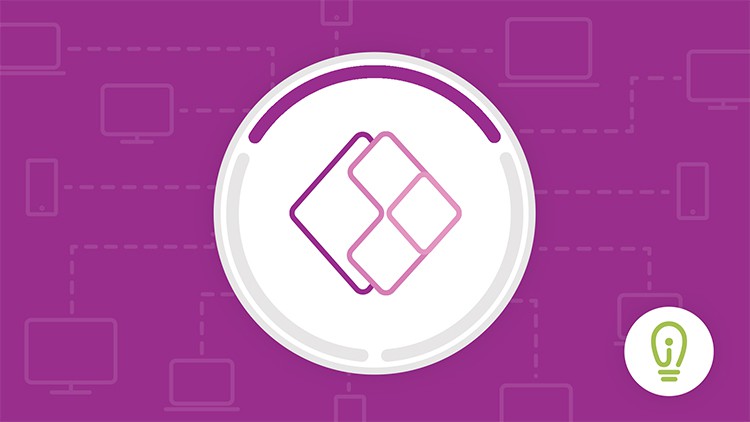
Why take this course?
🎓 Course Title: Microsoft 365 PowerApps Essentials: Master Forms & Data Gathering
🚀 Headline: Unlock Your Data's Potential - Introduction to Microsoft PowerApps for Forms and Data Collection 📊
👩💻 Course Description:
Embark on a journey to master Microsoft PowerApps, the dynamic tool that empowers you to create custom forms and collect data seamlessly within the Microsoft 365 ecosystem. This course is your gateway to leveraging PowerApps, the powerful successor to InfoPath, to enhance your SharePoint experience by modifying list forms.
What You'll Learn:
- Understanding PowerApps: Get acquainted with the fundamentals of Microsoft PowerApps and its integration within Microsoft 365.
- Form Design & Customization: Dive into designing, customizing, and automating SharePoint List Forms using PowerApps.
- Powerful Formulas: Unravel the mysteries of PowerApp formulas to manipulate data effectively and efficiently.
- Advanced InfoPath Techniques: Explore advanced features of InfoPath, including managing data sources to prepare for your transition to PowerApps.
- Distributing Your App: Discover how to share your PowerApp through various methods such as embedding, exporting, and distribution to ensure maximum reach and impact.
🎓 Course Highlights:
- Aligns with the CAP Body of Knowledge for professional recertification points.
- Offers 4.5 recertification points under the Technology and Information Distribution content area.
To claim your certificate upon completion, simply email us at info@intellezy.com with your proof of course completion.
🧠 Why Choose Intellezy?
- Comprehensive Learning: Access over 9,000 training videos covering desktop applications, technical concepts, and business skills across hundreds of courses.
- Engaging Content: Our videos are designed to keep you engaged with interactive elements that make learning enjoyable.
- Skill Assessments: Test your knowledge before or after the course with our pre and post assessments to gauge your progress.
- Up-to-Date Information: Stay ahead of the curve with content that is regularly updated to reflect the latest software updates and techniques.
- Custom Solutions: Our in-house video development allows for rapid adaptation and creation of custom training content tailored to your organization's needs, particularly during software or computer system rollouts.
🏆 About Intellezy:
Intellezy stands at the forefront of professional development with a robust library of training videos and courses that cater to a wide range of software and skills. Our content is crafted to help you and your team stay competitive, relevant, and proficient in an ever-evolving digital landscape. With Intellezy, you're not just watching videos; you're embarking on a journey to elevate your expertise with the most engaging and up-to-date training available.
Ready to transform your data handling skills? Enroll in the Microsoft 365 PowerApps course today and unlock a world of possibilities! 🌟
Course Gallery


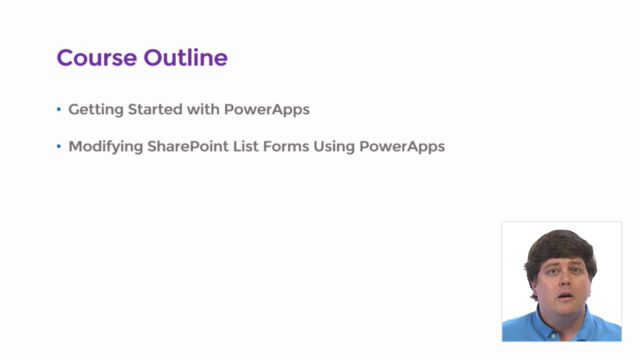
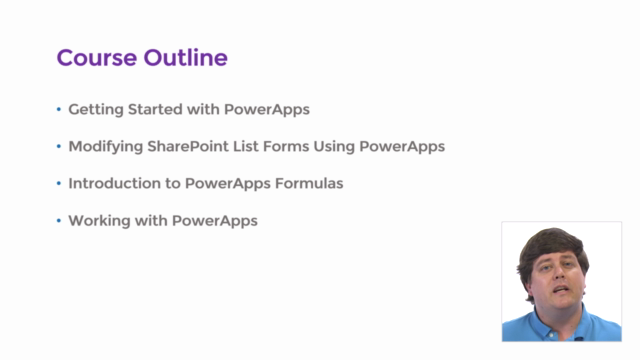
Loading charts...
Comidoc Review
Our Verdict
Microsoft 365 PowerApps: Introduction to the tools that help you create forms and gather data" course offers a solid foundation in the world of PowerApps for gathering information through forms. With an emphasis on advanced InfoPath and SharePoint List Form features, it provides a comprehensive look at essential functionalities during the 4.5 hours of instruction. The relaxed teaching approach and step-by-step instructions make understanding the material more accessible. However, it seems that some students might struggle with creating apps from scratch when no SharePoint data source is available, leaving them to rely on YouTube or other sources. While presentation issues are minor, improvements in this regard would enhance overall course quality. Unfortunately, there's a lack of hands-on exercises and sample data provision which can make learning more challenging for some students. Though the instructor provides an adequate level of expertise to impart knowledge, potential students should be aware that further advanced courses might be necessary to gain comprehensive understanding.
What We Liked
- Covers core functionalities of PowerApps for creating forms and gathering data
- Explains advanced features of InfoPath and SharePoint List Forms
- Relaxed teaching approach with step-by-step instructions
- Addresses PowerApps usage in a real-life scenario
Potential Drawbacks
- Limited focus on creating apps from scratch without SharePoint data source
- Occasional minor presentation issues that could be improved
- Lack of hands-on exercises and sample data provision
- Potential need for more advanced courses for comprehensive understanding