MuseScore: Mastering Music Notation Free Software

Why take this course?
🎼 Master MuseScore with Confidence! 🚀
Course Title: [MuseScore: Mastering Music Notation Free Software]
Headline: Dive into the World of Music Notation with MuseScore – Your Ultimate Guide to Composing and Reading Music Scores with Ease! 🫰️🩶
Your Instructor: Dr. Jason Allen 🎓✨
Dr. Jason Allen is not just your average course instructor; he's a seasoned composer, an Ableton Certified Trainer, and a PhD in Music Composition with years of experience working with major American orchestras, film studios, and video game designers. His passion for music education led him to become a university professor and the CEO of Slam Academy in Minneapolis. His commitment to teaching excellence earned him a spot as a semi-finalist for the Grammy Music Educator Award!
Course Overview:
What You'll Learn:
✅ History of MuseScore - Understand the journey of MuseScore and how it has become the go-to tool for musicians worldwide.
✅ Community Engagement - Get involved with a vibrant community of music enthusiasts and professional composers.
✅ Installation & Setup - Learn how to easily install MuseScore on your Windows, Mac, or Linux operating system.
✅ Mastering Musescore 3 - Discover the powerful features and capabilities of the latest version of MuseScore.
✅ Music Notation Basics - From the fundamentals to advanced techniques, you'll learn it all.
✅ Free Music Resources - Access a wealth of free music available directly through the MuseScore platform.
✅ The Start Center & New Score Creation - Navigate the starting points and create new scores with confidence.
✅ Instrument Assignment - Assign the right playback instruments to your compositions for a professional sound.
✅ Interface, Toolbars, & Pallets - Become familiar with the MuseScore interface and its various components.
✅ Note Input Methods - Explore different methods of entering notes, including using a MIDI keyboard for real-time composition.
Why Choose This Course?
🌟 Ease of Learning - Dive into complex topics without feeling overwhelmed. Jason's teaching style is clear and focused, with just the right amount of detail to get you started.
🎵 Real-World Application - Apply your knowledge directly to creating music scores, with practical examples and exercises.
🌍 Community Support - Join a community of learners who share your passion for music and technology.
🚀 Career Advancement - Enhance your skills and open up new opportunities in composition, orchestration, and music production.
Student Testimonials:
🔥 "The best explanation and easiest way to get started with music notation. It leaves you enough room to explore on your own."
🚀 "After going through this class, I now understand minor scales and chords. Jason has opened my eyes to many things I wasn't aware of!"
🌟 "Dr. Allen does it again with his music theory series. He makes complex subjects easy to digest."
Special Offer:
Unlock Your Musical Potential! 🎹🎸
- Exclusive access to a comprehensive library of resources and templates.
- Ongoing support from a community of music enthusiasts and professionals.
- Lifetime access to course updates and new content.
Enroll Now and Transform Your Musical Journey with MuseScore! 🎶📚
Don't miss out on this opportunity to master one of the most powerful music notation software available today. Enroll in [MuseScore: Mastering Music Notation Free Software] now and start composing your masterpiece! 🎉
Note: The above course description and testimonials are a blend of informative content and student feedback to give you a taste of what the course offers. Join us and be part of the musical revolution with MuseScore! 🎼🚀
Course Gallery
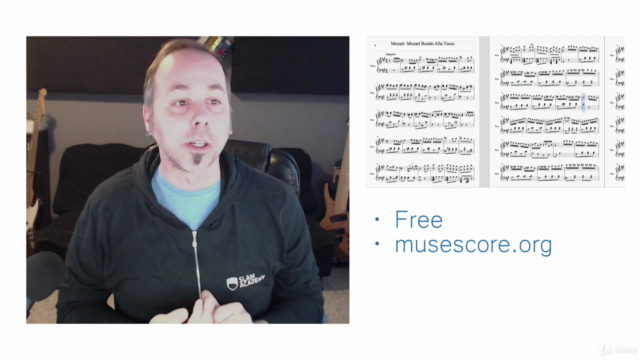
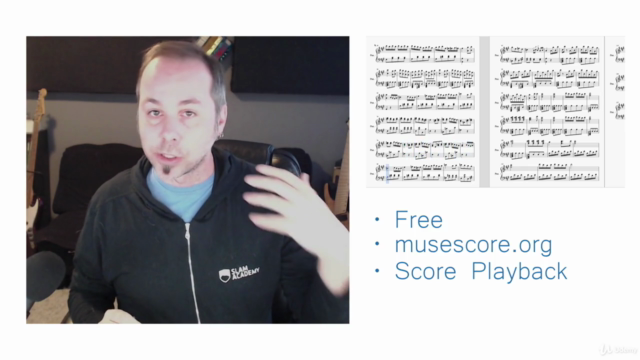
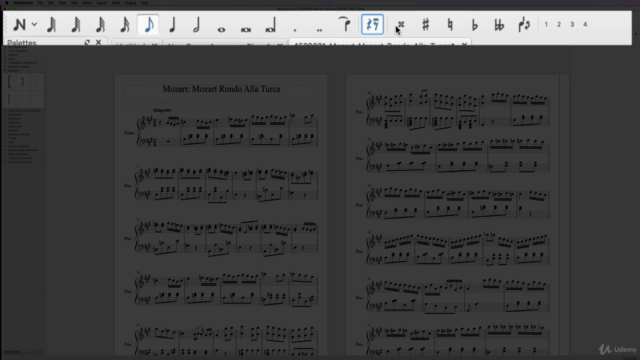
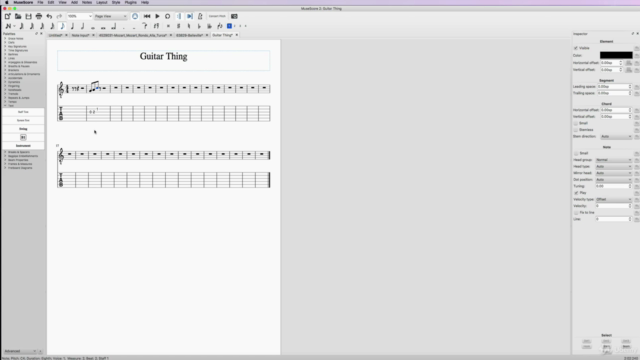
Loading charts...
Comidoc Review
Our Verdict
MuseScore: Mastering Music Notation Free Software is a robust course that successfully introduces students to both the basics and intricacies of this powerful music notation software. As students progress through the lessons, they will gain an understanding of fundamental music theory principles alongside practical MuseScore skills. However, expect some inconsistencies in video focus and variations in explanation clarity due to the breadth of the material covered. Nonetheless, with ample practice, users can confidently harness MuseScore's capabilities for a wide range of personal and professional projects.
What We Liked
- Excellent for mastering MuseScore, a powerful and free music notation software.
- Covers essential functions, enabling increased workflow and creativity.
- Clear explanations of fundamental concepts and main features.
- Value-packed course offering insight into useful MIDI functions.
Potential Drawbacks
- Minor ambiguities in reversing changes and obscure reversion processes.
- Inconsistent auto-focus on video recording device causing occasional blurriness.
- Lack of exercises within the course for immediate practice and memory reinforcement.
- Limited coverage due to MuseScore's extensive feature set and evolving nature.