MS Word - Time saving Quick Tips

Why take this course?
Course Title: MS Word - Time Saving Quick Tips 🚀
Course Description:
Welcome to the MS Word - Time Saving Quick Tips Course! Discover the professional way to handle MS Word and supercharge your office productivity with our expertly crafted online course. If you're looking to master Microsoft Word with a twist of efficiency, this is the perfect place for you. 🖥️
What is MS Word? Let's dive in.
Microsoft Word, often referred to simply as MS Word, is a versatile word processing application that is part of the Microsoft Office suite. It enables you to create, edit, format, and print documents with ease. From crafting professional letters to designing engaging resumes or creating complex reports, MS Word has got your back.
Why This Course? 🤔
While there are countless courses out there teaching the ins and outs of MS Word from beginner to advanced levels, not all of them focus on the pro tips and time-saving techniques that are essential for a professional environment. This course is your shortcut to proficiency in MS Word, ensuring you can handle documents swiftly and with precision.
What You'll Learn: 🎓
- Navigate the Word Interface: Get familiar with the Ribbon, Quick Access Toolbar, and other key features that will streamline your workflow.
- Professional Document Creation: Learn to format documents professionally, ensuring your work is of high quality and represents you well.
- Time-Saving Techniques: Uncover shortcuts, templates, and automation tools within MS Word that save time and reduce the effort involved in creating complex documents.
- Advanced Editing Skills: Master the art of editing with precision, making corrections efficiently without losing track of your workflow.
- Customization Tips: Personalize your MS Word experience by customizing toolbars, macros, and other elements to match your style and needs.
- Collaboration Essentials: Learn how to collaborate with others, share documents securely, and integrate feedback effectively.
Key Features & Benefits: ✨
- Expert Instructors: Learn from professionals who have years of experience in the field and are well-versed in teaching MS Word.
- Practical Examples: Real-world scenarios will help you understand how to apply your new skills in a professional setting.
- Interactive Learning: Engage with the content through quizzes, exercises, and hands-on tasks that solidify your understanding of MS Word.
- Lifetime Access: Revisit course materials anytime you need a refresher or wish to explore additional features of MS Word.
Who Is This Course For? 👩💼👨💼
- Business Professionals: Enhance your productivity and streamline document handling in the workplace.
- Students & Academics: Improve academic writing with professional formatting and time management tools.
- Freelancers & Entrepreneurs: Manage your documents efficiently, allowing you to focus on growing your business.
- Administrative Assistants and Office Managers: Become an invaluable asset to your team by handling documents quickly and professionally.
Join Us Today! 📅
Don't let the vast features of MS Word overwhelm you. With our MS Word - Time Saving Quick Tips Course, you'll learn how to leverage its capabilities to increase your office productivity. Whether you're a beginner or looking to refine your skills, this course is designed to help you work smarter, not harder.
Sign up now and transform the way you handle MS Word! 🖨️✨
Course Gallery
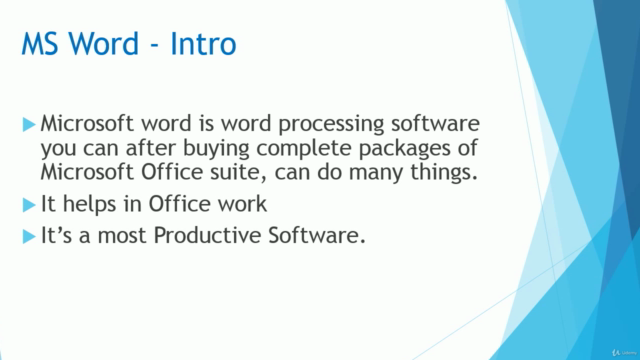
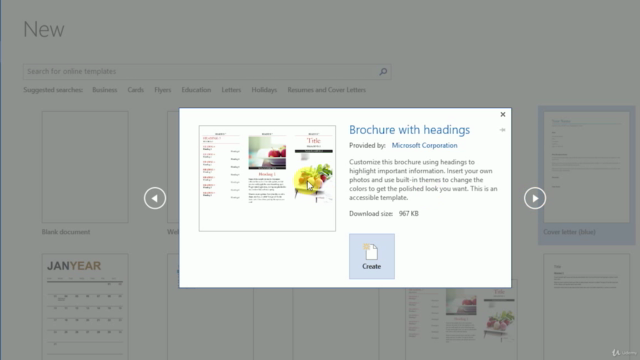

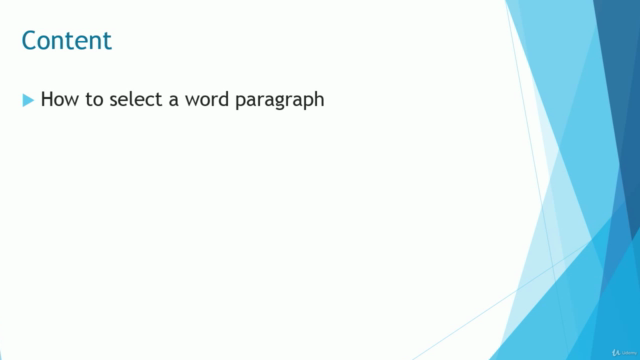
Loading charts...