Microsoft Word - Labels & Mail Merge for Small Businesses

Why take this course?
🚀 Master Microsoft Word: Labels & Mail Merge for Small Businesses! 🧾
Are you a small business owner or an administrative professional looking to streamline your labeling and mass communication tasks? Microsoft Word - Labels & Mail Merge for Small Businesses is the perfect course for you! Dive into the world of efficiency with Kimberly Smith as your guide through this comprehensive training.
Course Overview:
📬 Understanding Labels: Learn the ins and outs of creating text labels, image labels, and address labels directly in Microsoft Word. Whether it's for product packaging, organizing inventory, or managing customer data, you'll master the art of precise label creation.
Text & Graphics: Not just plain text – we're talking dynamic text and eye-catching graphics! You'll explore how to enhance your labels with custom fonts, colors, and images that represent your brand perfectly.
Course Breakdown:
-
Selecting Templates: Find the perfect label template from a variety of options within Microsoft Office 365 to fit your specific needs.
-
Label Editing & Customization: Edit existing labels or create new ones from scratch, ensuring each label is tailored to your exact requirements.
-
Advanced Mail Merge Techniques: Go beyond simple text and explore how to incorporate Excel data into your Word documents with a mail merge. This powerful feature allows you to personalize and send out mass communications effortlessly.
Why Take This Course?
-
Time-Saving Productivity: Automate repetitive tasks and save hours of manual work.
-
Professional Results: Create polished, professional labels and documents that reflect your business's standards.
-
Versatility in Use: From addressing envelopes to creating mailing lists, this course covers it all.
-
Skill Enhancement: Elevate your Microsoft Word skills and become the go-to person for document creation within your team or company.
What You'll Learn:
-
How to choose the right label template for various applications.
-
Techniques to design and personalize labels with text and graphics.
-
How to connect and use Excel data in a mail merge to address labels.
-
Strategies to produce high-quality, branded materials.
Who is this course for?
This course is ideal for:
-
Small business owners needing to manage product labels or customer correspondence efficiently.
-
Administrative professionals looking to improve their document handling skills.
-
Marketing teams aiming to send out targeted mail campaigns.
-
Anyone interested in leveraging Microsoft Word's powerful features to enhance productivity and brand consistency.
Join Kimberly Smith on this journey to unlock the full potential of Microsoft Word and revolutionize your label and mass communication processes! 🌟
Enroll now and take the first step towards a more organized, efficient, and branded future for your small business. Let's get labeling and merging! 📥✂️
Course Gallery
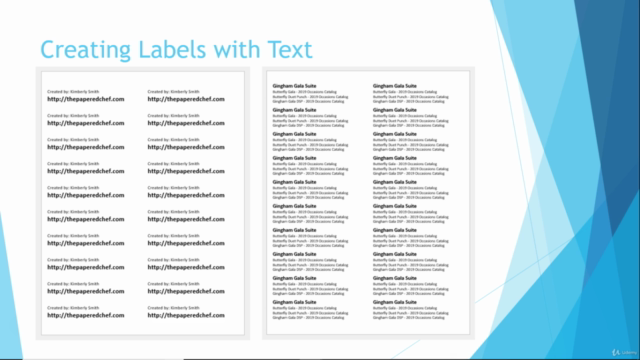
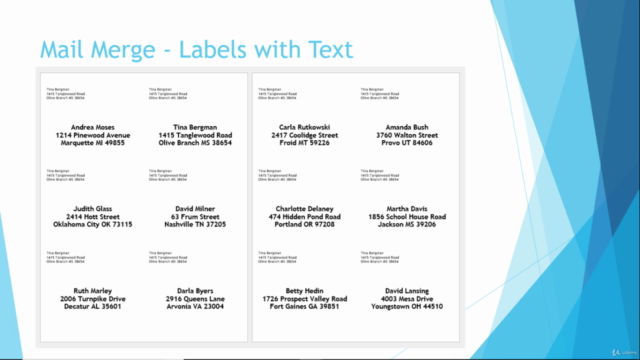
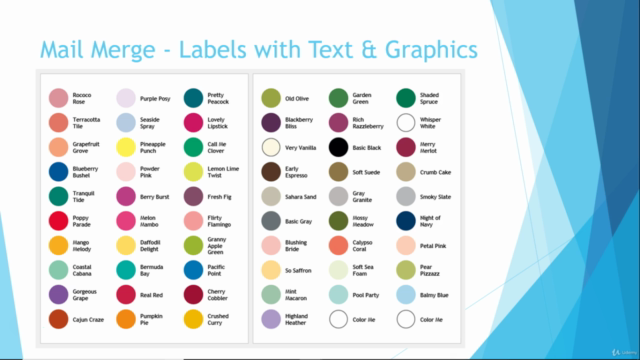
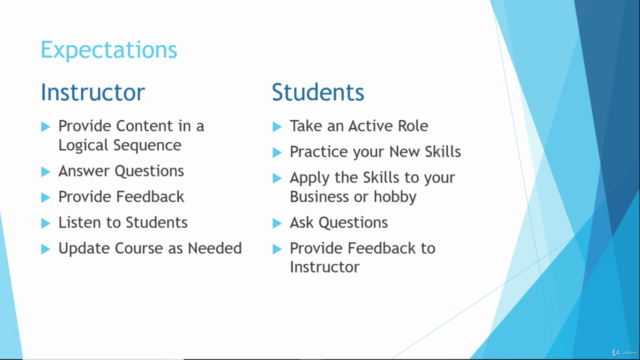
Loading charts...