Microsoft Word 365 for the Job Market.
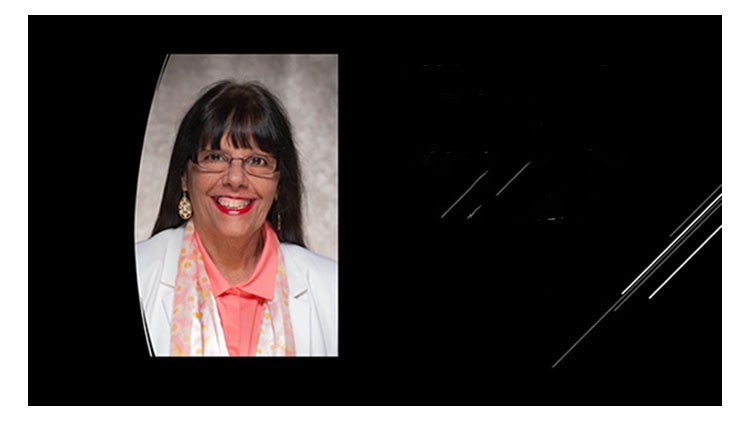
Why take this course?
📚 Microsoft Word 365 for the Job Market 🚀
Interactive lessons guide you through top to bottom! From Beginner to the Job Market!
Course Description:
Are you ready to master Microsoft Word 365 and unlock the door to a multitude of job opportunities? Whether you're stepping into the world of word processing for the first time or enhancing your skills as an Administrative Assistant, this course is tailored for you!
Why Take This Course?
- Essential Skills for the Job Market: Learn the tools and techniques that are in high demand by employers across various industries.
- For All Levels: Suitable for beginners with no prior word processing experience to professionals looking to refine their skills.
- Hands-On Learning: Engage with interactive video modules designed for you to work alongside, ensuring a practical learning experience.
- Comprehensive Content: With 19 sections and 62 lectures, plus supplemental materials, this course covers everything from the basics to advanced features.
- Skill Building Exercises: Reinforce your knowledge with skill-building exercises that evaluate your understanding.
- Personalized Instruction: As a hands-on professor, I am committed to working with you and answering any questions you may have.
Course Structure:
- Introduction to Microsoft Word 365: We'll start at the very beginning, ensuring you have a solid foundation.
- Character and Paragraph Formatting: Learn how to format text with precision and style.
- Document Management: Organize your documents effectively for clarity and professionalism.
- Working with Tabs and Tables: Create professional-looking tables and utilize tabs for organized data entry.
- Advanced Features: Explore topics like embedding and linking objects, and even merging a Word document from an Access document—truly fun stuff!
- Each Lecture Counts: Every lecture is focused on a single task, ensuring you understand each component individually before moving on.
- Review and Reinforce: At the end of each section, we'll review what we've covered to solidify your newfound knowledge.
- Learn at Your Own Pace: This asynchronous course allows you to work through the material when it fits your schedule.
- Up-to-Date Content: Some lectures are adapted from my previous WORD 2013 course, ensuring you learn relevant and timeless concepts that apply to the latest version of Microsoft Word.
What You'll Learn:
- Character Formatting: Fonts, sizes, bold, italic, underline, and more.
- Paragraph Formatting: Indents, spacing, alignment, and paragraph styles.
- Document Formatting: Margins, columns, breaks, headers/footers, and page numbers.
- Tabs and Tables: Create and format tables, and use tab sets for data entry.
- Advanced Features: Embed and link objects, use cross-references, mail merge, content control, shapes, SmartArt, and much more.
- Merge Documents from Different Applications: Learn to merge a Word document with an Access document, a feature that will impress your peers and superiors alike!
Your Instructor:
Therese DonGiovanni O'Neil, M.Ed., is not just a teacher; she's a guide on your journey to mastering Microsoft Word 365. With years of experience and a passion for teaching, Therese is dedicated to helping you achieve your goals. She believes in the power of student-to-instructor interaction and is eager to assist you every step of the way.
Enroll today and take the first step towards a brighter future with Microsoft Word 365! 🖥️✨
Course Gallery

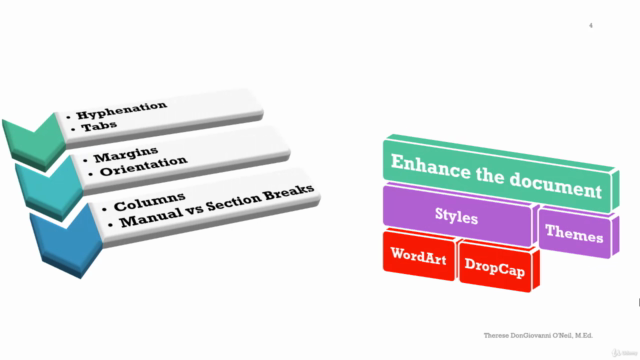
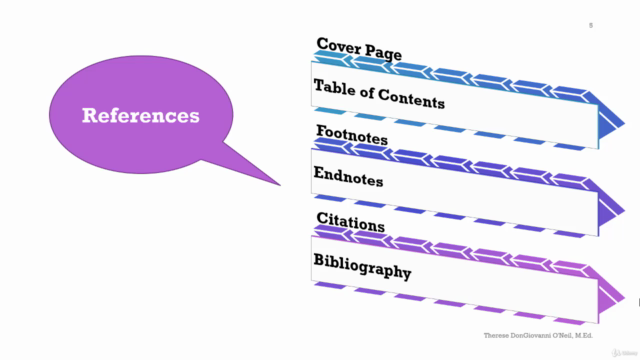
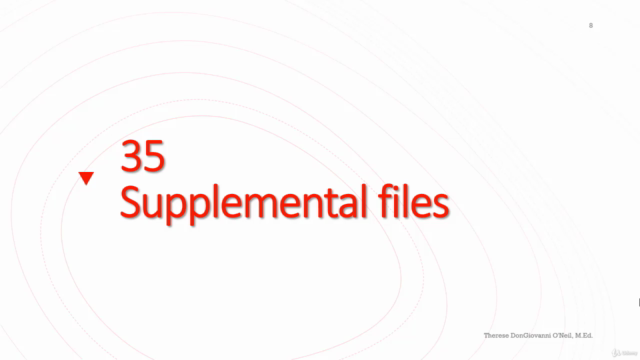
Loading charts...