Microsoft To Do Training

Why take this course?
🌟 Master Task Management with Microsoft To Do Training 🌟
Your Journey to Efficient Task Management Starts Here!
Why Choose Microsoft To Do? 📱 Microsoft To Do is a powerful, yet easy-to-use task management application that helps you keep track of all your tasks in one place. It's free, user-friendly, and available on all devices - making it the perfect tool for personal organization or team collaboration.
Course Overview:
Learn Microsoft To Do in a EASY, FAST and STRUCTURED way.
Microsoft To Do is an application that simplifies task management by offering features that help you create, organize, and track your tasks efficiently. This course is designed for individuals of all skill levels - no prior experience is necessary!
What You Will Gain:
- Foundation Knowledge: Understand the basics of Microsoft To Do and how to set up a free account.
- Task Management Skills: Learn to create, organize, and manage tasks with ease using lists, steps, reminders, and due dates.
- Advanced Features: Explore smart lists, task categorization, and the application's integration capabilities with Planner and Outlook.
- Team Collaboration: Discover how to share lists and assign tasks to others within a team environment.
- Full Control: Master all settings available within Microsoft To Do to tailor the app to your personal or professional needs.
Course Curriculum Breakdown:
- Setup & Tour: Start with creating your free account, then take a comprehensive tour of Microsoft To Do's interface.
- Task Management: Create tasks and break them down into manageable steps within organized lists.
- Smart Lists & Reminders: Utilize smart lists for prioritized task viewing and set reminders to ensure nothing falls through the cracks.
- Collaboration: Share lists with others, assign tasks, and work together efficiently in a team setting.
- Integration with Other Microsoft Apps: Learn how Microsoft To Do works seamlessly with Planner, Outlook, and more.
- Customization & Settings: Understand all the settings within Microsoft To Do that allow you to customize your task management experience.
By the End of This Course, You Will Be Able To:
- Efficiently organize and manage your daily tasks using Microsoft To Do.
- Share lists and collaborate with team members or friends.
- Integrate Microsoft To Do with other Microsoft applications like Planner and Outlook to enhance productivity.
- Customize the app settings to suit your workflow preferences.
Enroll Now and Transform Your Task Management Habits!
Don't miss out on this opportunity to streamline your tasks and your day. With hands-on guidance, personalized attention, and a comprehensive curriculum, you'll be on your way to becoming a task management pro.
Sign up today and let's embark on this journey to master Microsoft To Do together! 🚀
Note: This course is designed for anyone looking to improve their personal or professional productivity using task management tools. Whether you're new to Microsoft To Do or seeking to enhance your skills, this course will provide the insights and hands-on practice you need to succeed. See you inside the course, and let's get organized! 📅✨
Course Gallery
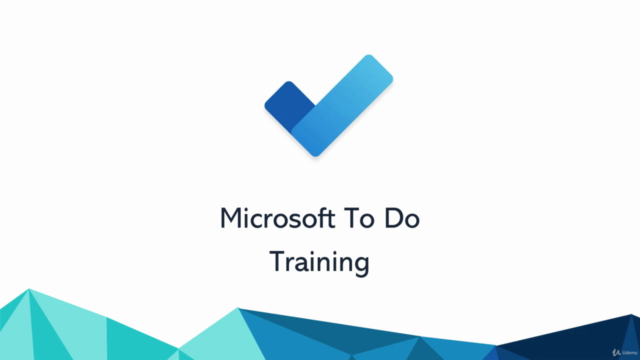

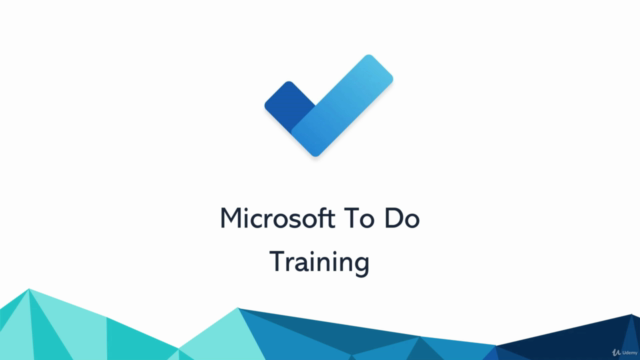
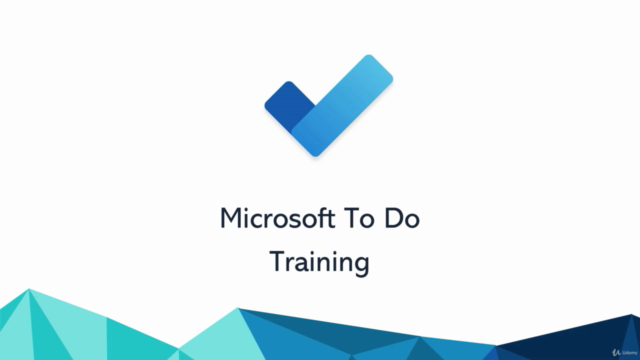
Loading charts...