Microsoft windows server 2016 industry lab MCSA "fast track"
Building your own network from scratch, study MCSA and get ready for your interview and next job, 2022 updates
4.34 (1432 reviews)

9 343
students
29 hours
content
Aug 2022
last update
$59.99
regular price
Why take this course?
It seems you're looking for a structured overview of modules related to Active Directory (AD) services, including AD FS, AD RMS, Azure AD Connect, and AD DS monitoring, management, and recovery. Below is a comprehensive outline of the modules you've mentioned, along with their objectives and lab activities:
Module 1: Configuring an Internal Application for AD Authentication
Objectives:
- Describe the role of AD in application authentication and authorization.
- Explain how to integrate AD authentication into applications.
- Configure application permissions and roles within Active Directory.
Lab:
- Integrate an internal application with AD for authentication.
- Set up user permissions and roles for the application.
Module 2: Configuring AD FS for Federated Business Partners
Objectives:
- Describe AD Federation Services (AD FS) and its role in identity management.
- Explain how to deploy AD FS within an organization.
- Configure AD FS to support federated authentication with business partners.
Lab:
- Set up AD FS and create a federation trust with a business partner.
- Test federated sign-on with the partner's application.
Module 3: Configuring AD RMS
Objectives:
- Describe Rights Management Services (AD RMS) and its uses within an organization.
- Explain how to deploy an AD RMS infrastructure.
- Configure AD RMS content protection policies.
Lab:
- Install and configure AD RMS on a server.
- Create and apply AD RMS templates for document protection.
- Verify AD RMS protection on client machines.
Module 4: Implementing AD DS Synchronization with Microsoft Azure AD
Objectives:
- Plan and prepare for directory synchronization between AD DS and Azure AD.
- Implement directory synchronization using Azure Active Directory Connect (Azure AD Connect).
- Manage user identities across both on-premises AD DS and Azure AD.
Lab:
- Prepare environments for synchronization.
- Configure Azure AD Connect to synchronize directories.
- Verify and manage synchronized users and groups.
Module 5: Monitoring, Managing, and Recovering AD DS
Objectives:
- Monitor the health and performance of AD DS.
- Manage the Active Directory database to ensure high availability.
- Describe backup and recovery options for AD DS and other identity access solutions.
Lab:
- Implement monitoring solutions for AD DS.
- Perform regular backups of AD DS and restore objects within the directory.
- Test disaster recovery scenarios.
After completing these modules, students will have a comprehensive understanding of how to implement, manage, and maintain AD FS, AD RMS, Azure AD Connect, and AD DS in various scenarios, including federated authentication, rights management, synchronization between on-premises and cloud directories, and disaster recovery planning for AD DS.
Course Gallery
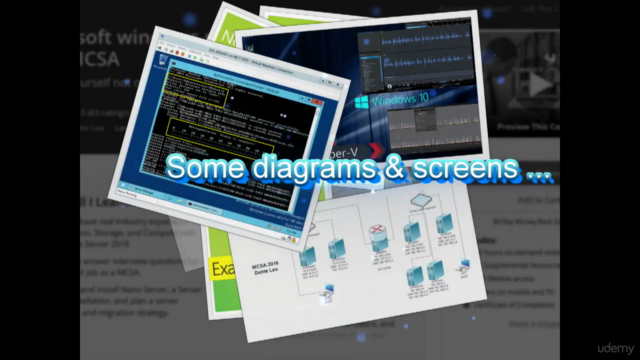
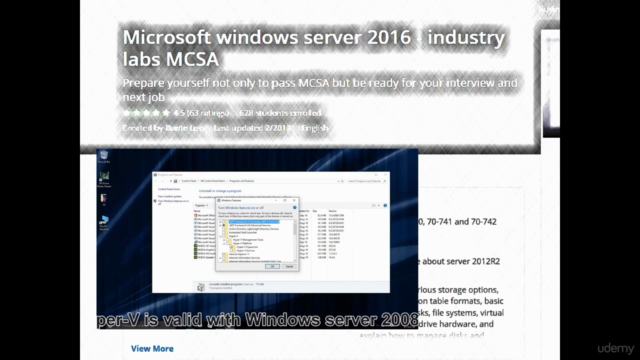
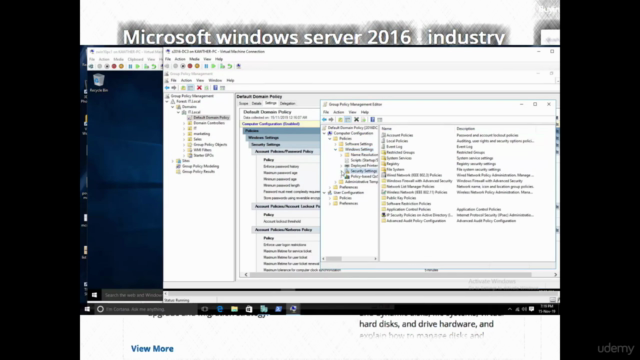
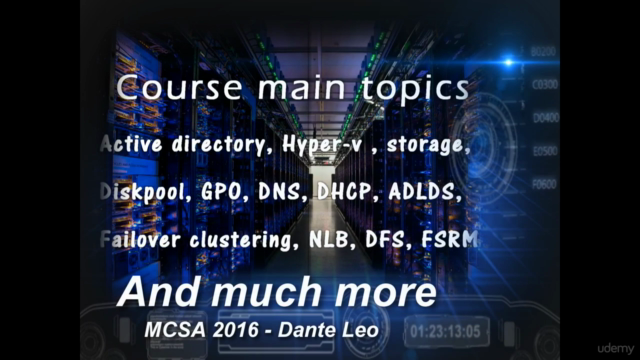
Loading charts...
Related Topics
973326
udemy ID
02/10/2016
course created date
04/09/2019
course indexed date
561nano
course submited by