Microsoft PowerPoint: Presentations, Book Covers, Animation

Why take this course?
🚀 Transform Your Presentations with Microsoft PowerPoint! 🎓
🌟 Course Title: Microsoft PowerPoint Presentation Skills: Book Covers & 2D Animation with Camtasia Recording and Video Editing
Embark on a Journey from Novice to Pro!
Want to Take Your Presentation Slides to the Next Level? You've mastered the basics of Microsoft PowerPoint, but true presentation magic lies in harnessing its advanced features. Say goodbye to static, uninspiring slides and hello to dynamic, engaging presentations that captivate your audience!
👩🏫 Meet Your Instructor: Brian Jackson Brian is here to guide you through the intricacies of PowerPoint 2013 and 2016, ensuring you leave no stone unturned in your pursuit for presentation perfection.
Your Journey Awaits:
-
Orientation Lectures: Get acquainted with the Microsoft PowerPoint window and screen layout to set the foundation for your learning experience.
-
Basic Skills Mastery: Learn to create, save, and organize presentations with ease. Insert slides, edit contents, and configure transitions to kickstart your presentation journey.
-
Enhancing Visual Impact: Take your presentations to the next level by inserting pictures, text boxes, shapes, smart art, tables, charts, and graphs.
-
Advanced Animation Techniques: Bring your slides to life with advanced animation tools that will make your data and messages stand out.
-
Recording and Sharing: Discover how to record your presentations using Camtasia and share them on the web for a wider audience reach.
Unlock Advanced Features:
As a bonus, Brian has expanded this course to include over 6 hours of advanced content! Here's what's new:
-
Advanced Presentation Skills: Elevate your presentations with expert tips and techniques.
-
Advanced Animation: Learn sophisticated animation tricks to add polish and professionalism to your work.
-
Creating Book Covers in PowerPoint: Explore the potential of PowerPoint for designing eye-catching book covers.
-
PowerPoint Presentation Production Options: Get to grips with various production options to ensure your presentations are polished and professional.
-
Business Graphics: Learn how to create effective business graphics that convey your message clearly and professionally.
Why Choose This Course?
✅ Comprehensive Learning: From the fundamentals to the most advanced features, this course covers everything you need to know.
🎓 Real-World Application: Not just theory, but practical knowledge that will help you create stunning presentations immediately.
💻 Bonus Content: Additional hours of content have been added for a deeper understanding of advanced PowerPoint usage.
🚀 Ready to Elevate Your Presentations? With Udemy's 30-day money-back guarantee, you have nothing to lose and a world of presentation mastery to gain. Join Brian Jackson and transform your slides into a work of art today!
Course Perks:
-
Downloadable Sample Presentations: Four sample presentations are included to give you a tangible sense of how PowerPoint can be used effectively.
-
Lifetime Access: Revisit the course material anytime, keeping your skills sharp and up-to-date.
-
Community Support: Join fellow learners in discussing tips, sharing experiences, and learning from each other.
🎈 Don't Delay Your Presentation Potential Any Longer! Click to enroll now and start your journey to becoming a PowerPoint wizard! 🧙♂️✨
Enroll today and let your presentations do the talking! With Brian Jackson's guidance, you're just a few clicks away from becoming a PowerPoint expert. 🌟
Course Gallery
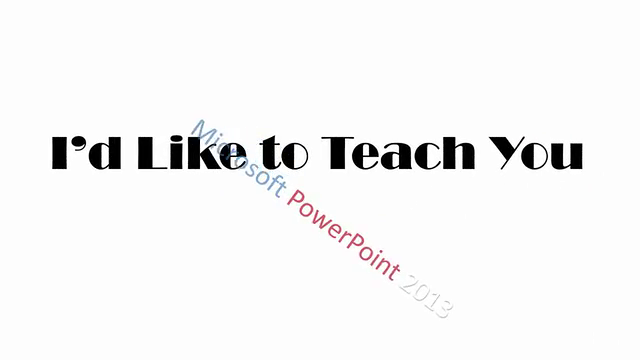
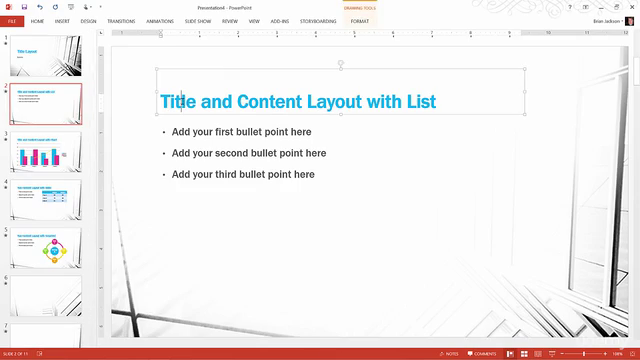


Loading charts...
Comidoc Review
Our Verdict
Microsoft PowerPoint: Presentations, Book Covers, Animation is a detailed and insightful exploration of PowerPoint's capabilities. The instructor's real-world experience and expertise shine through as he takes learners from basic to advanced features with an engaging and patient approach. Although some content may be outdated, the core concepts remain relevant across various presentation tools, making this course valuable for newcomers and experienced professionals alike. With its extensive duration, make sure you allocate sufficient time and dedication to ensure full benefit.
What We Liked
- Comprehensive coverage of PowerPoint features, from beginner to advanced topics
- Instructor's expertise and clear explanations, making complex features understandable
- Real-world examples and practical assignments that reinforce learnings
- Applicability across different presentation software like LibreOffice and Google Docs
Potential Drawbacks
- Content can be a bit outdated, potentially missing some recent PowerPoint updates
- Occasional repetition of concepts and features in the course material
- Some users may find the course length intimidating, despite the well-structured nature