Microsoft Office Outlook 2019: Advanced
Learn Outlook's advanced features to customize and manage your email communications
3.75 (2 reviews)

22
students
2 hours
content
May 2020
last update
$13.99
regular price
What you will learn
Insert objects in messages, and modify properties and global options
Organize, search, and manage messages
Protect your mailbox and manage its size
Use rules and Quick Steps to automate message management
Work with advanced calendar settings
Import and forward contacts
Manage activities by assigning tasks to others
Delegate access to and share Outlook items with others
Archive and back up Outlook items using data files
Course Gallery
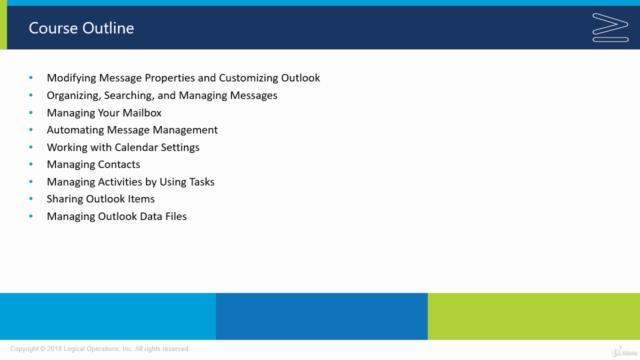
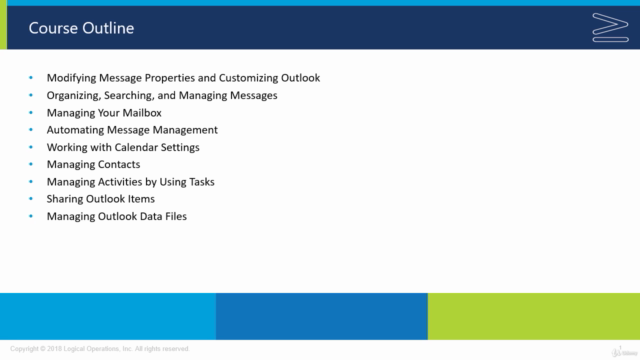
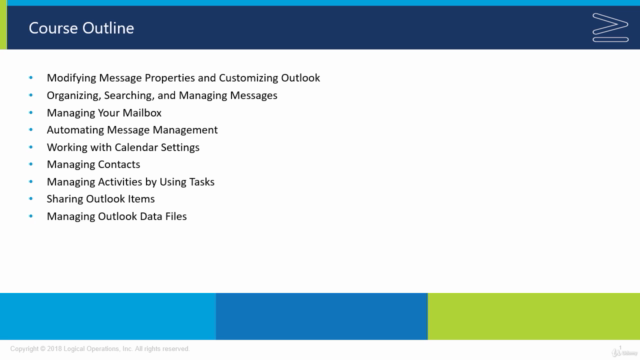
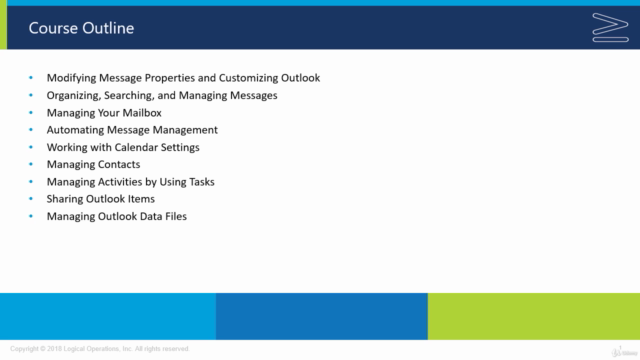
Loading charts...
Related Topics
3072300
udemy ID
30/04/2020
course created date
10/05/2020
course indexed date
Bot
course submited by