Microsoft MTA Windows OS Fundamentals 98-349

Why take this course?
🎓 Microsoft MTA Windows OS Fundamentals 98-349: A Recommended Entry Point into IT Certification GroupLayout the basics of Windows operating systems and set a strong foundation in your IT career with our comprehensive online course. 🚀
Course Headline: 🚀 A recommended entry point into IT certification. Learn Windows 7, Windows 8, and 8.1 💻
Course Description: Microsoft Technology Associate (MTA) is a recommended entry point into the world of IT certifications. By passing just one exam, you can earn a certification that showcases your foundational skills to potential employers or hiring managers. It's a clear signal that you're prepared with the necessary requirements and knowledge for the job. 🎫
"This course is tailored to provide you with all you need to know to pass the exam and apply your skills effectively in real-world scenarios."
What You'll Learn:
- Overview of Windows Operating System: We'll kick off by giving you a tour of the core concepts of Windows OS.
- Windows 7, Windows 8, and Windows 8.1: Although the latest MTA exam focuses on Windows 10, understanding these older versions is crucial. They provide a solid foundation for learning the newer systems and are still very much in use today.
- Real-world examples: Learn through practical scenarios that mirror real-world situations.
- Hands-on Labs: With step-by-step instructions, you'll engage in labs that offer hands-on experience with Windows installation, folder and share management, and much more.
- Detailed lectures: Dive into detailed explanations of how to troubleshoot issues using various tools and tips.
- Quizzes: Test your knowledge with quizzes designed to simulate exam questions. These will help you gauge your readiness before taking the actual MTA 98-349 exam.
Course Contents and Overview: This course is packed with over 4 hours of content, including more than 30 lectures that cover the fundamentals of Windows Operating System Fundamentals. Each chapter ends with a quiz to reinforce your learning and ensure you're ready for the next topic.
🔹 Chapter Overview:
- Managing Applications: Learn how to effectively manage applications within the Windows environment.
- Files, Folders, and Shares: Get hands-on practice with managing files and folders, as well as setting up shares for collaboration.
- Installing and Upgrading Client Systems: Understand the steps required to install and upgrade client systems with the latest version of Windows.
- Managing Devices: Learn how to manage devices and ensure they're properly secured within a network.
- Security, Malware Protection, Remote Access, and Visualization: Explore essential topics like security protocols, malware protection, setting up remote access, and the use of visualization tools in Windows environments.
Why Join Now? The field of IT is vast and ever-evolving. By starting with the fundamentals, you'll be well-positioned to tackle more advanced topics and certifications as your career progresses. 🌟
Enroll today to begin your journey into the world of IT and unlock the door to a multitude of opportunities! 🖥️🚀
Course Gallery
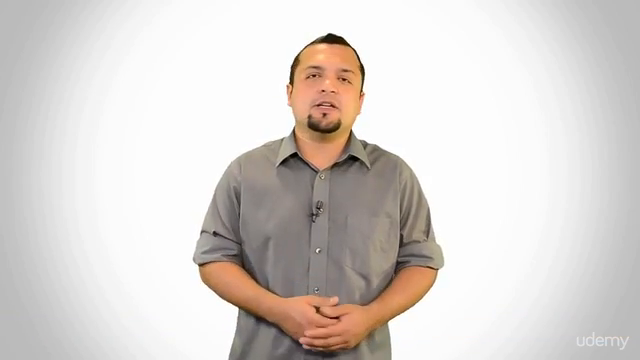
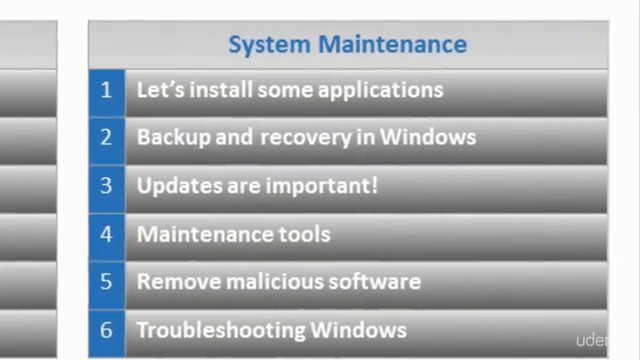
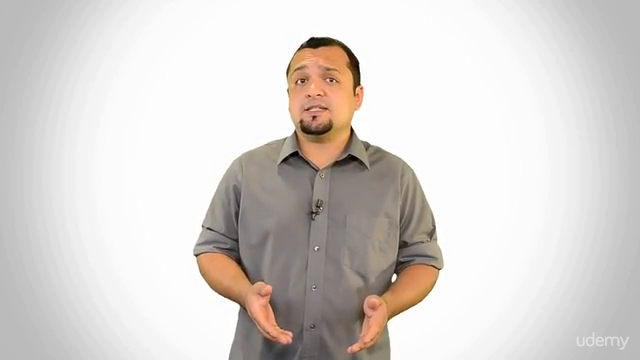

Loading charts...