Microsoft Flow Crash Course

Why take this course?
🚀 Master Workflow Automation with Microsoft Flow! 🌟 TDM (This) is NOT just another online course. It's your ultimate guide to transforming your processes with the power of Microsoft Flow. Whether you're a beginner or looking to sharpen your skills, Alireza Aliabadi, an expert in flow automation, will take you on a journey through the core concepts and advanced techniques of Microsoft Flow. 🤖
🚀 Course Headline: Microsoft Flow Crash Course - From Zero to Workflow Hero!
✨ What You'll Learn:
- 🔍 Understand the Basics: Gain a solid foundation in Microsoft Flow and its capabilities.
- 🛠️ Build Workflows from Scratch: Learn how to create workflows without any pre-existing templates.
- 🌍 Integrate with External Services: Connect Microsoft Flow with various external services to automate your tasks efficiently.
- 🚀 Master Core Features: Explore the most essential features of Microsoft Flow that will enable you to streamline your operations.
📘 Course Structure: The course is meticulously structured into comprehensive modules, each designed to build upon the knowledge acquired in the previous one. Here's a sneak peek at what you can expect:
-
Introduction to Microsoft Flow:
- What is Microsoft Flow?
- The power of automation and why it matters.
-
Setting Up Your First Workflow:
- Navigating the Microsoft Flow interface.
- Creating your first basic workflow.
-
Core Components of Microsoft Flow:
- Triggers, actions, and conditions.
- Working with connectors and managing connections to services.
-
Advanced Workflow Scenarios:
- Time-driven triggers and scheduled workflows.
- Complex data handling and multi-step workflows.
-
Real-world Applications:
- Case studies of Microsoft Flow in action.
- Integration examples with popular services like SharePoint, OneDrive, and more.
🎓 Why Take This Course?
- Hands-On Learning: Engage with real-world scenarios that will help you understand the practical applications of Microsoft Flow.
- Expert Guidance: Learn from a seasoned professional who has extensive experience in workflow automation.
- Flexible and Self-Paced: Study at your own pace, anytime, anywhere, fitting seamlessly into your busy schedule.
- Community Support: Join a community of learners and share insights, challenges, and triumphs.
🏅 By the End of This Course, You Will:
- Be able to design complex workflows that cater to your unique business needs.
- Understand how to optimize your processes with automation.
- Have a strong command over Microsoft Flow's features and tools.
- Feel confident in applying what you learn directly to your job or personal projects.
📆 Enrollment is Open! Don't miss out on the opportunity to harness the power of automation with Microsoft Flow. Enroll now and start your journey towards becoming a workflow wizard today! 🧙♂️✨
Hit that Enroll Now button and take the first step towards efficiency, productivity, and innovation in your workflows. Let's automate together! #MicrosoftFlow #WorkflowAutomation #CrashCourseSuccess
Course Gallery



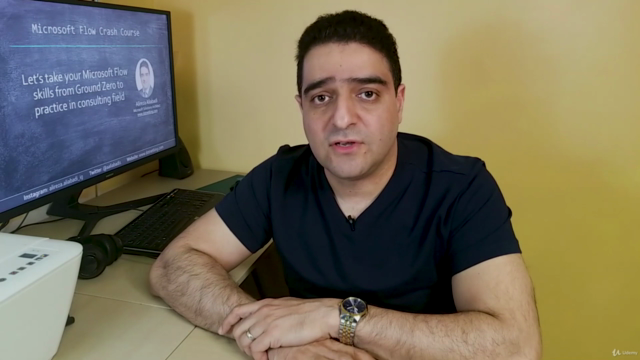
Loading charts...
Comidoc Review
Our Verdict
With easy-to-understand examples, this crash course is ideal for those looking to quickly get started with Microsoft Power Automate. While the content could benefit from more complex use cases and updating for total currency, learners can rest assured that they'll acquire a solid introduction to Power Automate, complete with valuable insights on SharePoint integration and best practices on governance. Completing this course is an excellent starting point in your automation journey.
What We Liked
- Comprehensive crash course in Microsoft Power Automate (formerly Microsoft Flow), with basic examples for foundational understanding.
- Clear, step-by-step explanations from an expert instructor with a strong background in the subject matter, building up to comprehensive education in Power Automate.
- Focus on SharePoint Online integration and connecting different solutions, making it particularly useful for business users working within a SharePoint environment.
- Useful tips on governance mentioned, encouraging learners to set up a proper structure before implementing their knowledge.
Potential Drawbacks
- Examples can be relatively simplistic; some learners may wish for more in-depth and interesting business use cases that better demonstrate Power Automate's capabilities.
- Instructions could benefit from updated screenshots, particularly regarding the flow designer and ODATA checksheet.
- Occasional integration with external systems not explicitly covered, which might be necessary for real-world implementation in some scenarios.
- Minor outdated content and lack of exercises may somewhat detract from overall learning experience.