Microsoft Excel - Master Excel Basics

Why take this course?
🌟 Master Microsoft Excel with Confidence! 🌟
Course Title: Microsoft Excel - Master Excel Basics 📊✨
Course Instructor: Ahmad Joseph
Your Journey to Excel Mastery Begins Here!
Course Overview: This comprehensive course is designed for individuals who are new to Microsoft Excel or looking to refine their spreadsheet skills. With a step-by-step approach, I, Ahmad Joseph, will guide you through the fundamentals and beyond, transforming you into an Excel pro. 🚀
What You Will Learn:
-
Understanding Excel Interface: Get to know your workspace and navigate Excel like a pro!
-
Data Entry & Formatting Mastery: Learn how to accurately input data and format your cells for clarity and professionalism. 🔍
-
Formulas Made Simple: Discover how to implement essential formulas to calculate, analyze, and manage your data with ease.
-
Chart Creation & Editing: Turn your numbers into compelling visual stories with customizable charts. 📈
-
Advanced Features & Functions: Unlock the full potential of Excel with advanced features that will save you time and enhance your productivity.
-
Finalizing Your Work: Learn to effectively save and print your data, ensuring your work is always ready to share or present.
Course Highlights:
1. Excel Interface Familiarization:
- Navigate the ribbon and tabs
- Understand panes, windows, and sheets
2. Data Entry & Formatting:
- Learn best practices for entering data
- Discover various formatting options to organize your worksheet
3. Formula Fundamentals:
- Common functions and operations
- Nested formulas and logical functions
4. Charting Success:
- Step-by-step chart creation
- Data visualization techniques
5. Advanced Excel Features:
- Conditional formatting
- Data analysis tools (Data Analysis Toolpak, Solver)
- Macros and VBA for automation
6. Finalizing Your Work:
- Protecting sheets & sharing workbooks
- Effective data saving and printing practices
Why Choose This Course?
-
Practical Approach: Learn through hands-on practice with real-world examples.
-
Easy to Follow: Instructions are clear, concise, and designed for learners of all levels.
-
Interactive Learning: Engage with quizzes, exercises, and interactive content.
-
Expert Guidance: Learn from an experienced instructor who is passionate about Excel. 📚
-
Flexible & Accessible: Study at your own pace, anytime, anywhere with our online course platform.
Ready to Transform Your Data into Insight?
Enroll in "Microsoft Excel - Master Excel Basics" today and start your journey towards becoming an Excel wizard! 🧙♂️✨
Don't forget to connect with Ahmad Joseph and our community of learners for additional resources, tips, and support. Follow us on our social media channels to stay updated on new courses and insights into the world of data management. 💻🤝
Sign up now and elevate your Excel skills to the next level! 🚀🎉
Course Gallery
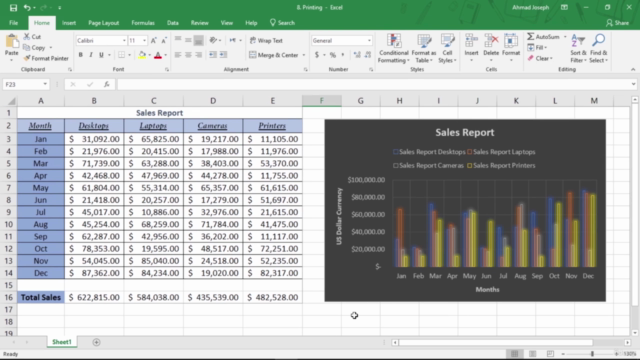
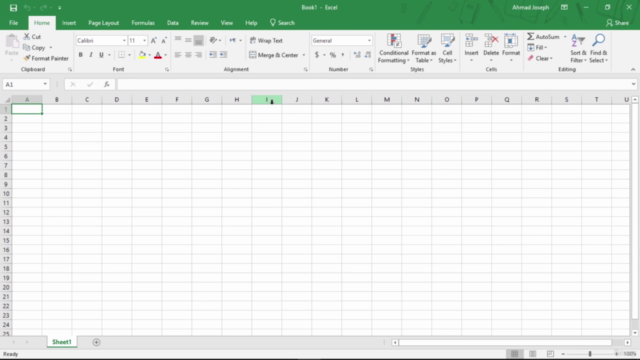
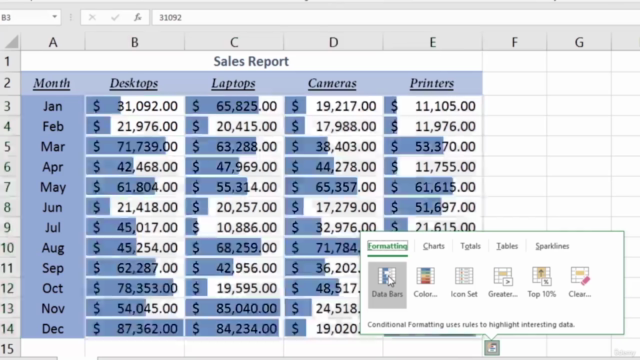
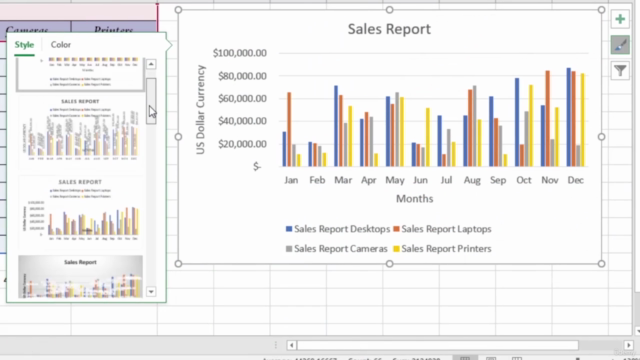
Loading charts...