Learn Microsoft Excel from A-Z: Beginner To Expert Course
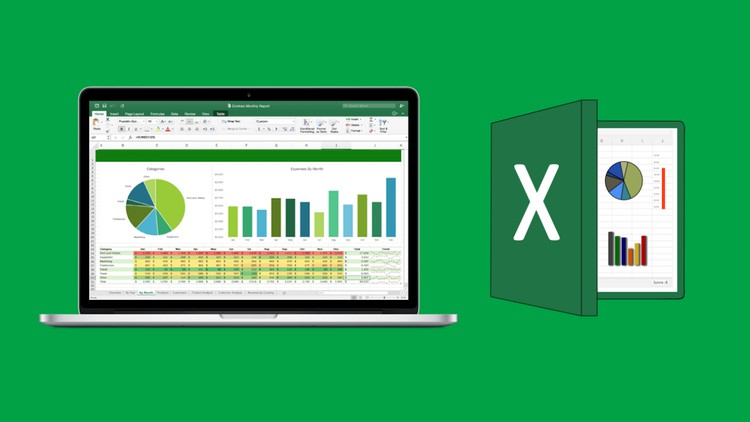
Why take this course?
🌟 Master Microsoft Excel from A-Z: Beginner To Expert Course 🌟
Course Headline:
Master pivot tables, formulas, macros, VBA, data analysis and learn how to land your first job as an Excel expert!
Welcome to Your Journey to Excel Mastery!
Are you ready to transform the way you handle data with Microsoft Excel? Whether you're a complete beginner or looking to refine your skills, our "Learn Microsoft Excel from A-Z: Beginner To Expert Course" is designed to take you from zero to hero in the world of spreadsheets. 📊
Course Objectives:
This practical, hands-on course is tailored to achieve two primary goals:
- Educational Foundation: Understand the ins and outs of Microsoft Excel, mastering pivot tables, formulas, macros, VBA, and data analysis.
- Career Preparation: Equip you with the skills necessary to land your first job as an Excel expert, including resume writing, freelancing, personal branding, and networking strategies.
What You'll Learn:
1: INTRO TO EXCEL 🚀
- Full introduction to Microsoft Excel and the data analyst industry
- Explore job opportunities, salaries, and various roles within the field
- Get started with Excel basics and essential functions
2: INTERMEDIATE EXCEL 📈
- Deep dive into intermediate functions with practical, step-by-step guidance
- Learn about data visualization, datasets, and databases
- Master PivotTables, conditional functions, and lookup functions
3: EXCEL MACROS & VBA 🧙♂️
- Unlock the power of Excel Macros and VBA with hands-on training
- Understand the VBA language, write your first VBA code, and learn about loops
- Explore how to create user forms and automate tasks with macros
4: STARTING AN EXCEL CAREER 👔
- Learn the steps to create a compelling resume and how to land your first client
- Discover the ins and outs of freelancing, personal branding, and networking
- Understand the importance of having an online presence with a professional website
By the End of the Course:
You'll be a professional Excel programmer, confidently applying for jobs and backed by a robust set of skills and knowledge. Whether you dream of climbing the corporate ladder or striking out on your own as a freelancer, this course provides the comprehensive toolkit you need to succeed. 🚀
Enroll Now and Transform Your Career!
Don't miss out on the opportunity to become an Excel expert. With our guided learning paths and real-world applications, you'll be well on your way to a lucrative and rewarding career in data analysis. 📊✨
Join us and excel at Excel! Let's embark on this exciting journey together. 🎉
Course Gallery

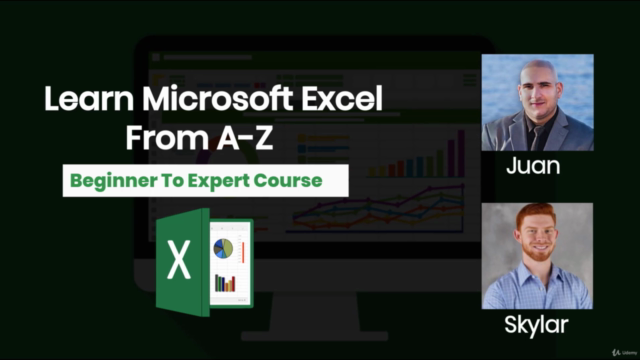
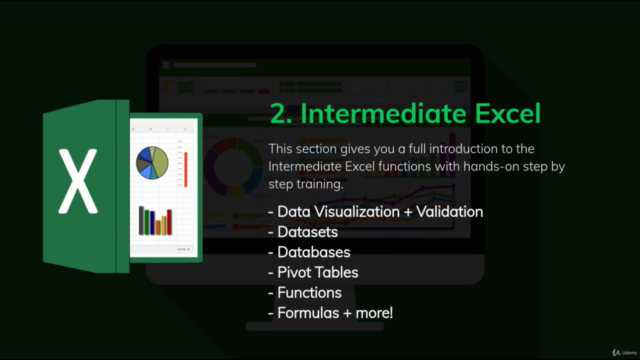
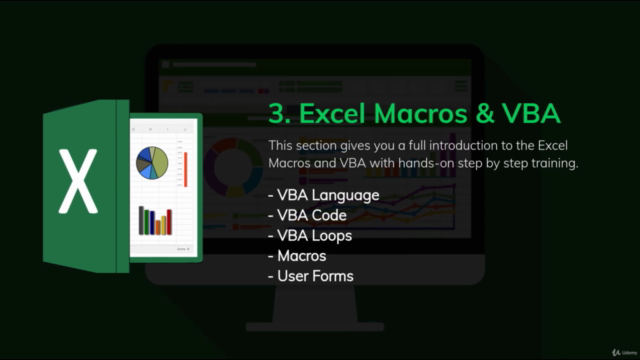
Loading charts...
Comidoc Review
Our Verdict
For anyone seeking a comprehensive Excel course offering a clear and concise overview of fundamental to advanced concepts, this 'Learn Microsoft Excel from A-Z: Beginner To Expert Course' provides solid grounding in key areas. Although more time should be allocated for VBA and macro content, the course remains an excellent starting point before diving deeper into those specialized topics elsewhere.
What We Liked
- 13-hour comprehensive course covers all key Excel functions, including pivot tables, formulas, macros, VBA, data analysis, and career skills for becoming an Excel expert.
- Concise videos (typically just 4-5 minutes) allow for focused learning, and the course's structure starts with beginner skills before moving into more advanced topics.
- The course language is clear and accessible, making it great even for non-native English speakers. Several reviewers appreciated the precise and concise explanations.
- Real-life applications of Excel features throughout the course help prepare learners for practical, hands-on scenarios. Many found these examples valuable.
Potential Drawbacks
- The VBA and macro sections require more depth and time investment, causing some users to look for additional resources to supplement their learning.
- Some reviewers expressed wanting a stronger emphasis on different Excel formulas and their variations in the earlier parts of the course.
- Learners using Mac-based systems highlighted missing or unavailable exercises, which limited their hands-on practice opportunities.
- The finalVBA section was criticized for focusing more on video length than quality content, which had an impact on learning effectiveness.