Microsoft Excel for Project Management - Earn 5 PDUs

Why take this course?
Course Title: Microsoft Excel for Project Management - Earn 5 PDU 🚀
Headline: Mastering Microsoft Excel for Project Management: Controlling, Tracking, and Reporting with Confidence! 📊✨
Course Description:
Are you ready to elevate your project management skills with the power of Microsoft Excel? Mastering Microsoft Excel for Project Management is designed to empower you with advanced knowledge and practical skills that will transform the way you handle project data. Whether you're a seasoned project manager or just starting out, this course will guide you through the nuances of using Excel as a dynamic tool for managing projects effectively.
🔹 Why Take This Course?
- Enhanced Communication: Learn to communicate project data clearly and concisely through well-structured reports and dashboards.
- Project Planning: Discover how to define your project charter, scope, and work breakdown structure using Excel's powerful features.
- Data Monitoring: Gain insights into recording work performance data and analyzing project progress.
- Effective Reporting: Master the art of creating compelling reports that provide valuable information to stakeholders.
- Time-Saving Automation: Utilize Excel functions, formulas, and tools to automate repetitive tasks and save time.
What You Will Learn:
- Formatting for Clarity: Learn how to format data to make it easy to read and understand at a glance.
- Charting Success: Understand the various types of charts in Excel and how to use them to visualize project performance metrics.
- Conditional Formatting Mastery: Use conditional formatting to highlight key performance indicators, making data analysis quick and intuitive.
- Custom Dashboard Creation: Build interactive dashboards that provide real-time insights into your project's health.
- Advanced Reporting Techniques: Develop detailed reports that showcase the status of your projects in a professional manner.
Course Highlights:
- Tailored for Project Managers and Excel Enthusiasts alike.
- Practical exercises to solidify your learning.
- Step-by-step guidance from an experienced course instructor, Joseph Phillips.
- Flexible learning at your own pace.
- Earn 5 PDU towards your Project Management Institute (PMI) certification.
Who Should Take This Course? This course is perfect for:
- Project Managers looking to improve their data management skills.
- Excel users who want to apply their skills in a project management context.
- Professionals preparing for PMI exams and needing to earn PDUs.
- Anyone interested in leveraging Microsoft Excel for better project outcomes.
Don't miss this opportunity to blend your project management expertise with the analytical power of Microsoft Excel. Enroll now and take the first step towards becoming a more efficient, organized, and informed project manager! 🌟
Course Gallery
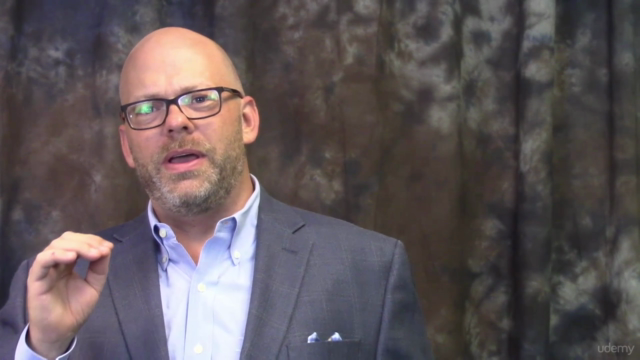

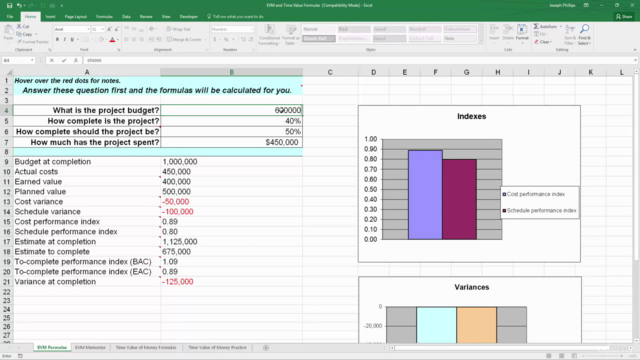
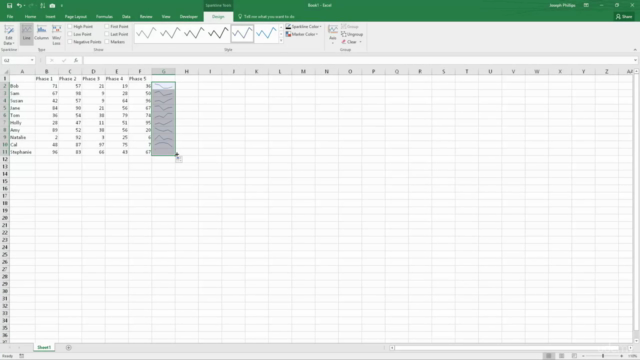
Loading charts...
Comidoc Review
Our Verdict
This course, boasting a solid 4.48 rating and over 49,000 subscribers, offers valuable insights into wielding Excel as a project management tool while stopping short of diving into Gantt charts and tailored reporting templates. With some minor inconsistencies in structure and errors to iron out, the course stands as an above-average option for those eager to harness its teaching on report design, conditional formatting, and chart creation, all within Excel's versatile framework.
What We Liked
- Comprehensive coverage of Excel techniques for project management, including report design, dashboard creation, and data visualization
- Instructor employs a 'show and do' approach that aids understanding and promotes hands-on learning
- Insightful tips and tricks can significantly enhance productivity and streamline workflows
- Pacing allows time for following along and absorbing the material, with occasional need to revisit sections for clarification
Potential Drawbacks
- Some inconsistencies in course structure and errors in video titles, setup lines, and key terms can be distracting
- Content could benefit from a proofreading or review pass to ensure seamless flow and alignment of visualizations with best practices
- Lack of specific focus on Gantt charts and reporting templates may leave some students wanting more tailored guidance for particular project management scenarios
- Limited interaction from the instructor in Q&A sections might prompt learners to rely on teaching assistants or external resources for support