Learn Microsoft Excel and Create Interactive Dashboards

Why take this course?
🌟 Learn Microsoft Excel and Create Interactive Dashboards 📊
🚀 Course Title: Learn Everything You Need in Excel & Download 30 Useful Excel Dashboard Templates.
🌍 About the Course:
In this comprehensive course, you'll dive into the powerful world of Microsoft Excel and Microsoft Power BI - two indispensable tools in today's office and business environment. Whether you're a beginner or looking to enhance your skills, this course is designed to cater to all levels. With hands-on training sessions, you'll master Excel functions, formulas, and features including PivotTables, PivotCharts, Power Query, Power Pivot, Power Map, What-If Analysis tools like Solver, and much more!
Why Take This Course?
- Real-World Skills: Learn to create dashboards that can transform raw data into actionable insights.
- Versatile Templates: Access 30+ downloadable dashboard templates covering various industries and scenarios.
- Practical Application: Apply your knowledge with practical exercises and real-time datasets.
- Interactive Learning: Engage with interactive content that makes learning Excel and Power BI both fun and effective.
What You'll Learn in Microsoft Excel:
- Formulas & Functions: Gain a deep understanding of the most commonly used functions in Excel to manage data efficiently.
- PivotTables & PivotCharts: Learn how to summarize, analyze, present, and explore your data with Pivots.
- Power Query & Power Pivot: Discover how to connect to, import, transform, and manage large datasets with ease.
- Data Visualization: Create compelling charts and visualizations that make your data speak.
- Advanced Tools: Explore tools like What-If Analysis, Solver, and more to perform complex analyses.
What You'll Learn in Microsoft Power BI:
- Data Analysis: Learn how to analyze business data using Microsoft Business Intelligence Power BI.
- Data Extraction & Transformation: Understand how to extract data from various sources and transform it in the Power Query Editor.
- Reporting & Dashboard Creation: Create detailed reports and interactive dashboards that provide insights into your data.
- Custom Visualizations: Add custom visuals to enhance data representation and gain deeper insights.
- Interactive Elements: Learn how to add buttons and interactivity to your Power BI reports for a more dynamic experience.
Course Highlights:
- A step-by-step guide through the most important features of Excel and Power BI.
- Downloadable templates that will serve as a reference and starting point for your own projects.
- A focus on real-world applications, ensuring you can immediately apply what you've learned in your professional or personal life.
- Access to the latest tools and techniques in data analysis and visualization.
Who Is This Course For?
- Data Analysts: Enhance your skills with advanced Excel features and Power BI capabilities.
- Business Professionals: Learn to make data-driven decisions and present findings effectively.
- Students: Get ahead in your studies by mastering tools used across various industries.
- Hobbyists & Enthusiasts: Satisfy your curiosity about data analysis and visualization with practical, hands-on learning.
🎓 Ready to elevate your data game? Enroll now and take the first step towards becoming an Excel and Power BI pro! 🎓
Important Notes:
- This course is designed for learners with access to Microsoft Excel and Microsoft Power BI.
- The downloadable templates are intended for personal use and may have limitations based on your specific license type.
- Continuous updates may be made to the software, so ensure you're using the latest version for optimal learning experience.
- We recommend having a basic understanding of Excel before taking this course for a more seamless learning journey.
Course Gallery

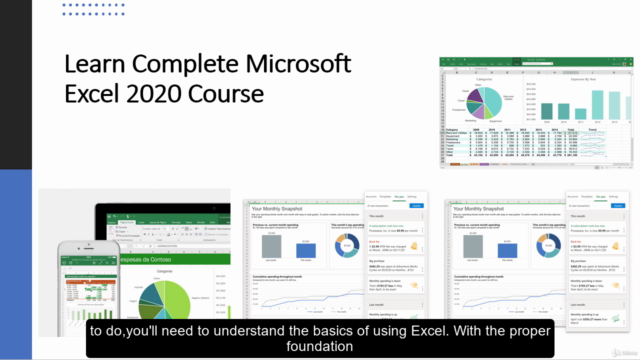
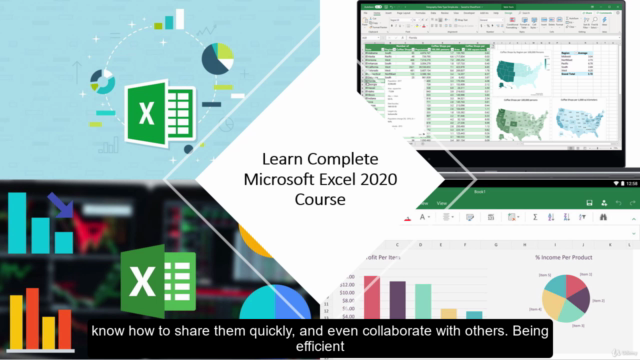
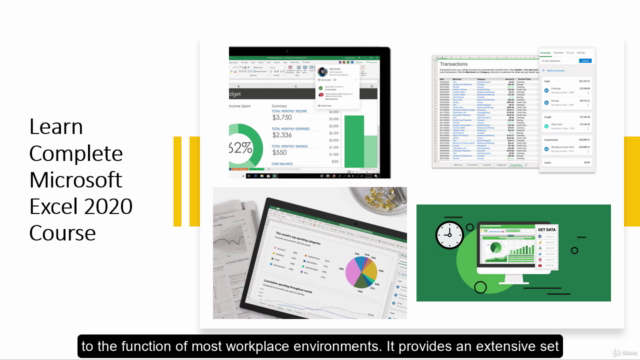
Loading charts...