Master Logos Bible Software to Supercharge Your Bible Study
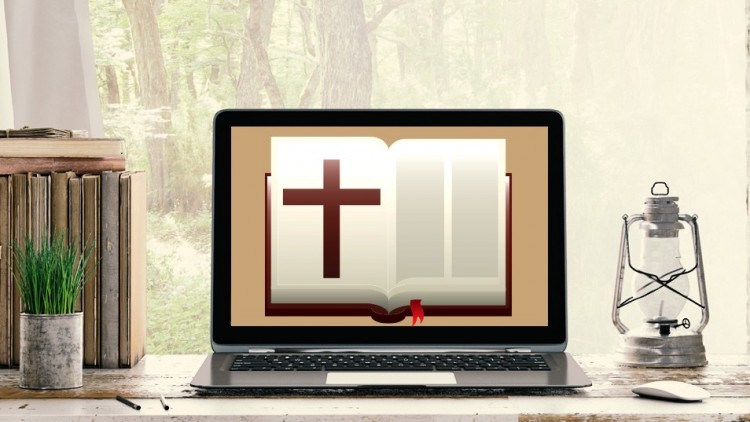
Why take this course?
🌟 Master Logos Bible Software to Supercharge Your Bible Study 📖✨
🔥 OVER 2,800+ STUDENTS AND COUNTING! 🚀
Dive into the dynamic world of the Bible with mastery and precision using Logos Bible Software – the tool that empowers your study like no other. This unofficial (but awesome!) tutorial course is meticulously designed to cover every facet of Logos Bible Software version 9 & 10 on the Desktop, ensuring you can study and comprehend the Scriptures with the depth and clarity that only Logos can provide.
💡 Kickstart Your Study Of The Bible By Harnessing The Power Of Logos, At Less Than 10% The Cost Of The Official Logos Training.
- Lightning Fast & Sophisticated Searches: Perform searches that are both swift and thorough, uncovering the nuances of the biblical texts and resources.
- In-Depth Word Studies: Explore word studies in the original languages with ease, even if your knowledge of Greek and Hebrew is rudimentary.
- Cultural & Contextual Insights: Delve into the history, culture, people, and places of the Bible to deepen your understanding of its context.
"This is must training for anyone new to Logos" — Rick Krucher
Logos is renowned as the leader in Bible Software, but its vast array of features can be daunting. After completing this course, you'll navigate Logos with confidence, finding exactly what you need without getting lost in its extensive options and resources. It's like having a research assistant for all topics related to the Bible at your fingertips!
"Finally, after owning Logos for many years, I feel in control of the program and that I understand all that it can do for me. The lectures are easy to follow and go through every Logos menu item. Brilliant!" — Graham Bennett
📚 Content and Overview
This course is currently updated to cover all aspects of Logos version 9 AND 10:
- Getting Started: Familiarize yourself with the Logos interface, menus, buttons, homepage, and layouts.
- Reading The Bible: Learn various ways to view, navigate, and search the Scriptures within Logos.
- Primary Language Tools: Access user-friendly guides to understand Greek and Hebrew terminology, even without expert knowledge.
- Guides & Resources: Utilize the built-in guides of Logos to enhance your research capabilities.
- Tools & Features: Explore essential tools like the timeline, atlas, Factbook, and more to enrich your study.
- Managing Your Library: Understand how to search, organize, and maximize the potential of your library resources.
- Precision Searching: Master advanced search techniques for both the Bible and your personal library.
- Creating Documents: Discover various types of documents you can create within Logos to record and share insights.
- Note-Taking & Highlighting: Utilize Logos' powerful features to take notes, highlight text, and organize your findings for effective Bible study.
- Research Skills: Learn how to use Logos effectively to conduct comprehensive research and studies.
💰 FULL, NO QUESTIONS ASKED, REFUND IF YOU AREN'T SATISFIED 💳
Logos, Logos Bible Software, the Logos logo, and the Logos icon are trademarks of Logos Bible Software. This course is an unofficial resource not affiliated with Logos Bible Software.
Join hundreds of students and transform your Bible study experience today! 📘✨
Course Gallery

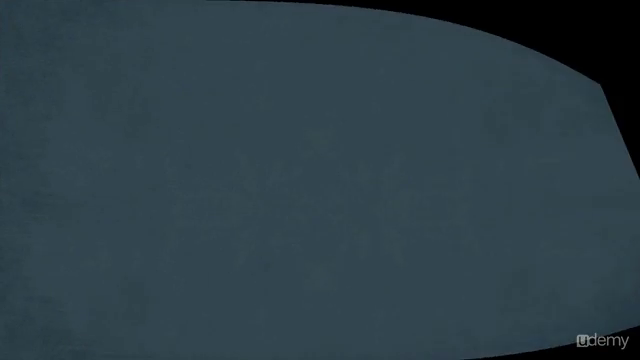

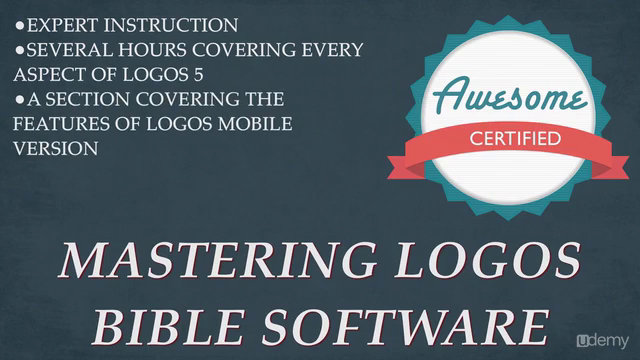
Loading charts...
Comidoc Review
Our Verdict
A master class in utilizing Logos Bible Software's full potential, featuring updates for both version 9 and the latest release, 10. With a clear layout and expert instructor, this course provides students with an engaging learning experience that covers essential tools as well as advanced features such as complex searches and customization options. While small text may pose an issue on certain screens, the unique insights and value offered by this unofficial—yet impressive—tutorial series make it a worthy addition to any Logos user's educational journey.
What We Liked
- Updated regularly to cover latest Logos versions (9 and 10)
- Covers advanced features like complex searches and guides/workflows
- Instructor's clear explanations and real-world examples
- Logically structured lessons suited for both beginners and intermediates
- Excellent value for money compared to official courses or trainings
Potential Drawbacks
- Small text may cause issues for users with poor eyesight or watching on smaller screens
- Presentation and visual aids could be improved (e.g., head covering controls)
- Lack of compatibility for certain features in older Logos versions