Mastering Excel 365 - Intermediate (2022)

Why take this course?
🎉 Mastering Excel 365 - Intermediate📊
Are you ready to elevate your data analysis and presentation skills to the next level? Dive into our comprehensive "Mastering Excel 365 - Intermediate" course, where you'll unlock the full potential of Microsoft Excel! This course is designed for intermediate users who are already familiar with basic functions and want to take their spreadsheet prowess to new heights.
🚀 What You'll Learn:
Learn many of Excel’s tools for analyzing and sharing your data. Excel isn't just about crunching numbers; it's a versatile platform that can transform raw data into powerful insights and visually compelling presentations. In this course, you'll:
- 🔧 Master complex functions, including nesting, logical, and statistical operations to manipulate your data with precision.
- 📈 Enhance your data analysis capabilities by learning advanced conditional formatting techniques for text, numbers, and dates.
- ✨ Create stunning visualizations such as sparklines, pictures, and SmartArt to complement your data storytelling.
- 🤝 Learn to collaborate effectively with others using Excel's share options, comments, hyperlinks, and track changes.
- ⏳ Leverage forecasting tools like What-If analysis to make informed decisions based on multiple scenarios.
- 📚 Utilize powerful editing features, including Find and Replace, proofing options, and research tools to perfect your workbook.
- 🧠 Navigate Flash Fill, Text to Columns, and Group Mode to handle your data efficiently.
- 🛠️ Modify Tables, PivotTables, and web queries to get a better grasp of complex datasets.
- 🌐 Share your workbooks confidently with the knowledge of Excel's sharing features and tools designed for team collaboration.
👩🏫 Your Instructor: Kathy Jones is not just an Excel expert; she's a data wizard! With her clear and engaging teaching style, Kathy will guide you through each concept with ease, ensuring you understand the 'why' behind the 'how'. She'll share tips and tricks to streamline your workflow and make you more efficient.
📺 Course Experience: Our course is tailored for an immersive learning experience. You'll enjoy:
- Over three and a half hours of high-quality HD content presented in the "Uniquely Engaging"TM Bigger Brains Teacher-Learner style, ensuring you stay engaged and retain what you learn.
- Practical examples and exercises that are directly applicable to real-world scenarios.
- Access to resources that will support your learning journey beyond the video content.
🎓 Who Should Take This Course: This course is perfect for business professionals, data analysts, finance managers, students, or anyone who wants to become more proficient with Excel 365 and leverage its capabilities to their advantage.
🚀 Ready to Master Excel? Enroll in "Mastering Excel 365 - Intermediate" today and transform the way you handle data! With this course, you'll not only enhance your analytical skills but also become a more effective communicator with your data. Let's embark on this journey to master Excel together! 🚀
Remember, with each lesson, you're not just learning new skills; you're building a toolkit for success that will serve you throughout your professional life. Don't miss out on the opportunity to excel at data analysis and presentation with Excel 365! 💻✨
Course Gallery
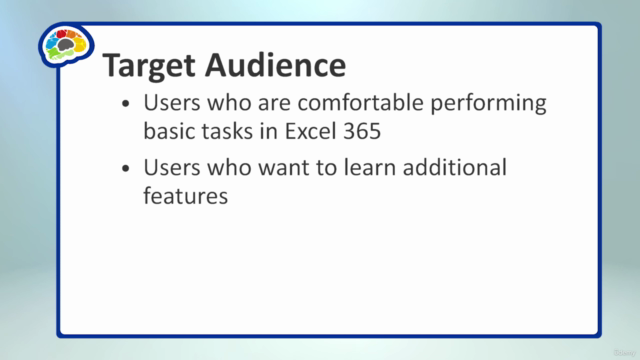
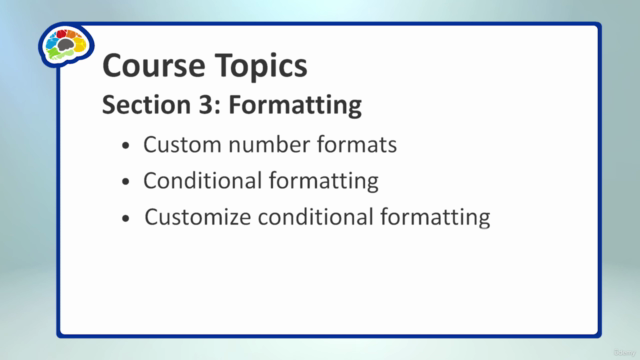
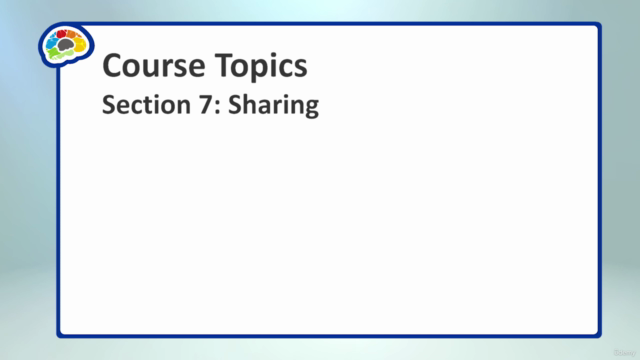

Loading charts...