Devtools Pro: Beginner to Expert w/ Chrome Developer Tools

Why take this course?
🌟 Master the Art of Web Development with Chrome DevTools! 🌟
Are you ready to embark on a journey from a web development novice to an expert? Look no further! "Devtools Pro: Beginner to Expert with Chrome Developer Tools" is the ultimate course for building beautiful, fast, and bug-free web applications. With Google Chrome Developer Tools at your fingertips, you'll unlock the full potential of browser debugging. 🚀
Why Choose This Course? 🤔
This isn't just another developer tools course; it's the complete 2017 guide, meticulously designed to take you from basic styling with colorpickers and box shadows to mastering performance audits and memory profiling. 🎓
- Essential Basics: We start with the fundamentals, ensuring that even if you're new to DevTools, you'll quickly get the hang of it.
- Advanced Techniques: As we progress, you'll dive into more complex topics like performance analysis and memory leak detection.
- Real-World Application: From auditing slow pages to hacking a dinner reservation system on Yelp, you'll see how DevTools can be applied in various real-world scenarios.
- For All Levels: Whether you're an experienced developer or just starting out, this course offers valuable insights and advanced techniques that you won't find anywhere else.
What Our Students Say: 💬
- "This course was a goldmine even though I had been using Devtools for years!" - Bernard Niset
- "I enjoyed it thoroughly despite having prior experience. There were still some tips that will stick with me." - Stephen Wong
- "The instructor is clear and concise, and the course is loaded with information – there are even some valuable nuggets for experienced developers!" - Tom Fitch
Skills You'll Acquire: 🛠️
- Advanced Styling: Utilize built-in editors like the animations panel and transitions editor to add flair to your designs.
- Breakpoint Techniques: Learn six different methods to understand, debug, and enhance your JavaScript code across various devices.
- Network Analysis: Analyze network calls to ensure that your application is functioning as intended.
- Performance Optimization: Speed up your page load speeds using Audits and Lighthouse for a blazingly fast site.
- Profiling Bottlenecks: Profile and fix rendering, CPU, and memory bottlenecks to create a smoother user experience.
Course Highlights: 🎥️
- Built with a prerelease version of Chrome, this course showcases the use of experimental features such as Workspaces 2.0.
- Minimal repetition and typing ensure that you spend less time listening and more time doing.
- The course content was crafted in 2017 but remains relevant due to its foundational approach to learning DevTools.
- For beginners, a clear path from the basics to advanced usage is laid out, with no stone left unturned.
- Experienced developers will appreciate the original techniques that are not found in other tutorials.
Enroll Now and Transform Your Web Development Skills! 📆
Don't miss this opportunity to elevate your web development expertise. Enroll in "Devtools Pro: Beginner to Expert with Chrome Developer Tools" today and start building web applications that are not just functional but also beautifully crafted, incredibly fast, and free of bugs! 👨💻✨
Course Gallery

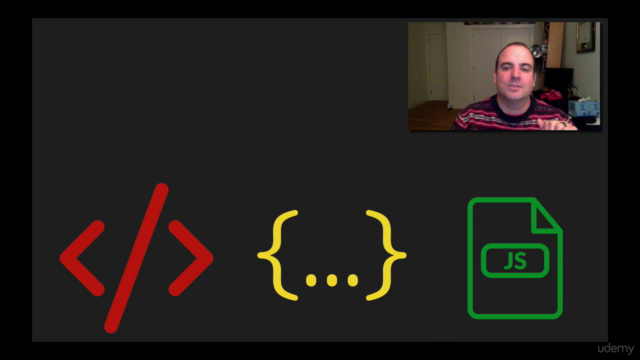
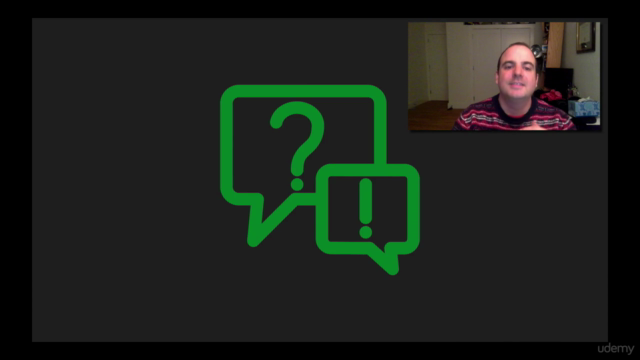
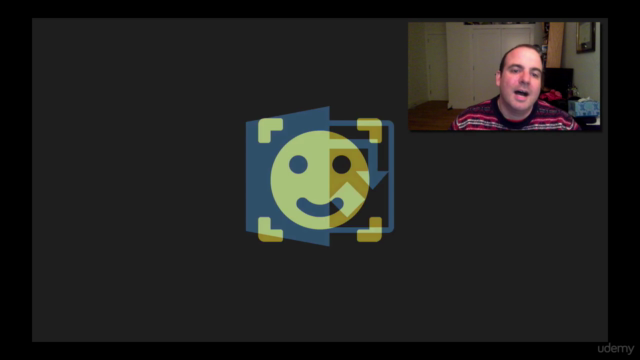
Loading charts...
Comidoc Review
Our Verdict
Since its release in 2017, this course has helped countless students learn essential skills for mastering Chrome Developer Tools. Its primary focus on core features makes it an ideal starting point for newcomers interested in front-end development or debugging existing websites. While certain tools and integrations have evolved since the course was last updated, its foundational lessons remain highly relevant today.\n\nThough you may discover more advanced content elsewhere, this 2.5-hour video compilation offers a fantastic overview of DevTools packed with unique tricks and techniques for live editing, debugging, testing scripts, and enhancing web application performance. Incorporating these techniques into your development routine will prove invaluable as you transition from beginner to expert status.\n\nHowever, it's crucial to approach this course with the understanding that some aspects may not align perfectly with today's DevTools versions (e.g., naming conventions or tool locations). Nonetheless, the lessons themselves still deliver an abundance of actionable insights for new and experienced developers alike.\n\nSo if you want a strong foundation in mastering Chrome Developer Tools without investing excessive time diving deep into every rabbit hole, this course is a perfect fit.
What We Liked
- Provides a comprehensive overview of Chrome DevTools with many actionable tips and tricks.
- Helps newbies grasp core DevTools features such as live editing, script testing, code debugging, and performance optimization.
- The instructor's diction is clear, making it easy to follow along even at 1.75x or 2x speed.
- The course has aged well; most of the content remains relevant for today's DevTools version.
Potential Drawbacks
- Some tools and processes were updated since the course was last updated in 2018, so there may be slight discrepancies with the current workflow.
- There is a higher focus on live editing and code debugging, making it less focused on advanced topics like JavaScript Profiler options or using watches in Sources tab.
- While instruction is clear, learners with no coding experience might find some sections challenging due to unexplained coding procedures.
- Video quality could be improved, as text within DevTools may sometimes appear blurred and difficult to read.