Master Excel Pivot Tables - Excel 365 and Excel 2019
Master Microsoft Excel Pivot Tables in an afternoon! Excel 365, Excel 2019, and Excel 2016 Pivot Tables.
4.42 (14133 reviews)

32 663
students
1.5 hours
content
Oct 2021
last update
$54.99
regular price
What you will learn
Create complex Pivot Tables to answer valuable questions and provide useful insights
Understand how to effectively use Excel Pivot Tables
Course Gallery

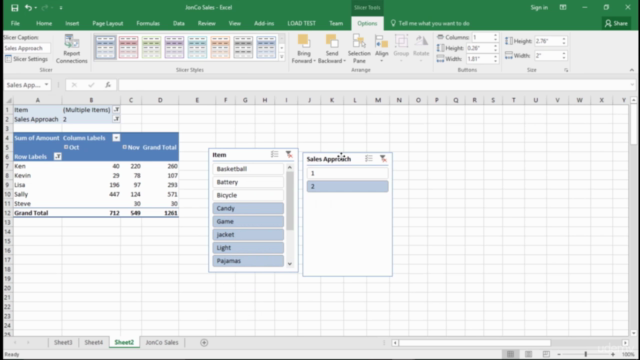

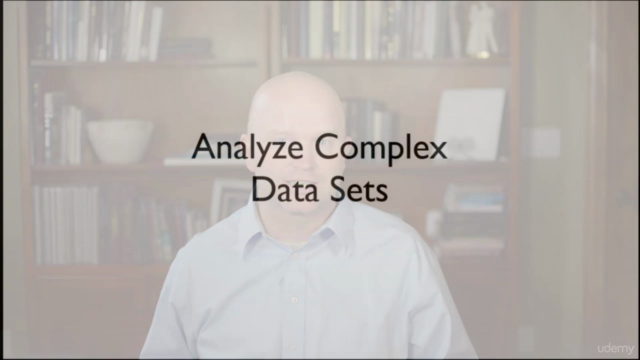
Loading charts...
Comidoc Review
Our Verdict
This Udemy course is a great starting point for those new to PivotTables, offering clear instruction and practical examples. However, it may not provide enough depth for those seeking advanced techniques or knowledge on when to use PivotTables in different scenarios. While minor issues with the materials exist, they don't detract significantly from the overall learning experience.
What We Liked
- Covers the basics of PivotTables, making it easy for beginners to understand
- Instructor is clear and concise, with many easy-to-follow exercises
- Practical examples and quizzes help reinforce learning
- Addresses multiple versions of Excel
Potential Drawbacks
- Lacks detail on advanced techniques for complex data or larger datasets
- Some materials could be improved with more specific instructions
- No guidance provided for quiz solutions
- Bug in the final quiz question creates some confusion
Related Topics
835820
udemy ID
30/04/2016
course created date
01/11/2019
course indexed date
Bot
course submited by