Master Adobe Lightroom Classic & Lightroom CC

Why take this course?
🌟 Master Adobe Lightroom Classic & Lightroom CC with Confidence! 🌟
🚀 Unlock Your Photographic Potential with the Most Comprehensive Lightroom Course Available! 🚀
Hey there, aspiring photographers and image enthusiasts! Are you ready to take your photo editing skills to the next level? Whether you're a beginner or looking to sharpen your expertise, Chris Parker's Master Adobe Lightroom Classic & Lightroom CC course is your ultimate guide to mastering this powerful software.
🏆 Why Choose This Course? 🏆
- The Best Lightroom Course: Endorsed by numerous students with rave reviews, this course stands out for its clarity and completeness.
- Perfectly Updated: Chris has early access to the latest version of Lightroom and keeps the course content up-to-date, ensuring you learn the most current features and techniques.
- 7 Modules Covered: From Library to Web, you'll explore every aspect of Lightroom Classic + Lightroom CC.
- Exclusive Resources: Get your hands on additional free resources like presets and templates, and follow along with photos provided specifically for these tutorials.
- Personal Insight & Techniques: Learn from Chris's personal insights and recommendations, honed through years of experience.
- Join a Community: Be part of a vibrant community of over 14,917 students in the Udemy discussion area for additional support and advice.
📚 Course Overview 📚
- Organize Your Photos: Learn to import, organize, and perform advanced searches with ease.
- Edit Like a Pro: Dive into the Develop module to create stunning edits using techniques demonstrated by Chris.
- Share Your Art: Create engaging slideshows and web galleries, and learn how to print your photos for a tactile experience.
- Stay Current: The course has been updated to include updates to the Develop Module (version 11), ensuring you're using Lightroom at its full potential.
🎉 What's Inside the Course? 🎉
- Complete Guide: Everything you need to know about organizing, editing, and managing your photos in Lightroom Classic + Lightroom CC.
- Interactive Learning: Follow along with Chris as he edits real photos, applying the principles and techniques taught in the course.
- Free Additional Resources: Get your hands on presets and templates to enhance your workflow.
- Lifetime Access: Revisit the course anytime you need a refresh or want to learn new tips and tricks.
- Community Support: Engage with fellow photographers and get answers to your questions in the Udemy community.
🎓 Educational & Practical 🎓 This course is designed for photographers of all levels, providing both foundational knowledge and advanced techniques. Whether you're new to Lightroom or looking to refine your skills, this course will guide you through every step, ensuring you fully understand how to use Lightroom effectively and productively.
🔍 In-Depth Modules 🔍
- Library Module: Organize your photos with keywording, rating, and labeling.
- Develop Module: Master the art of editing using adjustment tools and presets.
- Map Module: Geotag your images and view them on a map.
- Book Module: Create custom photo books.
- Slideshow & Print Modules: Produce engaging slideshows and high-quality prints.
- Web Module: Publish your galleries online for the world to see.
🤝 Your Personal Lightroom Coach 🤝 With over 14,917 students already enrolled, Chris Parker offers personal guidance and advice, making you feel like you have your own professional Lightroom coach.
👉 Take the Next Step in Your Photography Journey! 👉 Enroll in this comprehensive course today and transform the way you manage and edit your photographs. Dive into a world of possibilities with Adobe Lightroom Classic + Lightroom CC, and bring your photographic vision to life.
Course Gallery
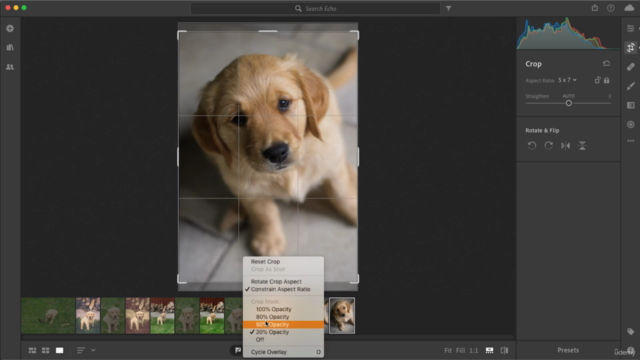



Loading charts...
Comidoc Review
Our Verdict
Master Adobe Lightroom Classic & Lightroom CC is an extensive, engaging, and meticulously constructed course. Its primary strength lies in its thorough examination of each tool within both versions of Lightroom. While a handful of users have reported incongruities with the most recent software version, this should not deter learners from accessing its valuable resources. With practical challenges and real-world examples supporting theoretical instruction, students will become adept at editing and organizing their photos in no time. Though one might argue that creativity is not a primary focus within the course curriculum, it serves as an exceptional starting point for aspiring photographers looking to delve into Lightroom's robust features.
What We Liked
- The course provides a comprehensive guide to every tool in Lightroom Classic and CC, making it an in-depth resource for photographers.
- Real-life examples and challenges are used to illustrate concepts, aiding understanding and retention of knowledge.
- Caters to beginners and experts alike; initial lessons accommodate newcomers to photo editing while advanced topics satisfy experienced users.
- Instructor's concise teaching style maintains engagement and facilitates learning for a diverse audience.
Potential Drawbacks
- Some course materials may not be up-to-date with the latest Lightroom version, potentially causing confusion for students using newer software.
- A small segment of users might find the early theoretical portion overwhelming; practical sections become more prominent later in the course.
- The initial lessons do not cover a creative workflow or problem-solving strategies; learners should seek supplementary resources for these aspects.