Masking in Adobe Photoshop, Illustrator and InDesign

Why take this course?
🎉 Master Masking in Adobe Suite with Martin Perhiniak! 🚀
Course Headline:
🎨 "Hands-On Course: Mastering Masking Techniques in Adobe Photoshop, Illustrator, and InDesign"
Course Description:
Ever feel overwhelmed by the power—and complexity—of masking techniques in Adobe's design suite? You're not alone. Even seasoned designers often underutilize this feature, which is a cornerstone of non-destructive editing and professional design work. That's why I, Martin Perhiniak, have crafted a comprehensive course dedicated solely to mastering the art of masking across Illustrator, Photoshop, and InDesign.
This isn't just another tutorial; it's a streamlined, hands-on experience designed to elevate your skill set. As you follow along with step-by-step guidance and exercise files, you'll gain insights from my 20+ years of professional experience, having worked for esteemed clients like BBC, Mattel, IKEA, Google, Pixar, and Adobe.
What You'll Learn:
- Opacity and Clipping Masks in Illustrator
- How to use the Draw Inside feature in Illustrator
- The nuances of Quick Mask in Photoshop
- The distinction between pixel and vector masks
- When and how to apply clipping masks in Photoshop
- Effective masking of adjustments and filters in Photoshop
- Creative uses of frames in InDesign
- Out of bounds effects and their applications
- Utilizing Photoshop paths and Alpha Channels in InDesign
Who Should Take This Class?
- Aspiring Graphic Designers: Dive into the world of design with confidence.
- Creatives Seeking Technical Improvement: Sharpen your skills and deepen your understanding of design theory.
- Anyone Interested in Design: No matter your current skill level, this course is designed to be accessible and impactful.
What You'll Need:
- Adobe Creative Cloud: Your toolkit for design mastery.
- A Desire to Make Something Awesome: The most crucial element of all.
Even if you’re new to graphic design or the Adobe applications, this course will equip you with simple and effective techniques that will be a game-changer in your design process. Join me, Martin Perhiniak, and unlock the full potential of masking in Adobe Photoshop, Illustrator, and InDesign! Let's transform your work from good to great. 🎨✨
Sign up now and start your journey towards design excellence with masking mastery!
Course Gallery


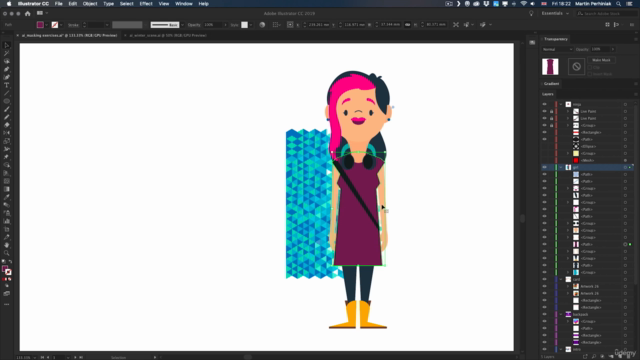

Loading charts...