Map Kit Mastery: iOS 12 & Swift 4

Why take this course?
🌐 Map Kit Mastery: iOS 12 & Swift 4
🚀 Course Headline: Dive into the world of location-based services with "Map Kit Mastery: iOS 12 & Swift 4" - where you'll unlock the secrets of Core Location and MapKit frameworks to build compelling iOS apps.
🎉 Course Description:
Are you ready to elevate your iOS development skills to new heights? With "Map Kit Mastery: iOS 12 & Swift 4," you're not just learning to navigate the intricacies of map integration; you're embarking on a journey to master the art of professional iOS coding.
In this comprehensive course, I, Stephan Dowless - a seasoned iOS Developer with 4 years of industry experience - will guide you through every aspect of MapKit and CoreLocation frameworks, from the foundational concepts to the most advanced techniques. 🌍
🔍 What You Will Learn:
Mastering MapKit & CoreLocation:
- Enable Location Services: Start by setting up location services in your app.
- Request User Location: Learn how to politely ask users for their current location.
- Display User Location on Map: Pinpoint the user's position accurately on a map.
- Center Map with Animation: Captivate users with smooth animated map transitions.
- Search for Locations on Map: Implement a powerful search feature and discover places dynamically.
- Display Search Results on Map: Visualize search results as annotations on the map.
- Define Custom Regions: Create and manage custom geographical areas.
- Custom Zoom Functionality: Enhance user experience with custom zoom levels to highlight specific annotations.
- Select/Deselect Annotations: Interact with map pins with a tap or a click.
- Get Directions & Generate Poly Lines: Provide users with step-by-step directions and visualize routes on the map.
- Calculate and Display Distances: Offer precise distance measurements between locations.
Programming Techniques:
- Custom Subclass for Search Input View: Build a sleek search input view tailored to your app's design.
- Implement Custom Animations: Create fluid and engaging animations to delight your users.
- Swipe Gestures for Animations: Add interactive elements with swipe gestures.
- Work with Enumerations: Write cleaner, more maintainable code using Swift enumerations.
- Protocols to Delegate Actions: Design a robust system for communicating between classes.
- Pass Information Between Classes: Efficiently share data across different parts of your app.
- Object Oriented Programming (OOP): Dive into the principles of OOP to write structured and scalable code.
- Protocol Oriented Programing (POP): Explore a modern approach to Swift programming with protocols.
- Refactor Code for Efficiency: Learn how to optimize your codebase for performance and readability.
Swift Stuff:
- Implement Search Bar Programmatically: Craft a functional search bar without the need for Interface Builder.
- Implement Table View Programmatically: Build a table view from scratch.
- Implement Custom UIView: Design custom views to fit your app's unique requirements.
- Create All Storyboards Programmatically: Design and implement your storyboards in code.
- Custom Colors with Extensions: Add reusable color extensions to your project for consistent styling.
- Auto Layout: Master the art of layout management to create responsive and scalable user interfaces.
- Model View Controller (MVC): Understand and apply the MVC pattern to structure your app's architecture.
By the end of this course, you'll have a solid understanding of how to work with MapKit and CoreLocation, coupled with advanced programming techniques and a strong grasp of Swift. 📚👨💻
Join me, Stephan Dowless, as we embark on this coding adventure and turn your iOS development skills into a masterpiece! Enroll now to start your journey towards becoming a MapKit Maestro with iOS 12 and Swift 4. Let's build something amazing together! 🚀🧵
Course Gallery
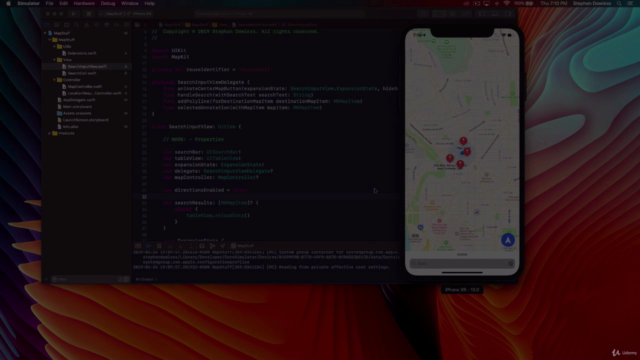
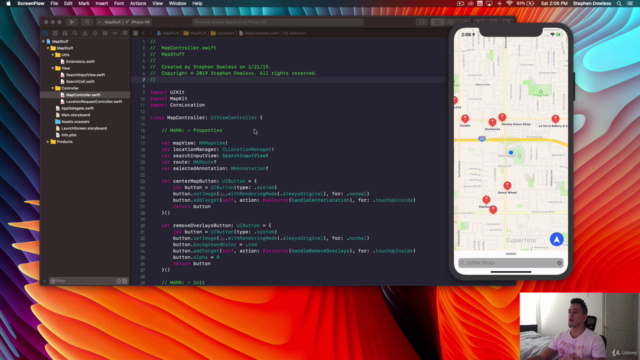

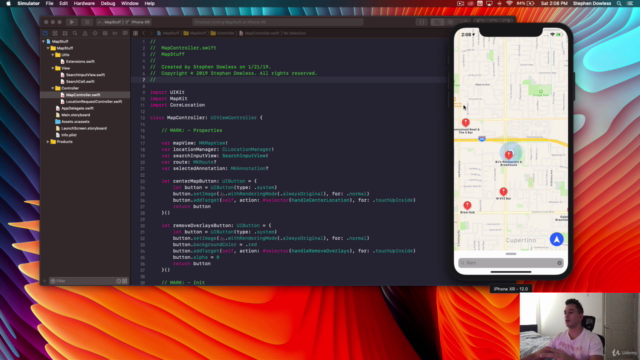
Loading charts...