Project Management With MS Project - Scheduling Master Class

Why take this course?
🚀 Welcome to Your MS Project Mastery Journey! 🛠️
As someone who's been through the trenches of learning Microsoft Project, I completely understand the frustration and confusion that can come with mastering this powerful tool. But fear not! With the right guidance, you can transform from a project scheduling novice to an expert who commands MS Project with confidence and precision.
Here's what you can expect from this comprehensive tutorial:
👩💻 User Interface Familiarity: We'll start by getting comfortable with the MS Project interface, understanding the navigation, and setting up your workspace to suit your project management style.
📊 Project Management Fundamentals: You'll gain a solid grasp of essential concepts such as critical path analysis, work breakdown structures, and resource allocation strategies that are crucial for effective scheduling.
🔧 Task Relationships & Dependencies: Learn how to accurately define task relationships and dependencies, which will help you create a realistic project timeline.
⏰ Custom Calendars: Discover how to tailor your project calendar to reflect work hours, holidays, and other unique requirements of your project environment.
🔄 Recurring Tasks & Baselines: Master the use of recurring tasks to handle repetitive activities efficiently and learn how to create and manage baselines for comparison throughout the project lifecycle.
🛠️ Task Constraints, Deadlines, & Custom Views: Gain control over your schedule by setting task constraints and deadlines and by creating custom views that provide a focused perspective on specific aspects of your project.
💰 Effort-Driven Scheduling: Understand the intricacies of effort-driven scheduling to ensure tasks are scheduled based on the amount of work required, not just available time.
🎯 Critical Path Method (CPM): Learn how to apply the Critical Path Method to identify the sequence of tasks that will float your project completion date if any task is delayed.
🤝 Resource Management: From assigning tasks to optimizing resource utilization, you'll learn how to manage resources effectively within MS Project.
🌍 Scalability for Multi-Project Environments: Use the Work Breakdown Structure (WBS) to organize and manage large or multi-project environments with clarity and sanity.
📈 Custom Tables & Reports: Learn how to create custom tables and reports that provide critical insights into your project's progress, helping you make data-driven decisions.
🔍 Troubleshooting & Problem Solving: I'll share my expertise as a problem solver, providing you with tips and tricks to troubleshoot common issues and overcome challenges in MS Project.
Join me on this journey, and let's unlock the full potential of Microsoft Project together. With this course, you're not just getting instructions; you're gaining insights that will make you a sought-after project manager who can handle complex schedules with ease.
Click on the "Take this course" button to secure your lifetime access now and start transforming the way you approach project management. I'm excited for you to begin this adventure, and I'm here to guide you every step of the way! 🌟
Happy Scheduling!
- Igor Ovchinnikov
Course Gallery
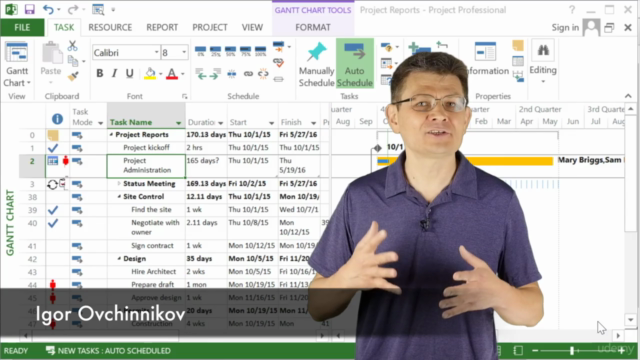
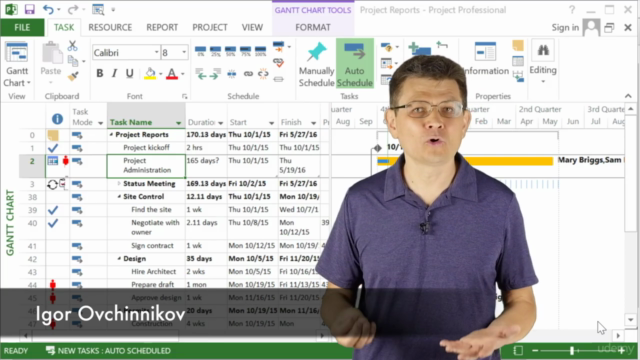
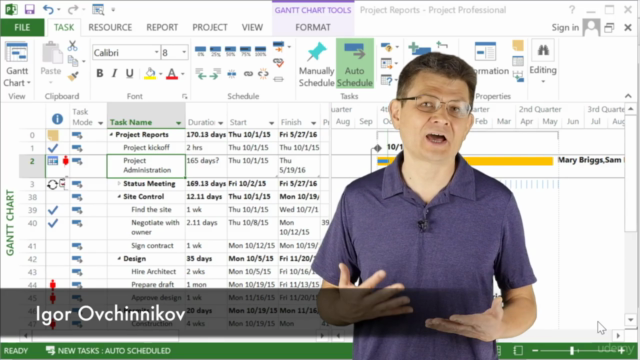
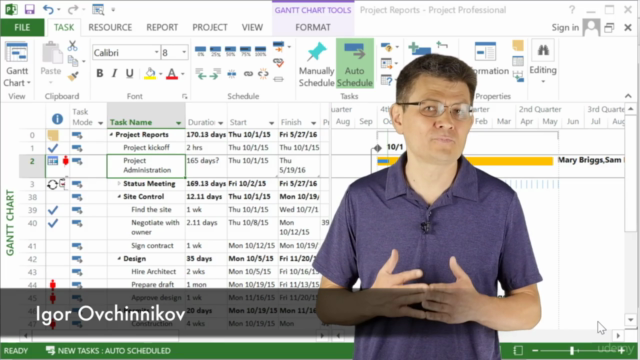
Loading charts...
Comidoc Review
Our Verdict
Project Management With MS Project - Scheduling Master Class serves as an informative and engaging introduction to Microsoft Project for beginners. While it is not the advanced masterclass some users anticipated, Igor's meticulous approach excels at teaching foundational skills, with thoughtful insights into project management best practices. Though there are minor inconsistencies in spreadsheet data between videos and a lack of detailed information on certain MS Project features, the course stands out for its overall quality and user-friendly presentation style.
What We Liked
- The course offers a comprehensive walk-through of Microsoft Project, helping beginners to gain confidence in using this powerful tool.
- Igor's clear explanations and engaging teaching style make learning approachable and enjoyable, with some students likening it to an 'Aha!' moment.
- Many appreciate Igor's presence on-screen during lessons, considering it more interactive and engaging than a shared screen.
- The course design takes learners from the fundamentals of MS Project to advanced features, providing a thorough learning experience.
- The course offers valuable insights into project management best practices along with practical tips and tricks.
Potential Drawbacks
- A few students have noted inconsistencies in spreadsheet data between videos, which can hinder the practice process.
- Some advanced users might find the course too basic or missing information on specific MS Project issues such as Early Start vs. Start and Late Start vs. Early Finish.
- The subtitles and on-screen text presented simultaneously create some difficulty for certain students following along in non-native languages.
- Some learners expected a masterclass with more advanced features, which they found lacking in this course.