Managing and Configuring Microsoft Hyper-V - Beginner

Why take this course?
TDM (To Be Mastered) - Managing and Configuring Microsoft Hyper-V - Beginner Level
Headline: 🚀 Dive into the World of Virtualization with Microsoft Hyper-V – Your Gateway to Efficient Virtual Machine Management!
📚 Course Overview: This comprehensive course is your stepping stone into the realm of virtualization with Microsoft Hyper-V. Whether you're new to virtual machines or looking to deepen your understanding, this course will guide you through the essentials and beyond.
What You'll Learn:
- Foundation of Hyper-V: Install and configure Hyper-V on Windows Server 2016/2019.
- Performance Optimization: Fine-tune your Hyper-V environment for peak performance.
- Disaster Recovery & Backup: Implement Live Migration Backup to ensure business continuity.
- High Availability: Build and manage Hyper-V Failover Clusters for uninterrupted service.
- Virtual Desktop Infrastructure (VDI): Deploy VDI environments and enable remote access with ease.
- Advanced Concepts: Get a glimpse of System Center Virtual Machine Manager (SCVMM) and running VMs in Microsoft Azure.
Course Structure:
- Installing Hyper-V: Understand the prerequisites, installation procedures, and post-installation configurations.
- Hyper-V Management: Master the art of managing VMs, storage, networking, and security with Hyper-V Manager.
- Optimizing Performance: Learn techniques to monitor and optimize resources like CPU, memory, and disk I/O for your VMs.
- Live Migration & Disaster Recovery: Explore Live Migration, Differential and Reverse incremental backups, and the process of failover.
- Setting Up Hyper-V Failover Clusters: Discover how to create and maintain high availability clusters for your critical applications.
- Virtual Desktop Infrastructure (VDI): Learn best practices for deploying and managing VDI environments, including user profiles and application delivery.
- Exploring System Center Virtual Machine Manager (SCVMM) & Azure Integration: Get an overview of SCVMM and learn how to run Hyper-V VMs in Microsoft Azure for scalability and flexibility.
Engagement and Support:
- Interactive Learning: Engage with peers and instructors through Q&A sessions available in each video.
- Real-World Scenarios: Apply your knowledge with practical exercises that mirror real-world challenges.
- Stay Current: Benefit from content updates that keep pace with the latest Hyper-V features and updates.
Why Choose Intellezy? 🌟
- Extensive Video Library: With access to thousands of training videos, you're equipped with the knowledge for a wide range of applications.
- Skill Assessments: Use pre- and post-course assessments to track your learning progress and identify areas that need attention.
- Custom Content Development: Receive tailored video content designed to align with your organization's software deployment schedules.
- Up-to-Date Information: Ensure you're using the latest techniques with our in-house developed content that reflects current software updates and practices.
Join the Intellezy Community Today! 👨💼👩💻 Embrace the opportunity to expand your expertise with Microsoft Hyper-V. Enroll in this course and take the first step towards becoming a virtualization expert. Let's embark on this learning journey together! 🚀📚🎉
Course Gallery

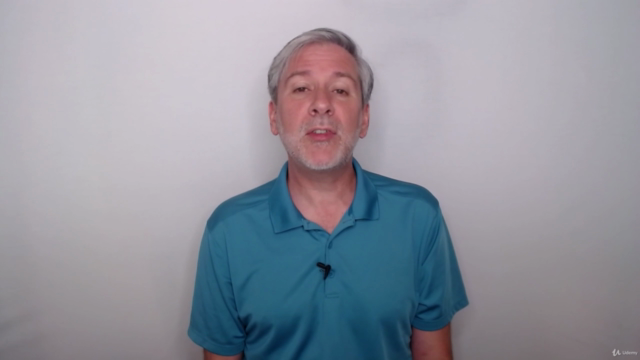
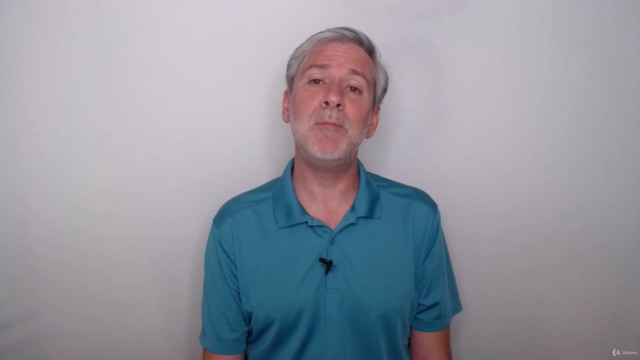
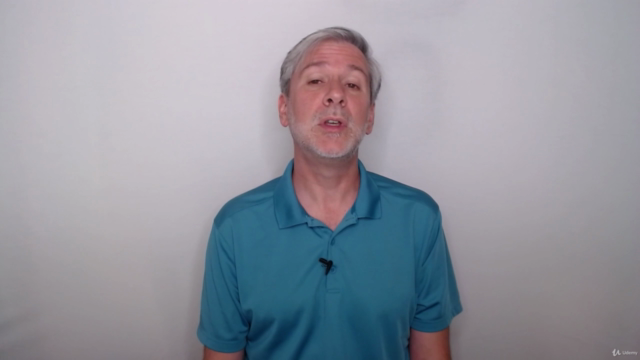
Loading charts...