How to Make a Mixtape - Make a Seamless DJ Mix in Ableton

Why take this course?
🎧 How to Make a Mixtape - Master DJ Mixes in Ableton 🎉
Course Overview:
Embark on a journey to become a master DJ using the industry-standard software, Ableton. With this highly rated online course, you'll learn to create your own seamless DJ mixes, radio shows, or mixtapes, joining over 3,000 happy students who have elevated their DJing skills.
What You'll Learn:
- Start to Finish: Understand the process of creating a mix from scratch, using royalty-free tracks.
- Ableton Mastery: Gain expertise in Ableton, the software used by professional DJs to make commercial mixtapes across all genres.
- Mixing Techniques: Learn the same techniques that Ross Palmer used in his "Armada Night Radio 034" mix, which has garnered over 220k plays on SoundCloud!
Instructor's Background:
- Ross Palmer: A seasoned DJ who has performed worldwide and hosted a weekly radio show at Armada Music in Amsterdam.
- SoundCloud Success: Ross's mixes have consistently received over 50-100k organic plays per week, showcasing the effectiveness of his teaching methods.
- Passion for Mixing: From a young age, Ross has been captivated by the art of seamless DJ mixes, influenced by legends like Sasha and John Digweed.
Course Highlights:
- Real-World Application: Learn through a sample mix from start to finish, ensuring you can apply these skills to your own music choices.
- Emotional Journey: Craft an emotional and cohesive musical experience that lasts for an extended period of time.
- Genre Flexibility: These techniques are not genre-specific; they apply to any style of music you love, from house to hip-hop.
Course Benefits:
- Comprehensive Learning: Cover everything from track selection to the final mix delivery.
- Advanced Skills: Build a seamless mixtape that can stand alongside top mix shows.
- Versatility: Master DJing for a crowd live or crafting a radio-worthy mixtape, skills that complement each other.
What You Need to Know:
- Course Complement: Combine this course with Ross's other course on live DJing for an even more robust skill set.
- Genre Considerations: While the course is tailored for genres with a consistent tempo, the techniques are adaptable to any genre you choose.
Course Structure:
- Introduction to Ableton: Learn the basics and interface of Ableton.
- Track Selection: Understand how to choose tracks that work well together.
- Mixing Techniques: Master beatmatching, EQing, sidechain compression, and effects use.
- Creating Cohesion: Ensure your mix flows smoothly from start to finish.
- Final Touches: Learn how to finalize your mix for the best sound quality.
Enrollment Details:
- Who this course is for: Aspiring DJs, music producers, and anyone interested in mastering Ableton for creating mixes.
- What you'll need: Basic knowledge of Ableton (if already familiar), a computer with Ableton installed, and access to royalty-free music.
Final Thoughts:
Are you ready to transform your DJing skills and create mixtapes that captivate listeners just like Ross Palmer's have? If so, this course is your ticket to success. 🚀
-Ross Palmer
*Please note: This course is not affiliated with, sponsored by, or endorsed by Ableton in any way.
🎶 Sign up now and start your journey to becoming a DJing virtuoso with "How to Make a Mixtape - Master DJ Mixes in Ableton"! 🎶
Course Gallery

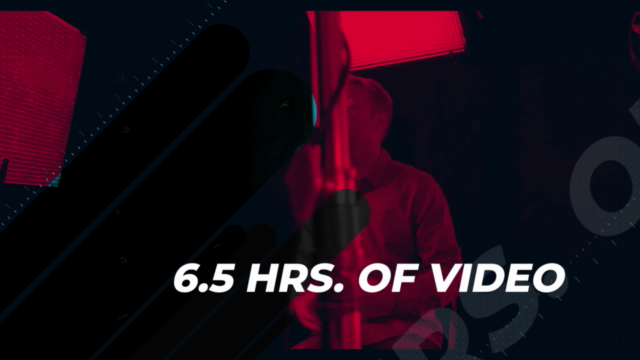


Loading charts...
Comidoc Review
Our Verdict
With a 4.75 global rating from over 4000 subscribers, this Ableton mixtape creation course offers valuable insights for both beginners and seasoned DJs looking to elevate their mixing skills. While some sections could benefit from additional depth on specific topics and the instructor's music style may not align with everyone's taste, the engaging teaching style and wide array of tips make this a worthwhile investment for those seeking to improve their mixtape game.
What We Liked
- In-depth lessons on creating seamless DJ mixes using Ableton, a top choice for DJ software
- Covers techniques for solving common problems in mixing and getting very different tracks to fit together
- Clear instruction on how to use Ableton's built-in FX and racks to add your own artistic stamp
- Explanation of creating pro-grade radio shows with voiceovers and relevant FX
- Engaging instructor who is responsive to questions
Potential Drawbacks
- Some sections could benefit from greater detail on EQ and mixing in key
- Advanced users may find some information repetitive or basic, but may still pick up new tips and techniques
- Music style of instructor might not match everyone's preferences