Linux Command Line Tutorial (Learn Linux Basics)

Why take this course?
🎉 Dive into the World of Linux Command Line with Expert Instructor Yogesh Patel! 🧙♂️
Course Title: Linux Command Line Tutorial (Learn Linux Basics)
Unlock the Power of Linux - From Zero to Hero!
Are you Curious about Linux, but not sure where to start? Fear Not! "Linux Command Line Tutorial For Beginners" is your ultimate guide to navigating and mastering the command line interface in Linux. Say goodbye to the intimidation factor and embrace the power of the BASH shell with ease and confidence. 🧗♂️
What You'll Learn:
- The Basics: Get acquainted with the foundational concepts of the command line.
- Navigation & File Management: Master commands to navigate through directories, manage files, and understand file systems.
- Task Automation: Learn how to automate repetitive tasks with scripts.
- System Monitoring: Understand how to monitor system performance and resource usage.
- Text Manipulation: Get to grips with powerful text processing tools like grep, sed, and awk.
- User & Permissions Management: Control user access and permissions effectively.
- Networking Commands: Explore the world of networking with essential commands for network troubleshooting and configuration.
Why Choose This Course?
- Easy-to-Understand Language: No jargon, just clear explanations.
- Practical & Concise Approach: Each video demonstrates a single task, ensuring you can apply what you've learned immediately.
- Step-by-Step Learning: We build up from the basics to more advanced topics, so you can grow your skills at your own pace.
- Absolutely Beginner Friendly: No prior knowledge required – we start with the very first steps.
- Engaging & Practical Videos: Real-world scenarios and hands-on examples make learning fun and interactive.
What's Inside the Course?
- High-Quality Video Tutorials: Engage with hours of content designed to take you from novice to proficient.
- Interactive Quizzes & Challenges: Test your knowledge and put your skills into practice with fun challenges.
- Accessible Anytime, Anywhere: Learn at your own convenience – on any device, whenever it suits you.
- Community Support: Join a community of like-minded learners who are also embarking on their Linux journey.
Your Instructor: Yogesh Patel
Yogesh Patel is an experienced Linux enthusiast and instructor, with a passion for demystifying complex subjects and making them accessible to everyone. With years of experience in the field, Yogesh brings a wealth of knowledge and a practical approach to teaching. 👩🏫🧯
Ready to Command Your Computer Like a Pro?
Enroll in "Linux Command Line Tutorial For Beginners" today and start your journey towards Linux mastery. Whether you're a complete beginner or looking to solidify your command line skills, this course is the perfect stepping stone to becoming a Linux expert. 🚀
Join Us & Command Your Future! 🌟
- 📆 Learn at your own pace, with content tailored for beginners.
- 🚀 Gain practical skills that are in high demand.
- 🤝 Connect with a community of fellow learners and professionals.
- ✅ Certificate of completion to showcase your newfound expertise.
Enroll Now & Transform Your Command Line Skills! 🧙♂️✨
Course Gallery
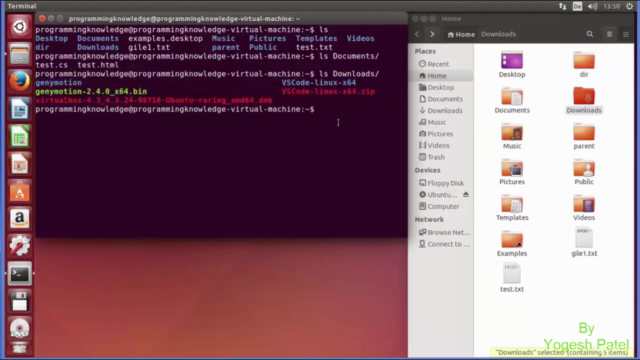
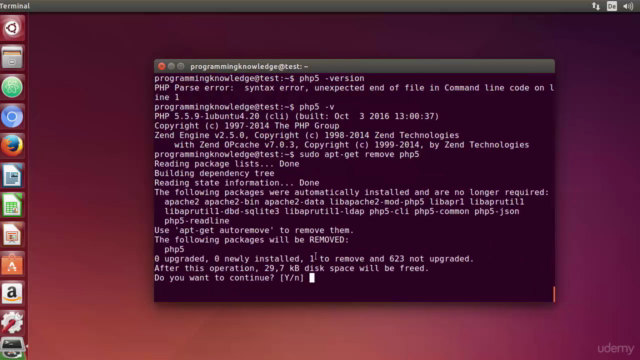
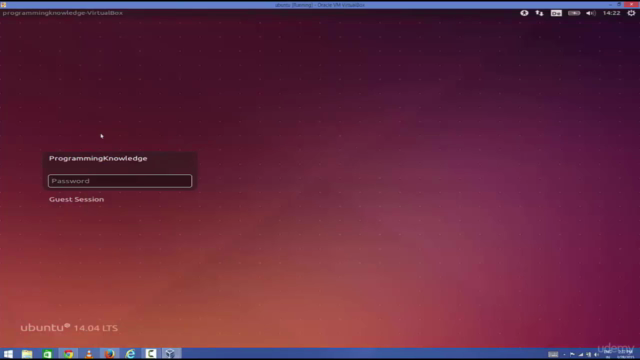
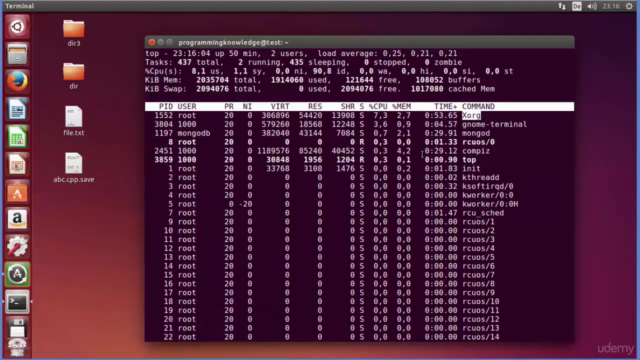
Loading charts...