How to be uncommonly productive using Evernote

Why take this course?
🌟 TOP RATED COURSE! 🌟
Real Life Tips from a Business Professional:
Are you drowning in a sea of information overload? Say goodbye to those ineffective productivity tips and hello to real-world solutions with our course, How to be Uncommonly Productive Using Evernote: From Basic to Pro in 3 Hours! Led by the expertise of Alin Vrancila, this course is a treasure trove of concise, focused strategies that are directly applicable to your daily life.
What Others Are Saying:
- "Perfect for busy professionals to use Evernote to organize their work and projects. Enjoyed every minute of it!" - A.W.
- "This is the third Evernote course I took on Udemy and the first to really show the power of the tool, great job!" - D.L.
- "I am now going straight from the course to using the program without any doubts." - M.S.K.
- "I definitely recommend this course for people looking to increase their productivity, keep track of everything going on in their lives better, and who want to start using Evernote." - R.O.
- "If you are looking for a course to show you how to achieve an efficient workflow in all areas of life, then look no further—it's here!" - J.C.
- "Excellent!!!!!!! This course was so helpful in helping me get organized. The tutorials were quick and effective! The instructor seemed to have mastered the concepts of Evernote, which helped a lot in setting up an account. I know now that I will definitely be using Evernote for a really long time. I will definitely recommend this course to all of my friends and family. I am very satisfied." - C.T.
- "Never realized how much Evernote can do. The instructor does a good job explaining the various features of Evernote and tips on how to use them." - D.D.
- "I was first introduced to Evernote through this course. I loved it right from the beginning, so I highly recommend everybody to take this course and try out Evernote. It is clearly and detailed presented" - T.S.
What You'll Learn in This Course:
📚 I. Getting a Good Start:
- How to create an Evernote account
- Organizing your notebooks and notes
- Creating Notebook stacks
- Naming your Notebooks effectively
- Setting up Tags for easy navigation
- Crafting TO DO's and Task lists that work
- Deciding on which devices to use Evernote and when
✍️ II. Getting Organized:
- Capturing information from various sources
- Using the Web Clipper for web page management
- Email directly into Evernote for seamless integration
- Scanning documents on-the-go for quick access
- Tracking your dietary habits with Evernote's Food tracking feature
- Utilizing the Evernote Trunk to its full potential
🔒 III. Preparing for Peace of Mind:
- Mastering search functions for rapid information retrieval
- Securing your data with best practices and Two-Step verification
- Handling large projects without breaking a sweat
🔥 IV. Getting Creative & Becoming a Pro:
- Sharing and Collaborating within Evernote in a fun and engaging way
- Engaging in Chat within Evernote to streamline communication
By following the steps outlined in this course, you'll be well on your way to becoming uncommonly productive in all areas of your life. Don't miss out on the opportunity to transform your productivity with the powerful features of Evernote. See you in the course! 🎓✨
Course Gallery
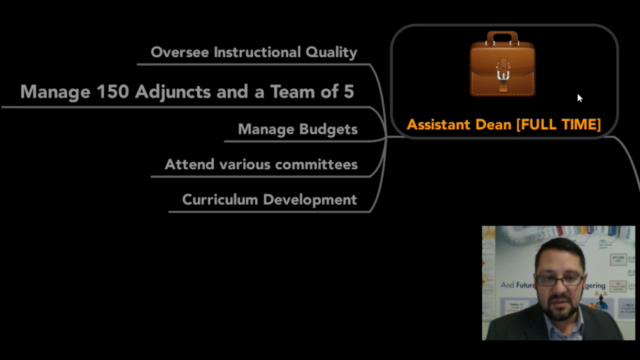
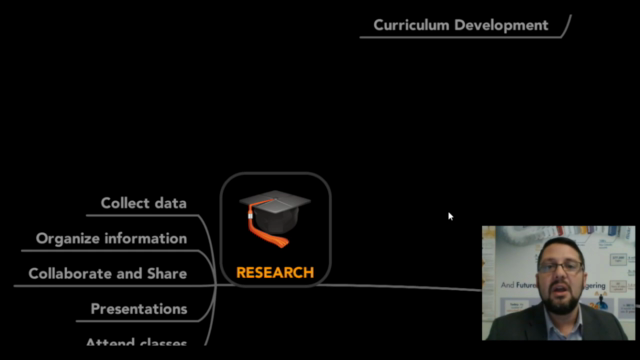
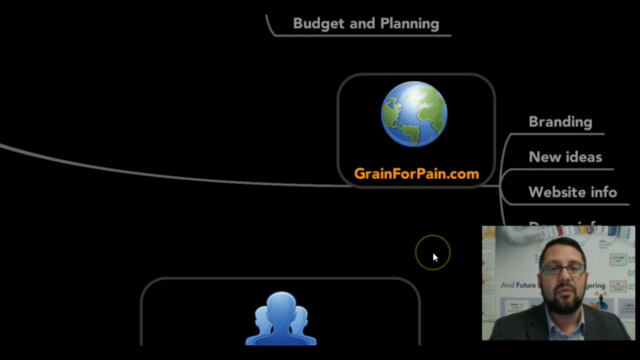
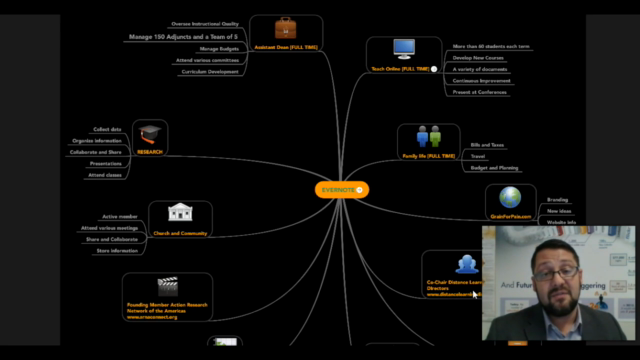
Loading charts...
Comidoc Review
Our Verdict
This course serves as an excellent starting point for new and moderately experienced Evernote users, providing valuable insights into the plethora of tools it offers. Nevertheless, expect no help in integrating the utility within your work routine, nor specific examples related to collaborative environments. Solely focusing on features, rather than productivity and usage, this may not be as beneficial for professionals seeking a more encompassing experience.
What We Liked
- Expertly covers both basics (account creation, notebook organization) and advanced features (Web Clipper, scanning documents)
- Real-life examples illustrate the use of features—helping you grasp concepts better
- Covers tips & tricks unknown to average Evernote users—provides hidden gems
- Instructor's mastery of Evernote makes understanding and setting up your account easier
Potential Drawbacks
- Heavy focus on features, lacking guidance for using Evernote effectively in workflow
- Pricing may seem steep to learn a tool when comparable information is available freely online
- Lacks depth on advanced topics; could use more real-life case studies
- Does not provide an insight into any collaboration/sharing features in a professional setting