LibreOffice Writer Graphics
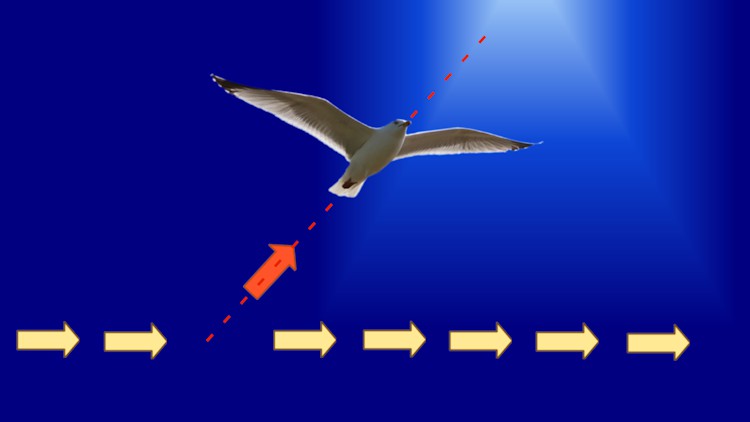
Why take this course?
🎉 Master LibreOffice Writer Graphics with Confidence! 🎉
Unlock the Secrets to Visual Excellence in Your Documents!
Are you ready to elevate your document creation skills to new heights? Whether you're a business professional, an educator, or a graphic design enthusiast, this course is designed to take your LibreOffice Writer experience to the next level. 📄✨
Course Title: 🚀 "LibreOffice Writer Graphics: From Novice to Pro!"
Instructor: 👩🏫 Don Matschull - Your Guide to Mastering Graphic Essentials in LibreOffice Writer
Course Overview:
This isn't just another tutorial on inserting images into your documents. It's a comprehensive guide that dives deep into the nuances of effectively integrating graphics into your LibreOffice Writer documents. 🎓✨
Why Choose This Course?
- Expert Insights: Discover tips and tricks not covered in standard tutorials, providing you with a competitive edge.
- Time-Saving Techniques: Learn to avoid common pitfalls that can lead to hours of troubleshooting later on.
- Practical Application: Apply what you learn directly to your projects for immediate impact.
Course Highlights:
Embark on a journey through approximately one and one-half hours of video lessons, where you'll explore the intricacies of working with graphics in LibreOffice Writer. Here's a sneak peek at what you'll learn:
✅ Efficient Graphic Insertion: Discover the best methods for adding graphics to your documents and why choosing the right method can save you time.
✅ File Size Management: Understand how to handle images to reduce your document's size, making it more efficient and faster to load.
✅ Pre-Document Image Editing: Learn the importance of sizing, cropping, and adjusting your images before they become part of your document.
✅ Advanced Anchoring Techniques: Get to grips with different anchor options and positioning strategies to ensure your graphics are displayed exactly as you intend.
✅ Text Wrapping and Spacing: Master the art of wrapping and spacing text around images for a clean and professional layout.
✅ Image Styles for Consistency: Use image styles to streamline sizing, positioning, and styling multiple images in your document.
✅ Effective Naming Conventions: Improve your document management with descriptive naming for images, making them easier to track and edit.
✅ Automated Captions: Utilize LibreOffice Writer's features to automatically apply captions to your images, enhancing accessibility and organization.
✅ Manual Captioning: Learn when manual captioning might be the better option for your documents.
✅ Table of Figures Automation: Discover how to include a table of figures in your document with customizable options for easy navigation.
✅ Image Type Selection: Understand the difference between various image formats and settings to ensure you're using the best option for your images.
✅ Color Interaction Awareness: Get insightful tips on color usage, especially when printing in grayscale.
✅ Text-First Approach: Learn the benefits of writing and editing text before adding images to save time and reduce frustration.
Who Should Take This Course?
This course is perfect for:
- Writers who want to enhance their documents with professional graphics.
- Educators looking to create visually engaging lesson materials.
- Graphic Designers seeking to expand their skillset with LibreOffice Writer.
- Individuals or teams who aim to streamline document preparation and presentation.
Don't miss out on the opportunity to transform your document creation process with expert knowledge from Don Matschull's "LibreOffice Writer Graphics: From Novice to Pro!" 🖥️🎓🎉
Join us today and start creating documents that speak volumes without saying a word! Enroll now and turn your documents into works of art with LibreOffice Writer!
Course Gallery

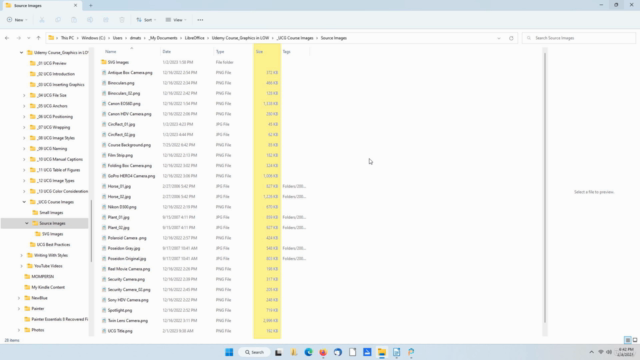
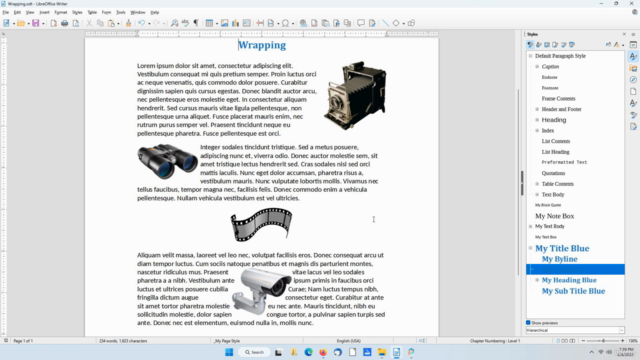
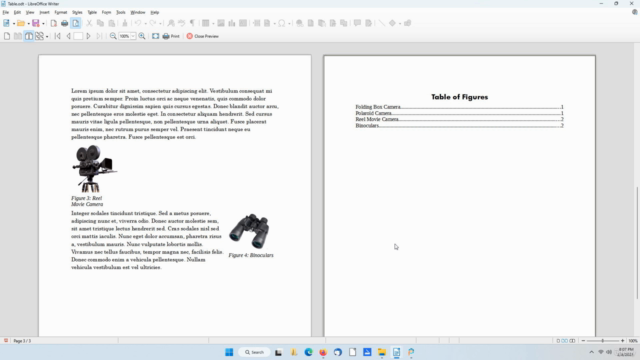
Loading charts...