LibreOffice Calc for Beginners

Why take this course?
🚀 [LibreOffice Calc for Beginners Course] 📊
Course Update - September 2023 📝✨
We've enhanced your learning journey with several updates! Expect improved accessibility with updated captions, typo corrections, and clearer instructions. These changes are all aimed at ensuring you have the most informative and engaging experience while mastering LibreOffice Calc.
Dive into the World of Data with TEST4U 🌊📚
The TEST4U team has crafted a comprehensive, hands-on training system designed specifically for beginners who aspire to become proficient in using LibreOffice Calc. Our course is meticulously structured to guide you through the essentials of this powerful spreadsheet tool.
Course Overview 🎯
This course is a treasure trove for learners, offering:
- 60 Assignments: Engage with real-world scenarios and practice your skills.
- 60 Unique Files: Get your hands on files tailored to each assignment.
- 60 Solution Videos: Learn from the best with our video solutions for every task.
Detailed Course Breakdown 🕵️♂️📈
As you navigate through the course, you'll encounter a variety of categories, each designed to enhance your understanding and mastery of LibreOffice Calc:
- First Steps: Begin your journey with the basics.
- Basic Settings: Get comfortable with configuring your spreadsheet environment.
- Worksheets: Learn to manage and organize your data effectively.
- Cells: Understand how to manipulate individual cells for optimal results.
- Charts and Shapes: Visualize your data with compelling charts and shapes.
- Formatting: Make your spreadsheet presentable with professional formatting techniques.
- Formulas: Master the art of calculation with various formulas.
- Functions: Explore built-in functions that can streamline your workflow.
- Output: Page Setup and Print: Prepare your data for print, ensuring a clean and professional finish.
Each assignment is accompanied by its own unique file(s), providing you with the necessary tools to tackle each task head-on. And for those moments when you encounter a challenge, our 60 Solution Videos offer clear and concise guidance, ensuring that you can learn at your own pace and master the tool like a pro. 🎥
Real Practice with Immediate Feedback 🤝🔍
We believe in learning by doing, which is why we offer fast feedback from our expert instructors on all assignments, typically within one or two working days and often even faster! This interactive approach allows you to identify areas for improvement and focus your efforts effectively.
Embark on your journey to becoming a LibreOffice Calc expert with TEST4U's beginner-friendly course. With hands-on assignments, dedicated support files, and comprehensive solution videos, you'll be crafting spreadsheets like a seasoned professional in no time! 🌟
Ready to get started? Enroll now and take the first step towards becoming a LibreOffice Calc pro with TEST4U! 🚀✨
Course Gallery
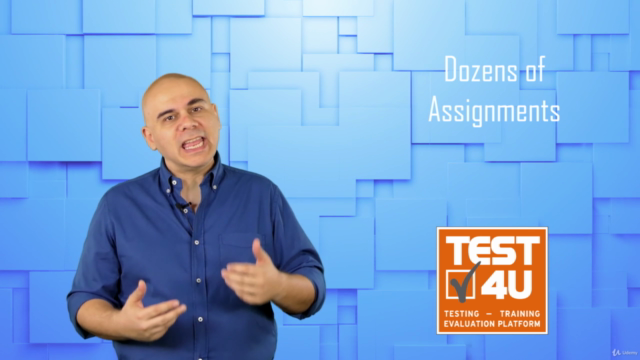



Loading charts...