Up and Running with Microsoft Teams

Why take this course?
🎓 Course Title: Up and Running with Microsoft Teams
🚀 Course Headline: 🚀 Learn how to use Microsoft Teams to transform the way you collaborate with your team! Whether you're a beginner or looking to sharpen your skills, this course will empower you to make the most of Office 365's hub for teamwork.
👇 Course Description:
Microsoft Teams is more than just a messaging app; it's a comprehensive tool designed to streamline communication and collaboration within organizations. With its intuitive interface and robust set of features, Microsoft Teams integrates everything your team needs for seamless productivity—right at your fingertips.
What You'll Learn:
-
Getting Started with Teams:
- Setting up your first team from scratch
- Navigating the Teams interface
- Joining an existing team and understanding team types
-
Team Collaboration:
- Organizing conversations within channels for clarity and focus
- Mastering messaging features like chats, mentions, and replies
- Sharing files with your team and managing file storage
-
Meetings & Calls:
- Scheduling and initiating video or audio meetings within Teams
- Utilizing meeting features for effective remote collaboration
- Enhancing meetings with background effects, together mode, and recording
-
Enhancing Team Functionality:
- Adding apps, bots, and connectors to extend the capabilities of your teams
- Customizing settings for users and administrators to suit organizational needs
- Leveraging powerful search capabilities to find conversations, files, and people quickly
-
Work on the Go with Microsoft Teams Mobile App:
- Understanding how to stay connected through mobile devices
- Keeping up with notifications and messages when you're away from your desk
- Accessing teams, chats, and meetings from anywhere at any time
By the end of this course, you will be confident in using Microsoft Teams to:
- Foster collaboration across different geographical locations.
- Streamline communication with chat functions and meeting capabilities.
- Enhance team productivity with integrated apps, bots, and connectors.
- Manage files and team settings effectively.
- Stay productive wherever you are with the Microsoft Teams mobile app.
Why Take This Course? 🌟
- Comprehensive: Covers all aspects of Microsoft Teams from beginner to advanced levels.
- Interactive: Includes practical exercises that apply what you learn to real-world scenarios.
- Up-to-date: Content is kept current with the latest features and best practices in Microsoft Teams.
- Expert Guidance: Learn from industry professionals who specialize in Microsoft collaboration tools.
📅 Enroll Now and take the first step towards mastering Microsoft Teams! 🎓
Transform your team's productivity and set up a space for success with Microsoft Teams. Sign up today and unlock the full potential of collaboration and communication in your organization.
Course Gallery
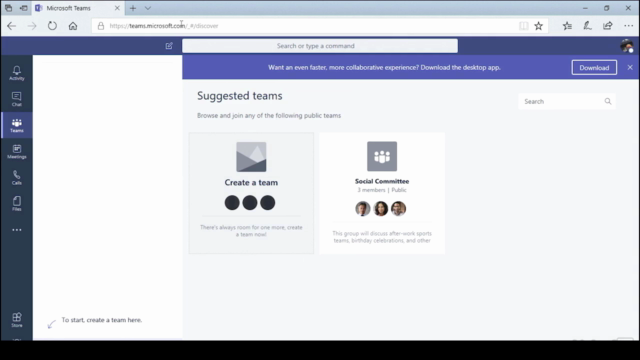

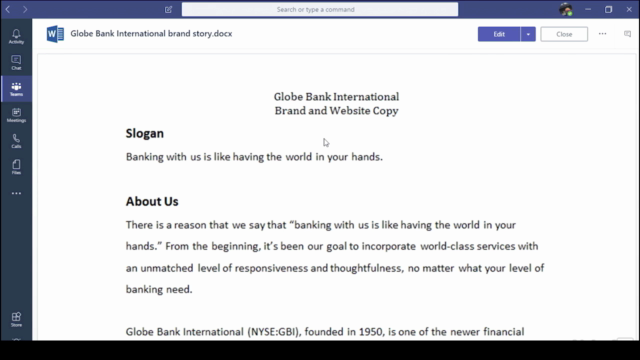
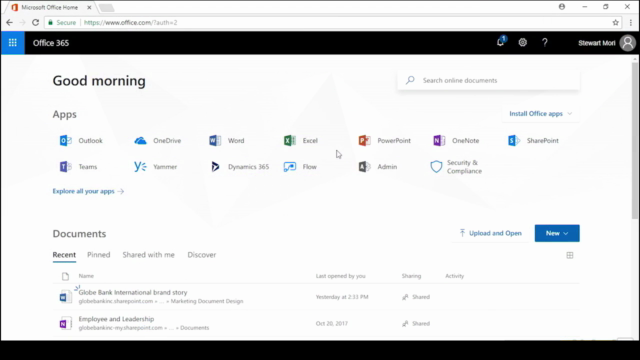
Loading charts...
Comidoc Review
Our Verdict
Up and Running with Microsoft Teams offers in-depth, practical guidance to help you navigate the app's features. While some discrepancies between versions exist, and occasional visual obstacles might be confusing, this course is still highly recommended for those looking to learn how to use Teams efficiently.
What We Liked
- Explains Teams features thoroughly, making it an excellent resource for understanding this tool
- User-friendly content that's helpful for those new to managing communication with Teams
- Covers helpful features such as storing information and accessing files within the app
- Practical examples and clear instructions make learning easy
Potential Drawbacks
- The Udemy title bar at the bottom of videos can obscure important visuals
- Some variations between Teams versions cause discrepancies in functionality
- Occasionally, certain screen elements are cut off and not fully visible for learners