Smartsheet Project Management- The Complete Beginners Course
Learn Smartsheet Project Management quickly with this up to date training
4.56 (4052 reviews)

21 415
students
6 hours
content
May 2025
last update
$84.99
regular price
What you will learn
Use Smarsheet to professionally manage projects
Learn tricks and tips that come from years of experience
Learn all the features that you need quicky
Learn from someone that used the software for years
Course Gallery

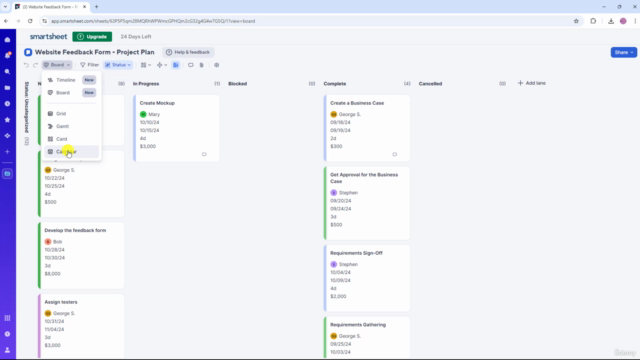
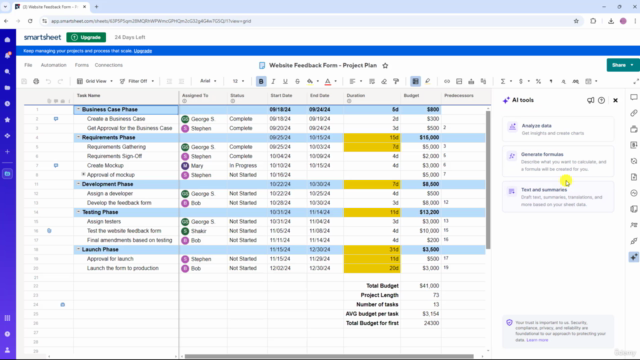
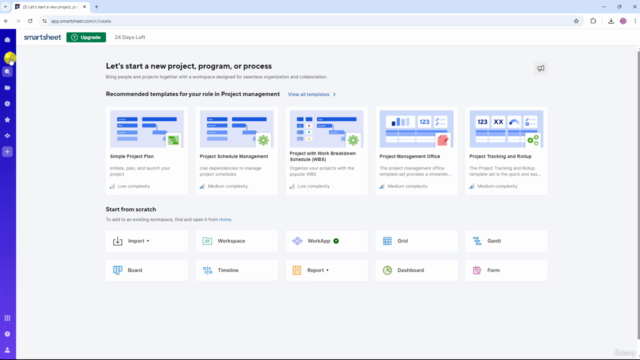
Charts
Students
Price
Rating & Reviews
Enrollment Distribution
Comidoc Review
Our Verdict
Smartsheet Project Management- The Complete Beginners Course is a solid starting point for those new to the platform. With practical exercises and valuable insights from an experienced user, this course stands out among Udemy's project management offerings. However, be prepared for slight discrepancies between video content and the most recent Smartsheet version, and don't expect in-depth discussions on keyboard shortcuts or advanced functionality. Despite these small drawbacks, the course remains a worthwhile investment for those looking to learn Smartsheet project management quickly and professionally.
What We Liked
- The course offers a comprehensive overview of Smartsheet project management, covering all the necessary features for quick mastery.
- The instructor's experience with Smartsheet shows in their tips and tricks, providing additional value to learners.
- A wide variety of practical exercises help drive home the concepts taught throughout the course.
- Updated content (as of 2023) ensures that users are learning about the most recent version of Smartsheet.
Potential Drawbacks
- Following along can be challenging, as the instructor sometimes fails to verbalize what he is doing during demonstrations.
- The course might benefit from a more concise version for learners who prefer not to watch every single entry being made in Smartsheet.
- Keyboard shortcuts are not discussed, which would enhance instructional credibility as an expert's best practices.
- Slight differences between the video and current Smartsheet versions can cause confusion while following along.
Related Topics
3576183
udemy ID
18/10/2020
course created date
04/11/2020
course indexed date
Bot
course submited by