Sketchbook Pro for Beginners on PC Mac and iPad Pro

Why take this course?
🎨 Unlock Your Creative Potential with Sketchbook Pro for Beginners! 🎉
🚀 Course Updated: I've expanded this course to cover Sketchbook Pro not just on iPad, but also on PC and Mac! Get ready to master digital art across all your devices.
🖌️ Your Journey Begins Here: This comprehensive guide is tailored for complete beginners looking to dive into the world of digital art with Sketchbook Pro. By the end of this course, you'll be creating artwork with the same ease as traditional media! 🍃🎨
Key Features You Will Master:
- 🖌️ Drawing Tools: Get to grips with all the essential tools that Sketchbook Pro offers.
- 🏗️ Perspective Tools: Understand and apply perspective effortlessly.
- 🎨 Brush Management & Settings: Customize your brushes to suit your unique style.
- ✨ Create Your Own Brush Sets: Design custom brushes that can set your artwork apart.
👀 Who is this course for?
- 👩🎬 Beginners in Digital Art Software: Whether you're new to digital or just new to Sketchbook Pro, this course will lay a solid foundation.
- 🎓 Art Students: Traditional and non-traditional, as well as self-taught artists, will benefit from the techniques taught here.
- 🎨 Traditional Artists: Transition smoothly into the digital realm with Sketchbook Pro.
- 👩💻 Graphic Designers: Enhance your drawing skills to elevate your designs.
- 📖 Illustrators and Game Designers: Bring your creative projects to life with professional-level illustrations.
- 🤩 Sketchbook Pro Curious Individuals: If you're simply intrigued by Sketchbook Pro, this course is the perfect introduction!
✖️ What this course is not:
- 🐹 Not for Complete Tablet Newbies: This course requires a tablet (iPad, Galaxy Tab, etc.) to fully experience and practice with Sketchbook Pro.
- ❌ Not for Mouse-Only Users: While you can start the course with just a mouse, having a tablet from the get-go is highly recommended for an authentic and seamless learning experience.
Join me on this artistic adventure and let's embark on your new creative journey together! Whether you're aspiring to become a professional artist or simply looking to have fun with digital art, Sketchbook Pro for Beginners is the perfect place to start. 🌟
Sign up now and transform the way you create art forever! 🎨✨
Course Gallery
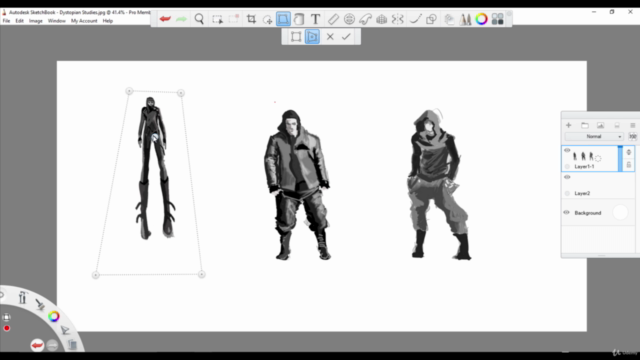
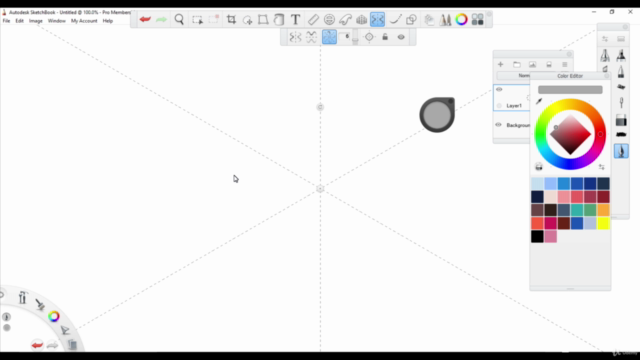
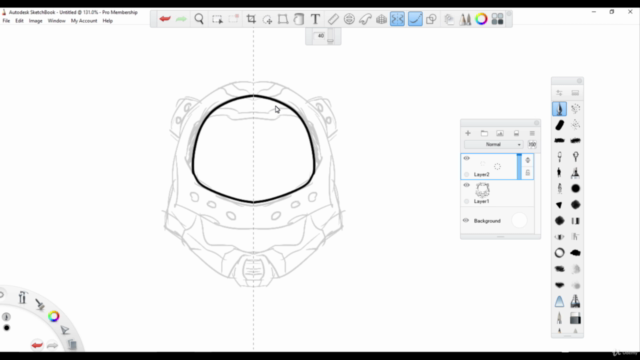
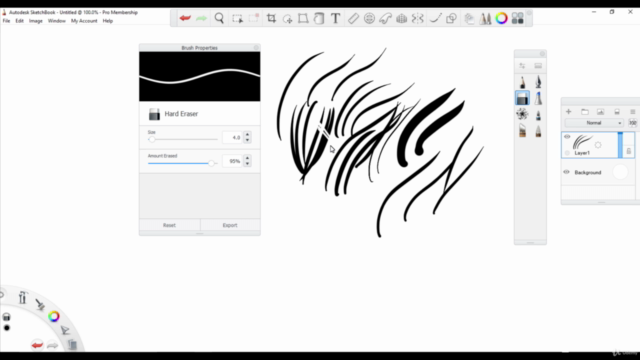
Loading charts...
Comidoc Review
Our Verdict
Sketchbook Pro for Beginners on PC Mac and iPad Pro is a solid course for those just starting out with digital art. The instructor takes things slow and explains each tool thoroughly, giving students a good foundation in the program's features. However, more advanced users may find the course lacking in depth and organization. With some improvements to the lesson plan and a greater focus on practical demonstrations, this course could be even better.
What We Liked
- Covers a wide range of Sketchbook Pro features suitable for beginners
- Instructor has a slow and deliberate teaching style which is helpful for newcomers
- Explains how to customize the program's settings and brushes
- Includes an introduction to the perspective tool and creating custom brushes
Potential Drawbacks
- Lacks a clear lesson plan and can be disorganized at times
- Instructor sometimes seems unfamiliar with certain effects and tools
- Demonstrations could be more in-depth, particularly for using the brushes and layers
- Some users may find the course too basic if they have prior experience with similar programs