Sketch 3: learn to create mobile and web designs

Why take this course?
🚀 Sketch 3: Learn to Create Mobile and Web Designs 🎓
[Course Headline] Dive into the world of cutting-edge design with Sketch 3: Learn to Create Mobile and Web Designs. This comprehensive course is your gateway to mastering one of the most powerful design tools available today. Whether you're a seasoned designer or just starting out, this is the ultimate resource to create designs and prototypes swiftly and efficiently.
[Course Description] Last course update: September 26th, 2019 ✨
Join over 4900 students who have already embarked on this journey to learn Sketch 3 from the ground up. This is the most current and extensive Sketch course you'll find, featuring all the latest updates including changes from Sketch version 52! 🛠️
🔥 What You Will Learn:
- Master Sketch from beginner to advanced level.
- Explore advanced techniques and tips that will make your design process faster and more efficient.
- Tackle real-world design challenges with step-by-step solutions.
- Utilize a treasure trove of included resources to turbocharge your design workflow.
- Stay up-to-date with the latest iOS trends and learn how to apply them using Sketch.
- Complete an extra course focused on vectors to enhance your designing skills.
- Export your Sketch designs to HTML + CSS seamlessly.
- Design pixel-perfect interfaces with ease.
- Benefit from step-by-step examples of actual designs.
- Learn how to use and integrate your designs in Xcode, Framer, Origami, and Marvel.
- Access new course materials and lessons added regularly.
🌍 Why Sketch? Sketch is the tool of choice for modern designers who value efficiency and precision. It's specifically designed for designing interfaces for mobile devices, web apps, and websites. Ditch the outdated tools like Photoshop and embrace Sketch to create designs faster and more effectively. 🎨
This course is crafted for designers, UX professionals, freelancers, and developers who are looking to design with the best of the current market. Whether you're a novice or an expert, you'll find this course valuable as it covers both the fundamentals of vector design and advanced techniques.
📚 Regular Course Updates:
- September 26th, 2019: Minor lesson updates.
- March 2nd, 2019: Adjustments based on student feedback.
- September 6th, 2017: Additional resources for students.
- August 23rd, 2017: Clarification on a previous lesson.
- May 25th, 2017: New lesson on Sketch borders added.
- And many more updates! Check out the full list above to see how this course stays current with the latest Sketch features and design trends.
🎓 Embark on Your Design Journey Today! With a blend of theoretical knowledge, practical exercises, and real-world applications, you'll be equipped to create stunning designs with Sketch 3. Enroll now and join the ranks of designers who are shaping the future of design. 🚀
Course Gallery
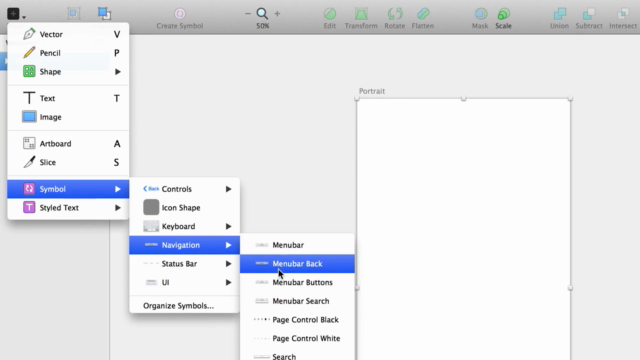
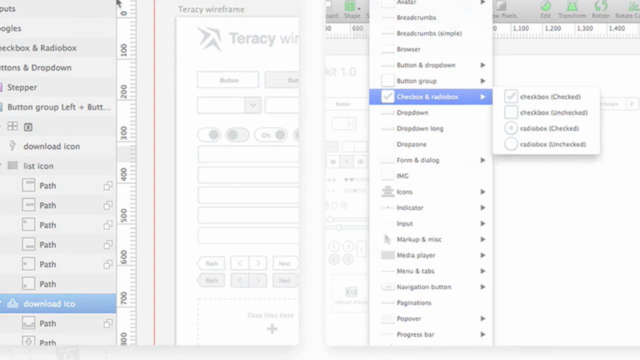
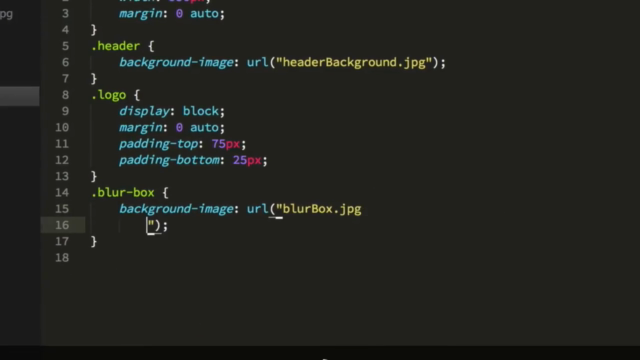
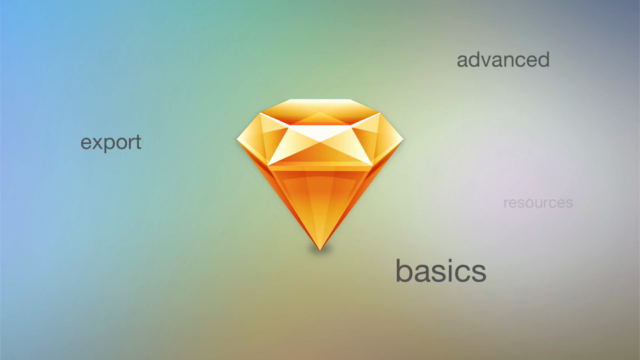
Loading charts...
Comidoc Review
Our Verdict
Sketch 3: Learn to Create Mobile and Web Designs offers a wealth of knowledge for those interested in designing web and mobile apps. Though some organizational and quality concerns exist, its wide range of topics, tips, tricks, and real-life examples make it a valuable learning experience for both beginners and professionals alike who want to stay up to date with Sketch's latest features and design trends.
What We Liked
- The course is helpful for those who want to design web and mobile apps end-to-end using Sketch, as it provides a solid overview of Sketch basics, plugins, design resources, exporting to prototyping tools, and examples of iOS, Android, and website interfaces.
- Includes useful tips and tricks that help users immediately benefit from Sketch3, with an easily followed structure that helps learners quickly understand the environment and techniques.
- Well-explained with valuable additional resources, this course has helped beginners secure work in mobile app UI design.
- Recent updates ensure the course remains relevant as new versions of Sketch are released, making it a great resource for users who want to stay current
Potential Drawbacks
- The structure and organization of the course could be improved, as some users found the flow to be confusing with seemingly random topic selections.
- Production quality is inconsistent, and some users feel that editing and preparation are lacking in certain sections.
- Lectures can be unrehearsed, and minor changes may not always be explained, causing confusion for beginners who want a step-by-step understanding of each process.
- Language barriers might slow down learning progress, but they have not been identified as a major issue by most users.