Learn Maya - A Beginners guide to Creating Realistic Scenes

Why take this course?
🚀 Course Title: Learn Maya - A Beginner's Guide to Creating Realistic Scenes with Autodesk Maya 2018!
🎓 Course Headline: Dive into the World of Digital Art with Autodesk Maya - Master the Skills to Create Lifelike Models, Textures, Animations, and Renders from Scratch!
About This Course: 🌟 UPDATED TO MAYA 2018! Embark on a journey into the realm of 3D modeling with our comprehensive introductory course. Autodesk Maya, an industry-standard tool for visual effects, animation, and motion graphics, awaits you to unlock your creativity and bring your imagery to life. Whether you're aiming to pursue a career in film, games, or digital design, this course is your gateway to mastering Maya.
What You Will Learn: 📚
- Install Maya: Get up and running with the software installation process.
- Maya UI: Familiarize yourself with the user interface and its various components.
- Model and Texture Realistic Objects: Learn to create models that look and feel real by applying textures and materials.
- Animate Your Models: Bring your creations to life with the power of animation.
- Light and Render: Master lighting techniques to make your scenes visually stunning, and learn how to render them for the best quality presentation.
Why Learn Maya for Beginners? 🌐
- Industry Standard Application: Gain skills that are highly sought after in professional environments.
- Flexible Toolset: Learn to create high-quality work efficiently with a wide array of tools.
- Practical Skills: Engage in project-based learning that equips you with practical skills for your own projects.
- Project Files Included: Get hands-on with all the necessary project files and work in progress assets to guide your learning journey.
Course Structure: 🗺️ This course is meticulously structured into five key sections:
- How to Install Maya: Get started on the right foot by successfully installing the software.
- Maya Fundamentals: Take your first steps in understanding the user interface, object creation, and manipulation.
- Toy Train Project: Create a charming toy train model, animate it, light it, and render your animation to view it in all its glory.
- Wizard Desktop Project: Transform your skills by crafting a customizable desktop scene with advanced modeling techniques, texturing, lighting, and rendering.
- Maya Reference: Expand your knowledge with additional tools and settings that will elevate the quality of your Maya projects.
👩🎫 Enroll Now to Start Your Journey in 3D Modeling with Autodesk Maya!
Transform your passion for digital art into a tangible skill set with this beginner-friendly course. Whether you're a budding artist, a hobbyist looking to enhance your portfolio, or someone aiming to break into the film or game industry, this course is your stepping stone to success. Join us and turn your creative vision into stunning digital realities! 🎬🎮🖌️
Course Gallery



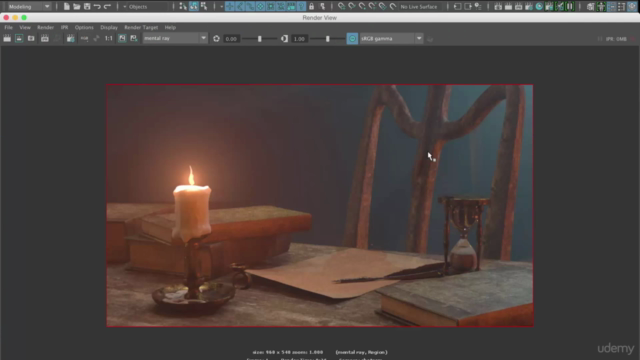
Loading charts...
Comidoc Review
Our Verdict
This course offers in-depth insights into Maya's pipeline, making it a valuable resource for pre-intermediate learners. While the spiral curriculum approach may be intimidating for absolute beginners, the detailed explanations and encouragement of independent learning can help 3D artists build essential problem-solving skills. However, limited support in Q&A sections and inconsistencies with newer versions of Maya might cause some confusion for learners. While there is room for improvement, this course remains a solid starting point for those looking to explore Autodesk Maya's features in depth.
What We Liked
- Comprehensive coverage of Maya's pipeline, from modeling to final render
- In-depth exploration of tools and features, ideal for pre-intermediate learners
- Clear explanations and helpful insights, even for more complicated concepts
- Encourages problem-solving and independent learning, a valuable skill for 3D artists
- Appreciation for the instructor's teaching style and clear explanations
Potential Drawbacks
- Lack of response in Q&A section can be frustrating for beginners with questions
- Some content may not apply to newer versions of Maya, causing confusion for learners
- Spiral curriculum approach might be overwhelming for absolute beginners
- Minimal coverage of UV unwrapping and texturing techniques compared to other topics
- Limited guidance on solving common problems during the texturing process