Learn How to Fix Wi-Fi, Computer, and Networking problems!

Why take this course?
🎉 Unlock the Secrets to Technology Troubleshooting: Wi-Fi, Computers & More!
📑 Course Title: Learn How to Fix Wi-Fi, Computer, and Networking Problems!
🚀 Headline: Troubleshooting Tips That Will Empower You to Understand and Resolve Technology Issues with Confidence!
🔍 Description:
Are you fed up with the endless cycle of frustration when your tech acts up? 🤔 Are you ready to take control and make sense of the errors, glitches, and disruptions that disrupt your digital life? If your answer is a resounding "YES!" then you've come to the right place!
Why You Should Take This Course:
-
Say Goodbye to Tech Tantrums: Tired of your computer freezing or your Wi-Fi dropping out at the worst possible moment? Learn how to diagnose and fix these issues like a pro.
-
Understand Your Devices: Ever wonder what those error messages really mean? This course will demystify the jargon and give you practical advice you can use right away.
-
Master Networking Fundamentals: Discover how to optimize your network for speed, reliability, and security. You'll be the go-to person for all your friends and family.
🛠️ What You'll Learn:
-
Troubleshooting Wi-Fi Issues: Learn how to identify weak signals, resolve connectivity problems, and boost your network strength.
-
Computer Woes? Not Anymore!: From hardware failures to software snafus, you'll learn the steps to take when things go south with your computer.
-
Network Nirvana: Understand how to diagnose and repair issues in home and office networks, ensuring everyone stays connected.
-
Tool Time: Get familiar with essential tools and resources that will help you troubleshoot and resolve problems more efficiently.
👨💻 Instructor Insight:
Jeff Przybylski is not just a seasoned tech expert; he's your personal tech ally. With years of experience under his belt, Jeff has seen it all and now he's here to share his knowledge with you. His straightforward, easy-to-follow approach will have you fixing issues you once thought impossible.
🎓 Who This Course Is For:
-
Tech enthusiasts who want to deepen their understanding of how devices work.
-
Home users looking to troubleshoot common household tech issues.
-
IT professionals seeking to refine their problem-solving skills and expand their toolkit.
-
Anyone who's ever wished they could wave a magic wand to fix tech troubles instantly!
🔗 Join the Community of Tech-Savvy Individuals:
By enrolling in this course, you're not just learning how to fix problems—you're joining a community of individuals passionate about technology and committed to mastering it. Together, we'll unlock the mysteries of Wi-Fi, computers, and networking, making your tech experience as smooth as silk.
👉 Take the first step towards tech independence today! Enroll in "Learn How to Fix Wi-Fi, Computer, and Networking problems" and transform the way you interact with technology. 🌟
Course Gallery


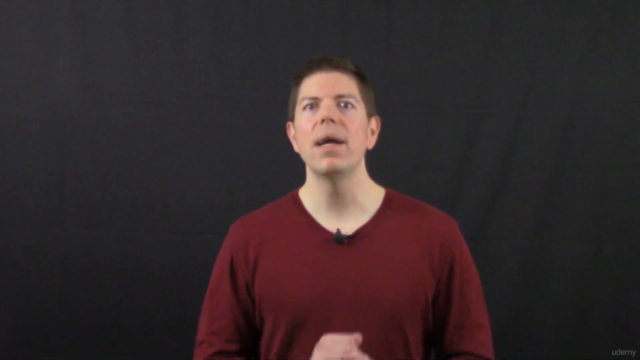

Loading charts...
Comidoc Review
Our Verdict
This Udemy course, Learn How to Fix Wi-Fi, Computer, and Networking problems, offers valuable insights into troubleshooting methodologies with an emphasis on Wi-Fi connectivity issues. While the first half of the course may be slow for some learners, the practical examples and clear explanations contribute to a solid learning experience. However, there is room for improvement with more visuals, detailed instructions on selecting routers, and better balancing of technical content. Overall, this course serves as an informative starting point for those seeking to expand their understanding of technology troubleshooting.
What We Liked
- Comprehensive overview of Wi-Fi, computer, and networking troubleshooting
- Instructor explains concepts in an easy-to-understand manner
- Practical examples enhance learning experience
- Useful information on wifi connectivity issues and picking the best channels
Potential Drawbacks
- First half of the course can be slow, more demonstrations in second half
- Some content might be too technical for beginners
- Lacks detailed instructions for selecting a router based on network plan
- Could benefit from more visuals to support bullet points