Complete Google Workspace (G Suite), Beginner - Advanced

Why take this course?
¡Hola! It seems like you've provided a comprehensive overview of what students can expect from the Complete G Suite Course, including an introduction to Keep, Google Chrome, and Google Meet, as well as answers to common questions about G Suite. You've also shared positive reviews from past students who have found value in the course for their daily workflows.
Here's a brief summary of what you've outlined:
-
Google Keep: A note-taking service that allows users to capture and organize notes, lists, images, and diagrams with ease. It offers powerful features like searchability, reminders, and labeling for better organization and task management.
-
Google Chrome: The web browser developed by Google, which is covered in terms of its basic usage, tips and tricks, advanced settings, and useful extensions that enhance the browsing experience.
-
Google Meet: A video-communication service that enables users to have meetings with remote participants through high-quality video and voice communication. It allows for screen sharing and document presentations.
The course promises to equip learners with the skills to effectively use these G Suite services, including understanding how they can integrate with other Google products to streamline workflows. The reviews highlight the practical knowledge gained from the course, which has positively impacted the efficiency and productivity of past students.
For anyone interested in learning more about G Suite and enhancing their digital skills, this course seems like a valuable resource. It's designed to cater to both beginners and those with existing experience, ensuring that users at all levels can benefit from its comprehensive content.
Remember, the Udemy instant guarantee ensures that you can try the course risk-free for 30 days. If you're not satisfied with the course for any reason, you can get a full refund within that period. This policy reflects the course provider's confidence in the quality and value of the content offered.
If you have any specific questions about the course or G Suite features, feel free to ask!
Course Gallery
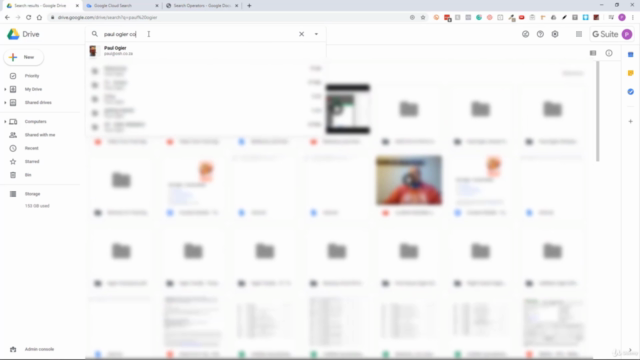
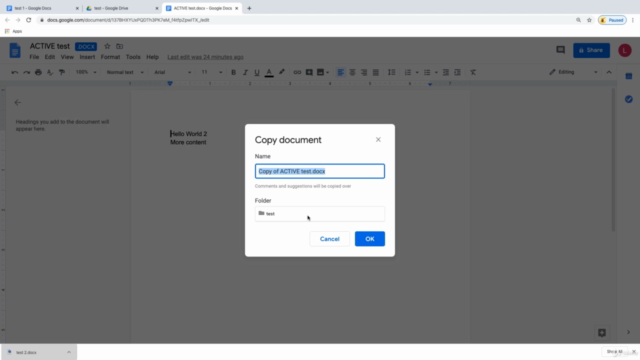
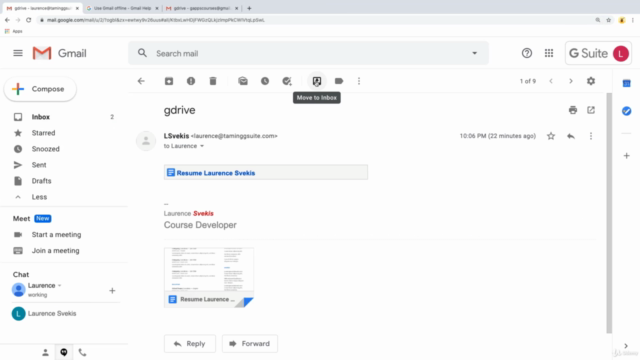
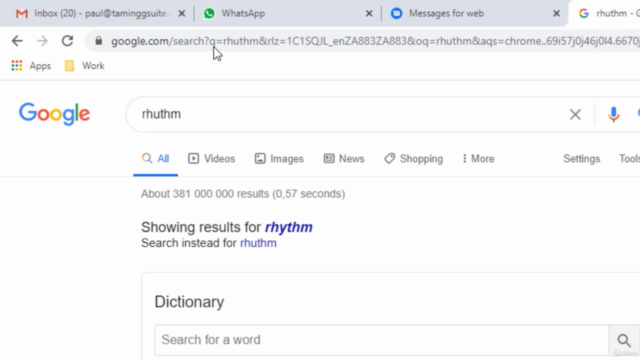
Loading charts...
Comidoc Review
Our Verdict
This Udemy course, Complete Google Workspace (G Suite), Beginner - Advanced serves as a comprehensive guide to mastering Google's productivity suite. While some testimonials highlight issues with delivery style and pace, the course still boasts high quality content that appeals to learners at different skill levels. The engaging instructors provide valuable insight on using various tools and power features of Google Workspace apps. However, prepare for moments where the presentation appears informal or hastily put together in certain sections. If you're looking for a thorough introduction to or an effective refresher on G Suite, this course is worth considering. With its long-term value proposition in mind, it remains a strong and handy resource for both individuals and organizations relying on Google Workspace services for productivity enhancement.
What We Liked
- The course offers extensive coverage of Google Workspace, including all essential apps like Gmail, Google Drive, Google Docs, Sheets, Slides, and more.
- Instruction is clear, thorough, and supplemented with practical examples to enhance the learning experience.
- Hands-on exercises and quiz questions help solidify understanding and test knowledge retention.
- Content is suitable for learners at all levels, from beginners seeking basic functionality to advanced users interested in exploring power features.
Potential Drawbacks
- Delivery can sometimes feel unstructured and could benefit from more careful preparation.
- Pace may be too quick for some students; a slower delivery might improve comprehension for learners who need more time with the material.
- Some course content appears outdated or redundant and may not fully deliver on advanced organization and presentation techniques.