Learn Git by Doing: A step-by-step guide to version control
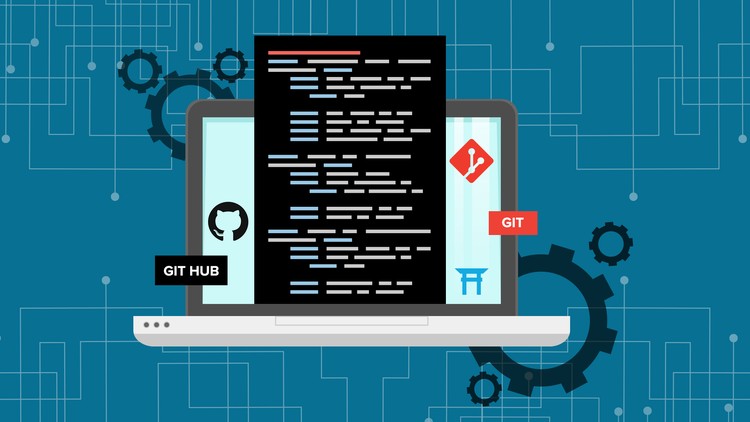
Why take this course?
🌟 Learn Git by Doing: A Step-by-Step Guide to Version Control 🌟
Course Headline
Unlock the power of Git with detailed, easy-to-follow along screencasts. Dive into version control and start using Git today!
Course Description
Welcome to Learn Git By Doing! This course is meticulously crafted to immerse you in the world of Git and Github from the very beginning. 🚀 Our goal is for you to gain hands-on experience with version control, enabling you to apply these essential skills to any project you undertake. By the end of this course, you'll have a solid understanding of Git's core functionalities and how to leverage them in your workflow.
Course Principles
✅ Learn By Doing: The most effective way to learn is by getting your hands dirty. Our core videos are designed for you to follow along, ensuring you not only watch but also actively participate in the learning process. This reinforces the concepts and helps you grasp them more intuitively.
✅ 80/20 Rule: We focus on teaching the 20% of Git that will allow you to perform 80% of common tasks. By mastering this crucial portion, you'll be able to start using Git confidently and efficiently. Plus, we provide additional materials for those who wish to delve deeper into advanced topics.
✅ I do, We do, You do: This learning approach fosters a smooth transition from observation to independence. Start by observing, then code alongside peers, and finally practice on your own, solidifying your understanding as you go.
Course Structure
The course is thoughtfully structured into two main sections: Core Competencies and Advanced Topics.
Core Competencies
- Terminal Mastery: Whether you're a beginner or just need a refresher, we cover the basics of using the Terminal to ensure you're comfortable before diving into Git.
- Git Fundamentals: Learn the essentials of creating repositories, committing changes, and navigating through your project history with resetting and reverting.
- Branching & Merging: Get to grips with one of Git's most powerful features, branching and merging, to manage different versions of your codebase efficiently.
- Collaboration with Github: Interact with a remote repository to see how you can work with others on the same project, sharing commits back and forth.
After completing the Core Competencies, you'll have a robust foundation in Git, ready to tackle 80% of the version control tasks you'll encounter.
Advanced Topics
Our commitment to your learning doesn't end there. We continuously update the Advanced Topics section with more complex aspects of Git, such as Rebasing, Stashing, and advanced Merge scenarios, ensuring you stay ahead in your Git knowledge journey.
Ready to embark on your version control adventure? 🚀 Sign up for Learn Git by Doing today and transform the way you work with code!
Course Gallery

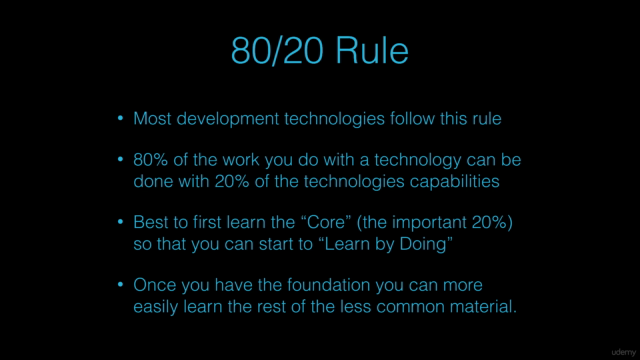
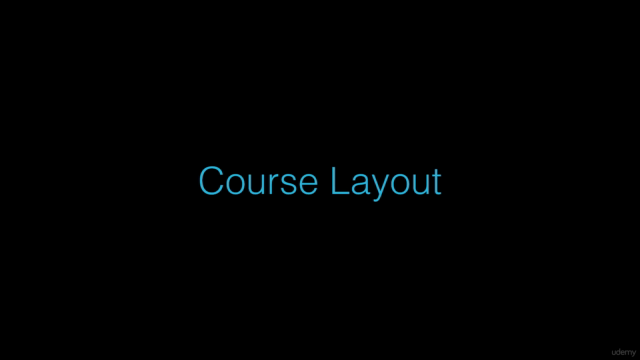
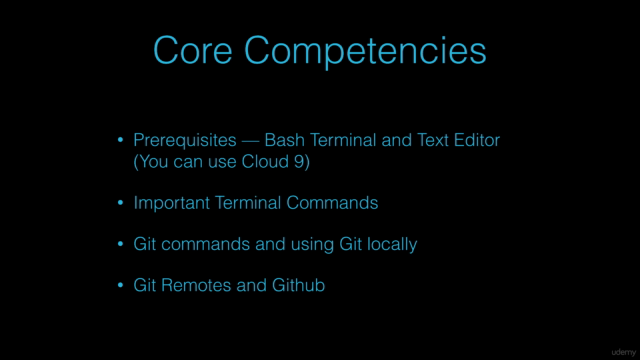
Loading charts...
Comidoc Review
Our Verdict
Learn Git by Doing provides a solid foundation for understanding version control using Git. While there is room for improvement in terms of addressing various operating systems and updating outdated information, it proves to be an effective learning tool overall. By complementing the course with additional research on advanced topics and their practical use, learners can dive deeper into this powerful version control system.
What We Liked
- Covers fundamental Git concepts with clear, easy-to-follow screencasts
- Includes practical exercises that help reinforce theoretical knowledge
- Explains various scenarios and use cases for version control
- Instructor's pacing allows for better retention of complex commands
Potential Drawbacks
- Lacks detailed examples for advanced topics like merge, rebase, and stash
- Instructions sometimes not applicable to all operating systems (e.g., Windows)
- Some outdated information, such as obsolete sign-up methods on Cloud9
- Audio quality varies throughout the course, causing some difficulty in hearing instructions clearly