Microsoft Excel Data Analysis - Create Excel Dashboards

Why take this course?
🎉 Master Excel Data Analysis - Create 6 Dashboards 📊
Welcome to the "Excel Data Analysis Masterclass with Excel Dashboards" – your ultimate guide to turning complex data into meaningful insights with Microsoft Excel! 🖥️✨
Course Overview: In this comprehensive course, you'll delve deep into the world of Excel Data Analysis and Data Visualization. With a focus on creating interactive and dynamic dashboards, you'll learn to harness the power of Excel Pivot Tables, Pivot Charts, and much more. Whether you're using Excel 2013, 2016, 2019, or Office 365, this course is designed to elevate your data handling skills to the next level.
Key Learning Points:
- Excel Pivot Table and Pivot Chart Function: Master the intricacies of these powerful tools that allow you to analyze large datasets with ease.
- Dynamic Excel Charts and Graphs: Learn to create engaging and informative visual representations of your data, enhancing its interpretation and impact.
What You'll Achieve:
- 📈 6 Dynamic Sales Dashboards: Learn to build a suite of dashboards tailored for sales analytics.
- 🎨 Design, Style & Format: Discover how to design, style, and format Excel charts to make them not just informative but also visually appealing.
- 🤖 Impress with Reports: Use your new skills to create impressive reports that can speed up the decision-making process for management.
- 🛠️ Actionable Excel Tips: Apply practical, actionable tips immediately to start creating eye-catching Microsoft Excel dashboards right away.
- 💪 Responsive Spreadsheets: Utilize the core functionality of Excel to ensure your spreadsheets are responsive and adaptable to various data scenarios.
- 🎨 Smart Techniques for Charts: Learn to create impressive, non-standard Excel charts using smart techniques that set your visuals apart.
- 📊 Interactive Dashboards: Build interactive dashboards based on Pivot Table data for dynamic and responsive data analysis.
Course Structure: This course is structured into 30 Plus chapters, each meticulously crafted to guide you through the process of creating 6 dynamic Excel dashboards from scratch. You'll learn in depth about dashboards, charts, design elements, and how to make your data analysis both insightful and presentable.
Step-by-Step Learning: We will take you through each step in detail to create 6 Dynamic Excel Dashboards using Charts, Design, and Style Elements. This hands-on approach ensures you understand not just the 'how', but also the 'why' behind every technique.
Who is this course for? This course is designed for everyone from beginner to advanced users who wish to enhance their data analysis capabilities with Excel. Whether you're a finance professional, a marketing analyst, a business student, or simply someone interested in leveraging data for better decision-making, this course will provide you with the skills and confidence needed to impress with your reports and dashboards.
🎓 Invest In Your Future 🚀 Take the first step towards becoming an Excel Data Analysis expert today. Enroll in this course and unlock the full potential of your data! Let's embark on this journey of learning together – because when it comes to mastering Excel, there's no better time than now! 💻🎉
Let the Masterclass begin! 🚀📈🎓
Course Gallery


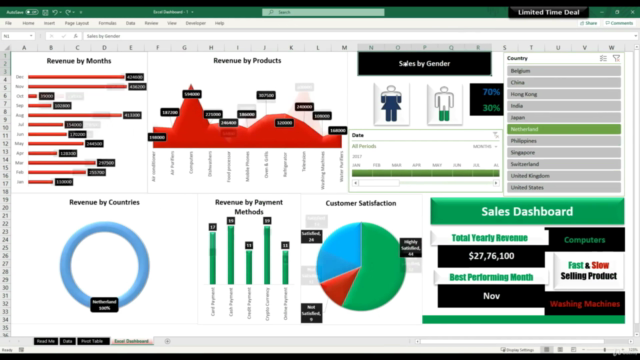

Loading charts...