Learn DevOps: CI/CD with Jenkins using Pipelines and Docker

Why take this course?
🌟 Course Headline: 🚀 Use Jenkins the DevOps Way. Automate your Jenkins jobs by using Jenkins Pipelines, Docker, and the Jenkins Job DSL! 🌟
Course Description:
Jenkins is the most popular tool in the realm of Continuous Integration (CI) and Continuous Delivery (CD) for software development. As a versatile, free, and open-source platform, Jenkins stands out due to its strong community support, offering thousands of plugins that enhance its capabilities. From startups to enterprises, Jenkins is widely adopted across the industry for automating various tasks related to building, testing, and deploying software.
In this comprehensive course, Edward Viaene will guide you through mastering Jenkins by harnessing the power of Jenkins Pipelines, Docker, and the Jenkins Job DSL. Learn how these technologies can be integrated to streamline your development workflow. It's time to embrace Jenkins, the DevOps way!
What You'll Learn:
-
Jenkins Fundamentals: Understand the core concepts of CI/CD and how Jenkins fits into this process.
-
Jenkins DSL (Declarative Pipeline): Discover the declarative syntax for defining pipelines, which is more readable and easier to maintain compared to scripted pipeline syntax.
-
Jenkins Pipelines: Learn how to design robust CI/CD pipelines with Jenkins Pipelines that can be reused across multiple projects.
-
Docker Integration: Get hands-on experience with integrating your Jenkins pipelines with Docker for consistent, isolated environments every time you build or test.
-
Source Control Management (SCM): Work seamlessly with GitHub/Bitbucket to manage your source code and automate the process of fetching the latest changes and handling code promotion.
-
Artifact Management: Utilize JFrog Artifactory for managing artifacts, ensuring that your builds are versioned, stored, and promoted in a controlled manner.
-
Quality Assurance: Integrate SonarQube to analyze code quality and security vulnerabilities as part of the CI/CD pipeline.
-
Security: Learn how to authenticate users using SAML with OneLogin for secure access to your Jenkins pipeline.
Course Benefits:
-
Skill Development: Elevate your DevOps skills and stand out in the job market with a coveted skill set that is highly sought after by employers.
-
Hands-On Learning: Engage with real-world scenarios to apply what you've learned and gain practical experience.
-
Community Support: Get access to a supportive community of fellow learners and DevOps professionals who share your passion for automation and excellence in software delivery.
-
Expert Guidance: Receive personalized support from the instructor, including assistance with setting up Jenkins on various platforms like Ubuntu 20.04.x VMs or cloud instances.
Course Structure:
-
Introduction to CI/CD and Jenkins
- Understanding Continuous Integration and Delivery
- Setting up your Jenkins environment
-
Jenkins Pipelines and Docker
- Creating pipelines with Jenkins Job DSL
- Running Docker containers within Jenkins jobs
-
Source Control and Artifact Management
- SCM with GitHub/Bitbucket
- Working with JFrog Artifactory
-
Quality Assurance in CI/CD
- Integrating SonarQube for code analysis
-
Security and Authentication
- Setting up SAML authentication with OneLogin
-
Real-World Projects and Practical Demonstrations
- Hands-on exercises to solidify your learning
-
Support and Community Interaction
- Ongoing access to the course community for Q&A and support
Join us on this journey to master Jenkins and DevOps practices with Docker. Enroll in this course today, and transform your approach to software development and deployment! 🛠️💻🚀
Course Gallery
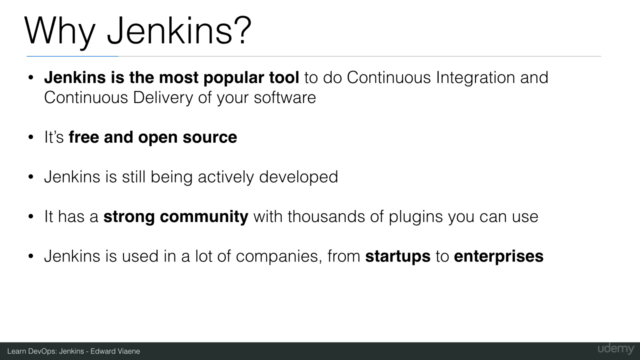
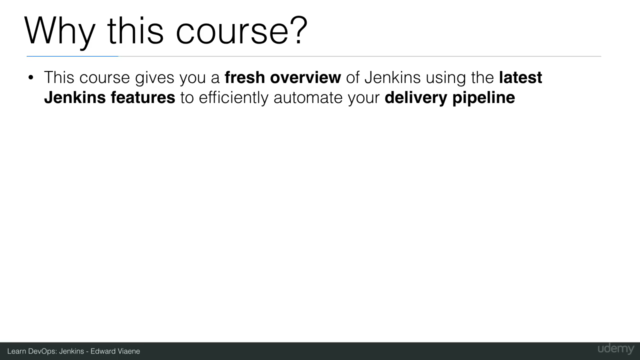
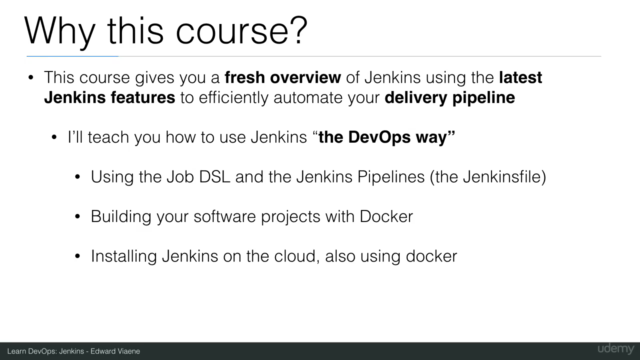
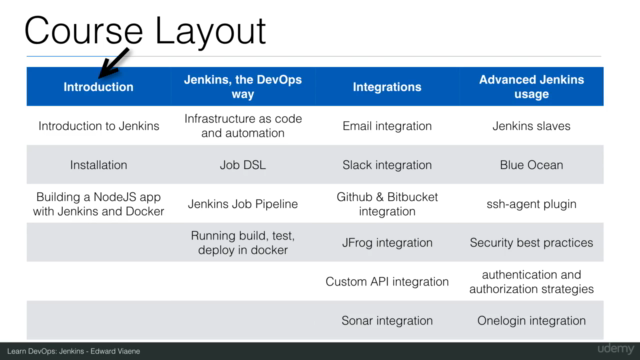
Loading charts...
Comidoc Review
Our Verdict
This course, Learn DevOps: CI/CD with Jenkins using Pipelines and Docker, is a comprehensive overview of numerous Jenkins functionalities including Continuous Integration (CI), Docker integration, and Pipelines. Though the course content could benefit from updates, especially in regards to the jFrog integration and plugins, the information presented still offers valuable insights on key concepts for DevOps professionals. Keep in mind that some students have encountered difficulties with instructor explanations related to mumbling or non-interactive coding snippets—thus requiring prior familiarity with NodeJS code and Jenkins configuration. However, if you are willing to bypass these minor shortcomings, this course remains a suitable starting point for beginners looking to learn more about using Jenkins as a professional tool.
What We Liked
- Covers a wide range of Jenkins functionalities such as CI/CD, Docker, and Pipelines
- Includes real-world examples and best practices to manage security on the Jenkins UI
- Structured content helps understand essential integrations for DevOps engineers
- Instructor is knowledgeable about the subject matter
Potential Drawbacks
- Outdated content, especially with regards to jFrog integration and plugins
- Lecturer's mumbling can distract learners from focusing on critical concepts
- Heavy reliance on pre-written code snippets without line-by-line explanation
- Some users may face obstacles when using their own accounts in labs and exercises