CorelDRAW Graphics Suite - Master CorelDRAW Quickly

Why take this course?
🎨 Master CorelDRAW Quickly - Online Course by Olawuyi Segun Orisunola
Start Creating Professional Graphic Design in CorelDRAW
If you're searching for a versatile software that allows you to create a wide array of promotional materials professionally, look no further than CorelDRAW. This powerful graphics editor is used by professionals worldwide and offers endless possibilities for your creative projects.
What Are We Designing?
CorelDRAW Graphics Suite is an all-in-one tool that enables you to design:
- Banners 🎫
- Business Cards 📜
- Flyers ✈️
- Magazines 🗞️
- Flex Advertising 🛢️
- Invitation Cards 🎟️
- Identity Cards 🔵
- Textbooks 📚
- Certificates 🏆
- And much more!
CorelDRAW Mastery: A Comprehensive Learning Experience
This course is designed to take you from a beginner to an expert in CorelDRAW, offering a step-by-step guide through the interface, tools, and techniques that will make you proficient in creating, editing, and printing high-quality drawings. 🖥️🎨
Key Features of Our Course:
- Intuitive Interface Navigation: Learn your way around the CorelDRAW interface with ease.
- Mastering Shapes and Effects: Understand how to use basic shapes, apply artistic effects, and create complex designs. 🔧🎨
- Text and Shadows Manipulation: Grasp the art of text manipulation, including shadows and display features. ✏️🌤️
- Print-Ready Designs: Set up your drawings for print with confidence, ensuring color consistency across various media. 🖨️
- Reusable Content: Learn how to create and manipulate content that can be reused in multiple projects. 🔄
- Expert-Led Instruction: Follow high-quality video tutorials with beautiful animations explaining complex concepts. 🎥✨
- Interactive Learning: Engage with the material, participate in challenges, and solve problems to enhance your learning experience. 💡
- Support and Humor: Get fast and helpful support if you have any questions or run into issues. And yes, there's humor involved! 😄
- Start a Graphics Design Business: Equip yourself with all the knowledge you need to launch your own graphics design venture. 🚀
- Design Worth Lots of Money: Create valuable designs that can potentially earn you thousands of dollars. 💰
Why Choose This Course?
- High-Quality Content: HD 1080p video content that's concise, engaging, and covers everything you need to succeed as a graphics designer. 🎞️
- Real-World Application: Learn from an instructor with real-world teaching experience and in-person expertise. 🌟
- Expert Support: Get answers to your questions promptly and thoroughly from someone who knows the ins and outs of CorelDRAW. ❓
- My Unique Teaching Style: Experience a great sense of humor and a teaching approach that makes learning both fun and effective. 😆
Join Us Today!
Embark on your journey to becoming a CorelDRAW expert by signing up for this comprehensive course. With challenges, solutions, and a supportive community, you'll be designing logos, banners, business cards, and more in no time. 🌟
Don't let another day pass without tapping into your potential as a graphics designer. Enroll in this course now and take the first step towards mastering CorelDRAW and creating designs that capture attention and convey messages effectively. Your creative journey awaits! 🚀🎨
Note: This course is not just about learning to use CorelDRAW; it's about embracing your creativity, enhancing your design skills, and opening up new opportunities. Join us, and let's make great things happen together! 🎉🖌️
Course Gallery
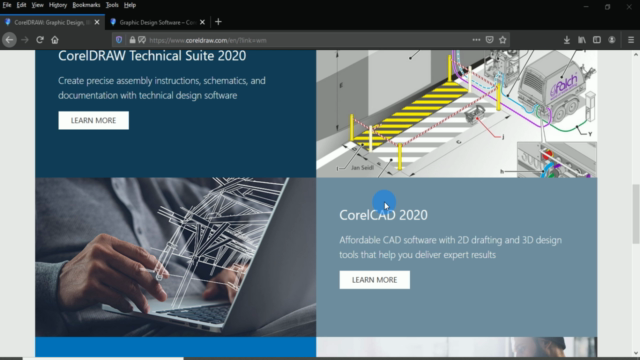
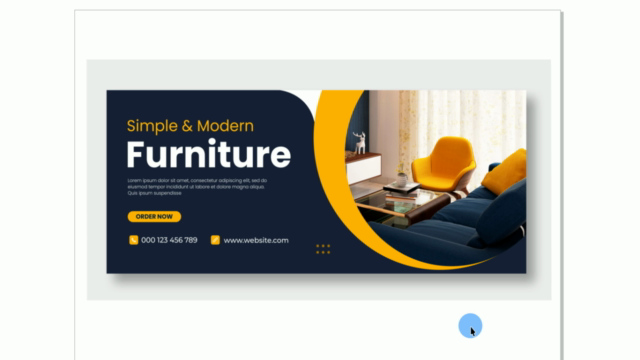

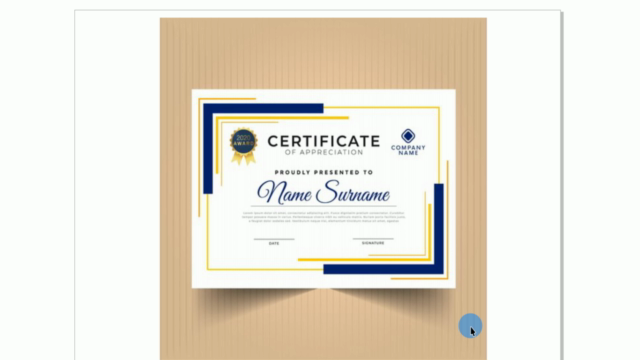
Loading charts...