Adobe XD UI/UX Design, prototype, and handoff from scratch

What you will learn
You'll learn how to use Adobe XD to design and prototype apps from scratch
You'll learn tools that are universal across multiple design apps to enhance your design workflow
You'll learn how to incorporate best practices in reusing design elements and styles to increase efficiency
Course Gallery

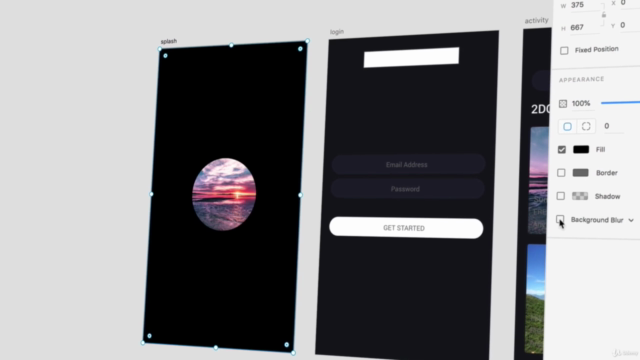
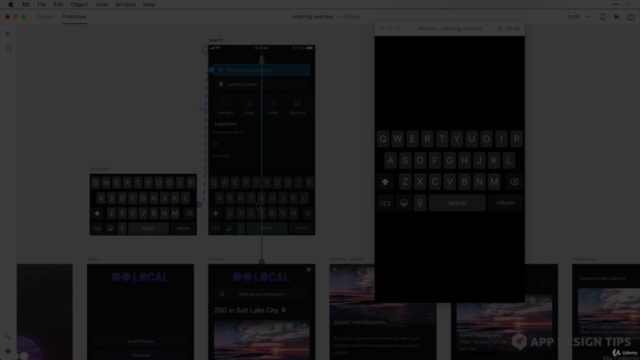
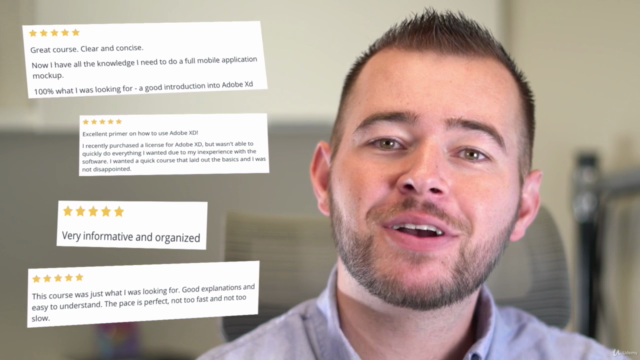
Loading charts...
Comidoc Review
Our Verdict
Since 2017, this Adobe XD UI/UX Design, prototype, and handoff from scratch course has maintained a strong reputation among learners as an effective gateway into app and webpage prototyping. Its combination of comprehensive content, real-world examples, actionable tips, and project-based learning provides students with a rich understanding of the tools and processes involved in modern UI/UX design.<br><br>However, watchful instructors should note some discrepancies between video instructions and recent Adobe XD updates, often requiring learners to adapt or troubleshoot independently. Additionally, several users have suggested supplementing course materials with a brief introduction to basic UI/UX principles for total beginners looking to build foundational knowledge alongside their new skills in Adobe XD.<br><br>Finally, the fast-paced nature of this course contributes positively toward its overall impact but can be overwhelming for some users, who may need to allocate additional time and effort to follow along effectively.
What We Liked
- Comprehensive introduction to Adobe XD for UI/UX design, prototyping, and handoff, ideal for beginners or those familiar with other Adobe products
- Step-by-step project-based learning that can be completed in just a few hours, great for building portfolio-worthy content
- Actionable tips and best practices to increase efficiency and reuse design elements, appreciated by professionals looking to refine their skills
Potential Drawbacks
- Occasional discrepancies between video instructions and latest Adobe XD updates or changes, requiring some problem-solving from learners
- Limited focus on UI/UX principles and theory in the course for those with no prior graphic design knowledge
- Fast pacing may require frequent pausing and rewinding to follow along, potentially stretching learning timeframes