Kubernetes Hands-On - Deploy Microservices to the AWS Cloud

Why take this course?
🚀 Course Title: Kubernetes Hands-On - Deploy Microservices to the AWS Cloud
🎉 Course Headline: Use Kubernetes to deploy a Microservice architecture. You'll deploy, manage, and monitor a live Kubernetes cluster!
Course Description:
🌟 Why Kubernetes? Kubernetes has become an essential skill for engineers in the tech industry. With its rise to prominence, professionals with expertise in Kubernetes are increasingly sought after. This course is your opportunity to dive into the world of Kubernetes and enhance your professional skills by working on a real-world project.
🛠️ Who Is This For? Whether you're a seasoned DevOps engineer, a developer with an interest in cloud technologies, or someone new to this exciting field, this course is tailored for you! As long as you have some basic computer literacy and command-line experience, you're all set.
📦 Realistic Project Work Throughout the course, you'll engage with a set of Docker images that you will manage using Kubernetes. No need to be a coder; this course focuses on the deployment aspect of Kubernetes in a Microservice-based architecture.
⚙️ Understanding Microservices While the course doesn't delve into designing Microservices, it will provide valuable insights into the design decisions and trade-offs involved in managing these complex systems. You'll learn to identify common pitfalls and optimize performance.
🌱 Cloud Deployment The later chapters of the course (from Chapter 13) will take you from your local development environment to the cloud, using a real AWS account. We'll set up a robust monitoring system with the ELK/Elastic Stack and use Prometheus and Grafana for detailed performance analysis.
🔫 AWS & EKS/Kops The course is designed to support both AWS Elastic Kubernetes Service (EKS) and Kops, explaining their advantages and limitations in detail. You'll be equipped with the knowledge to choose the best option for your needs.
💡 Hands-On Learning This course is crafted to cater to a wide range of learners, with step-by-step guidance and explanations along the way. By the end, you'll have a solid understanding of deploying, managing, and monitoring Kubernetes clusters in AWS.
📈 Accountability & Costs Remember, you'll need an AWS account to work with the actual cloud infrastructure. AWS usage incurs costs, but they are manageable - typically not exceeding 10USD. It's a worthwhile investment for the skills and experience you'll gain.
📖 Learn Without Cost If you prefer, you can follow along with the AWS-specific videos without incurring any costs, and still come away with a wealth of knowledge.
🤝 Support & Community I'm committed to providing support and answering your questions within 48 hours. Join a community of like-minded learners and embark on this journey with confidence!
🎓 Ready to Begin? Dive into the world of Kubernetes, Microservices, and AWS with this comprehensive course. Sign up today and take the first step towards mastering cloud technologies!
Key Takeaways:
- High Demand Skills: Master Kubernetes, a critical skill in the tech industry.
- Hands-On Project: Work with real Docker images in a Microservice environment.
- Cloud Readiness: Deploy your Kubernetes cluster on AWS using EKS or Kops.
- Monitoring & Optimization: Learn to use ELK/Elastic Stack, Prometheus, and Grafana for monitoring and performance analysis.
- Flexible Learning: Follow along with videos at no additional cost if you prefer not to use an AWS account.
- Expert Support: Get timely responses to your questions from an experienced course instructor.
🌟 Embark on your Kubernetes journey today and unlock new career opportunities in the cloud computing domain! 🌟
Course Gallery
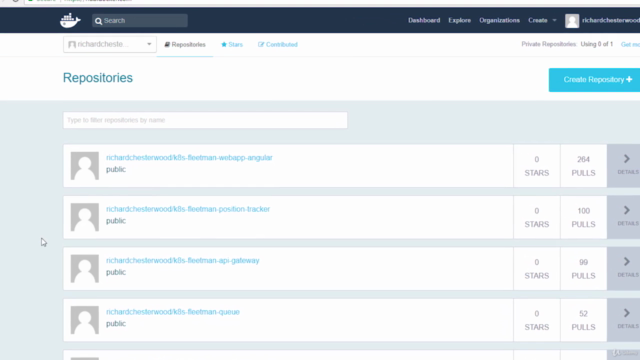
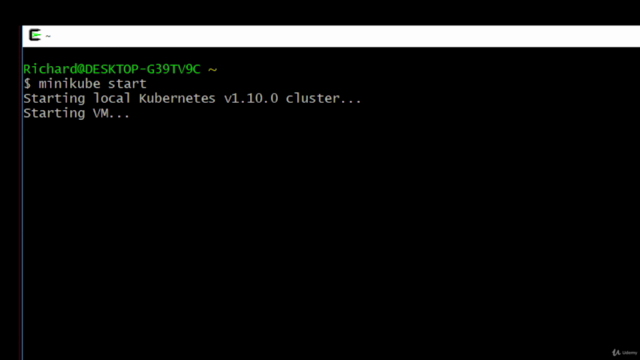
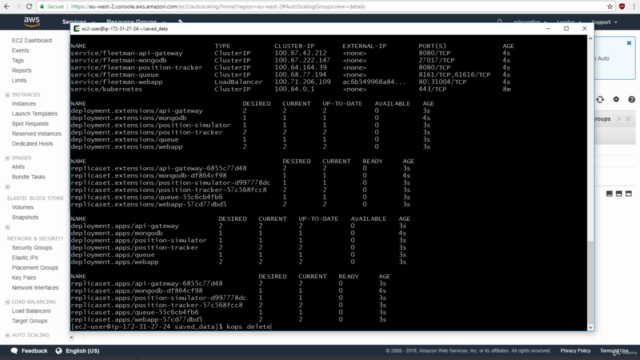
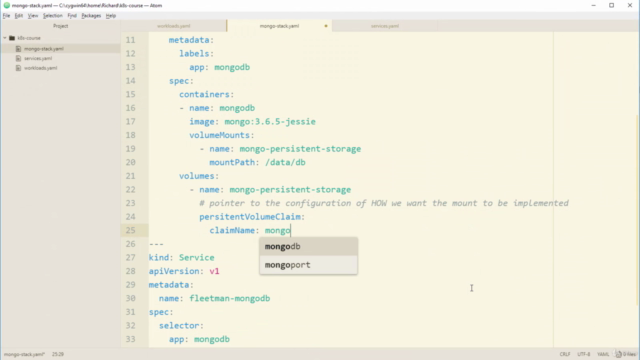
Loading charts...
Comidoc Review
Our Verdict
This Kubernetes Hands-On course provides a solid foundational understanding of deploying and managing microservices architecture within the AWS cloud. With its focus on practical implementation and clear explanations, students will gain expertise through real-world applications that utilize various k8s entities. Although some content requires minor updates and it isn't geared towards developers specifically, this course remains a valuable learning resource for anyone interested in Kubernetes deployment.
What We Liked
- Comprehensive coverage of Kubernetes and its practical deployment to AWS cloud
- Instructor provides clear explanations and useful tips, striving to explain how things work
- Demonstrates real-world application using various k8s entities like pods, services, deployments, etc.
- Covers wide range of tools such as Grafana, Prometheus, eksctl, and ELK Stack
Potential Drawbacks
- Some parts are slightly outdated but still functional for recent systems
- Not a course specifically designed for programmers or developers; more focused on deployment side
- Instructor relies heavily on built-in minikube modules, with minimal hands-on in other environments