PCB design with KiCad - updated for KiCad 9

Why take this course?
PCB Design with KiCad - Updated for KiCad 7
🌟 A course for the world's favorite open source printed circuit board design software. 🌟
Course Headline:
"PCB Design with KiCad - Updated for KiCad 7: Master the Latest Version of the Leading Open Source PCB Design Tool"
Course Description:
!!! Now updated for KiCad 7 !!! 🚀
Dr. Peter Dalmaris, your experienced course instructor, has meticulously updated this book to align with the latest release of KiCad—version 7. In this update, every project within this course has been thoroughly vetted to ensure full compatibility with KiCad 7. As you might expect, everything operates smoothly, and you're all set to dive into the world of PCB design!
✨ What's New in KiCad 7? ✨
- New & Updated Features: Dr. Dalmaris has introduced new lectures in sections 1 and 3, and added a completely new section (13) dedicated to exploring the new and updated features of KiCad 7.
- Enhanced Learning Experience: Existing lectures have been replaced or enhanced to reflect the latest updates, ensuring that your learning journey is as relevant and effective as possible.
🔹 Why Take This Course?
- Tailored for All Levels: Whether you're a complete beginner in PCB design or an experienced designer transitioning to KiCad from another tool, this course is designed for you.
- Learn by Doing: This course follows a practical approach that combines step-by-step instructions with real-world projects. You'll learn by applying concepts directly to your own designs.
- Up-to-Date Content: With the recent release of KiCad 7, the content of this course is current and relevant, ensuring that you're learning the most up-to-date software features.
Course Highlights:
- Comprehensive Learning: This course will guide you through every aspect of PCB design, from the basics to advanced techniques.
- Hands-On Projects: You'll work on complete start-to-finish PCB projects that will solidify your understanding and give you a portfolio of designs to showcase your new skills.
- Expert Instruction: Dr. Peter Dalmaris brings his extensive knowledge and real-world experience as an electrical engineer, author, and educator.
- Community Support: Join a community of fellow learners and enthusiasts who are also exploring the world of KiCad.
What You'll Learn:
- The fundamentals of PCB design and layout with KiCad.
- How to create schematics, components, and footprints.
- Advanced PCB routing techniques.
- Design for Manufacturability (DFM) best practices.
- New features and tools available in KiCad 7.
Join Us on This Journey:
Read through the course description, watch the free introductory lectures available in the first section, and dive into a world of PCB design with confidence using KiCad. Whether you're looking to launch your career in electronics or pursue a hobbyist project, this course is your stepping stone to success.
📚 Your Instructor: Dr. Peter Dalmaris is an electrical engineer and educator who has been involved with open-source hardware for many years. He is the founder of the online resource Electronut.in, where he shares his knowledge and passion for electronics with the world. His commitment to education and community is evident in the care and dedication he has put into updating this course for KiCad 7.
Enroll now and embark on your journey to mastering PCB design with KiCad! Let's bring your electronic projects to life! 📡🛠️🌟
Course Gallery
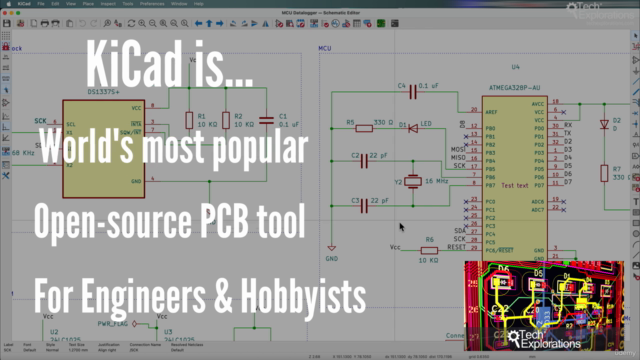
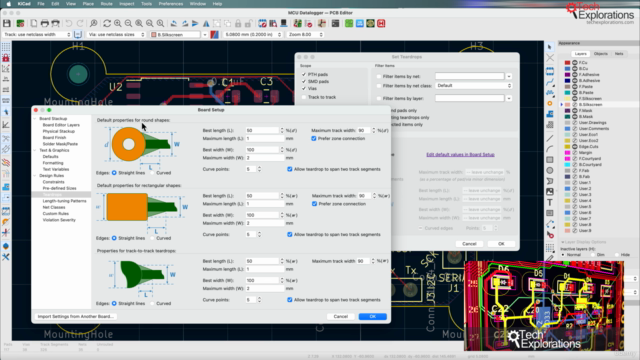
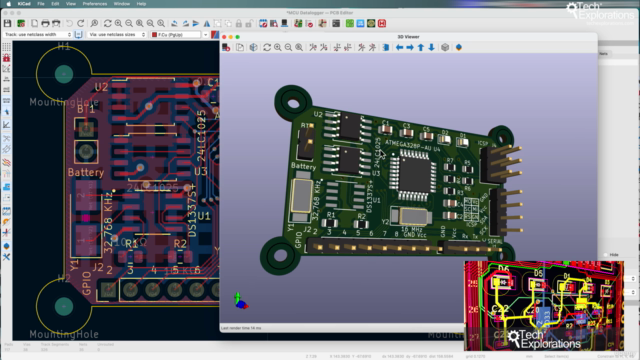

Loading charts...
Comidoc Review
Our Verdict
As a seasoned e-learning critic, I can confidently say this course has earned its 4.6-star rating with over twelve thousand subscribers on Comidoc.com's trusted platform. This comprehensive exploration of PCB design using KiCad leads students step by step through the entire design process, ensuring they have a solid understanding of essential concepts related to schematic and layout design. Moreover, this course is an excellent choice for those who want to learn from real-world examples that mimic actual projects in scope and complexity. Users will gain hands-on experience using KiCad's CAD application and its various tools/features while also picking up valuable PCB design practices along the way. I found a few areas where some improvements could be made, such as reducing redundancy and providing more rationale behind specific design choices. Additionally, users familiar with previous versions of KiCad may notice that occasionally, explanations or instructions are focused on outdated features rather than the latest version's most recent advances. Nonetheless, this course serves as one of the best places for beginners to learn KiCad and PCB design from scratch; ultimately solidifying its status as a highly-rated and must-recommend course for both hobbyists and professionals alike.
What We Liked
- Covers the entire process of PCB design using KiCad, from schematic to manufacturing preparation.
- In-depth explanations of important concepts and tools within KiCad.
- Project-based learning approach helps in mastering the topics taught.
- Updated for KiCad 9 with a detailed overview of new features and improvements
Potential Drawbacks
- Occasional repetition can be redundant, making the course lengthier than necessary.
- Lack of deeper insight into certain design choices, as some parts could benefit from more justification or explanation.
- Instructions for certain tools and processes might require a more streamlined and condensed format.
- Advanced users may find that beginner-focused content is too fundamental in nature.