Touch Typing Correctly - Key Rollovers 120WPM

Why take this course?
🎧 Master Touch Typing with Joseph Mooncourse's "Key Rollovers" Method
Course Headline: Type 120 WPM Write it, Cut it, Paste it, Save it, Load it, Quick Re-write it. Hahaha see what I did there? Join the Fun!
Why You Should Take This Course:
Paragraph 1: I am convinced that everyone has the potential to type at least 90+ WPM if they are trained using the correct touch typing method. When I embarked on my journey to improve my typing skills, it took me about a month of intermittent training to reach a speed of 60 WPM. At that time, I had no knowledge of "Key Rollovers" but simply focused on understanding the correct finger placement and applied it consistently. I expect that as more students apply the techniques taught in this course, we will see an increase in positive feedback and improved typing speeds. This course is fairly new, only a couple of weeks old, so not everyone has had sufficient time to test and master the methods provided.
Paragraph 2: Unlike most typing instructors, I emphasize the importance of "Key Rollovers" and make sure my students are aware of this technique. You might be wondering if I'm qualified to teach you. My qualifications are straightforward: I first learned Standard Touch Typing through lessons I purchased for $30. Then, I transformed my typing skills with my self-designed onscreen keyboard that utilizes the "Key Rollover" method, which allowed me to soar beyond the 60 WPM expected of successful typing students.
Paragraph 3: My Onscreen Keyboard comes with a comprehensive wordlist broken down by motion, which is essential for key rollover training. It includes common English words, covers the numerals on the keyboard (0/9), and provides syllable training for over 5,000 common English words. Understanding syllables within words you're not familiar with can significantly boost your typing speed, as it allows you to type syllables rapidly instead of each character individually.
Paragraph 4: This course also offers a user-friendly Onscreen Keyboard App that works alongside Windows programs, browsers, and more, allowing you to practice good touch typing form while engaging in various activities like writing emails or browsing the web. The app monitors your keystrokes in real-time, displaying your WPM every 5 seconds, so you can track your progress and adjust your technique accordingly.
Paragraph 5: The Onscreen Keyboard also features visual cues; appropriate fingertips light up when a key is pressed, and color-coded skins guide you on which fingers to use for each keystroke. This makes learning the correct finger positions intuitive and easy to remember as you type.
Paragraph 6: Please be aware that since the Keyboard App monitors your keystrokes, certain virus scanners may flag it as a false positive. You might need to allow it through your security software to use it effectively.
Paragraph 7: If you prefer not to install the Keyboard App, you can always watch the video demonstrations in slow motion and practice typing along with them. The Keyboard App is designed to facilitate your learning process and help you type at your own pace, regardless of whether you choose to use it.
Who This Course Is For:
- Aspiring typists looking to improve their speed beyond 90 WPM.
- Individuals who want to enhance their typing accuracy and efficiency.
- Students seeking a practical tool to practice touch typing while multitasking.
- Anyone interested in mastering the "Key Rollovers" method for faster typing.
What You'll Get:
- A comprehensive understanding of touch typing and the "Key Rollovers" technique.
- An onscreen keyboard app with real-time WPM feedback and visual learning aids.
- A wordlist tailored to help you practice key rollover motions.
- The ability to track your progress and maintain focus on improving your typing skills.
- A flexible learning experience that fits into your daily routine.
Join Joseph Mooncourse and take control of your typing destiny! 🚀🖥️👆
Course Gallery
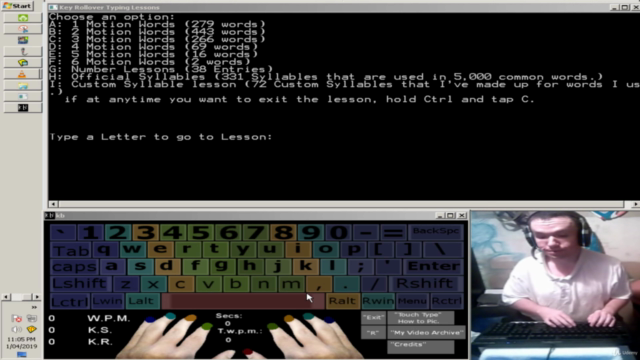
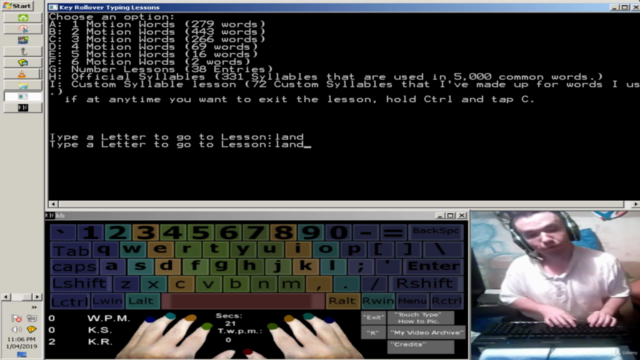
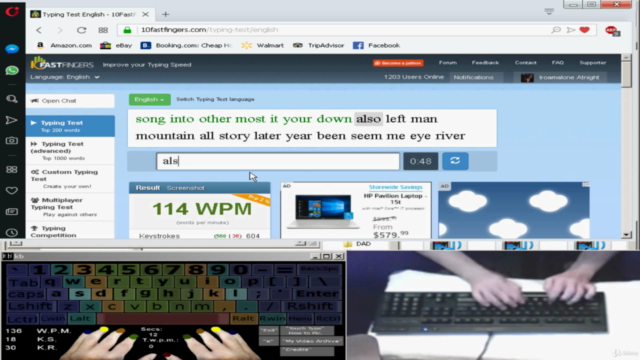
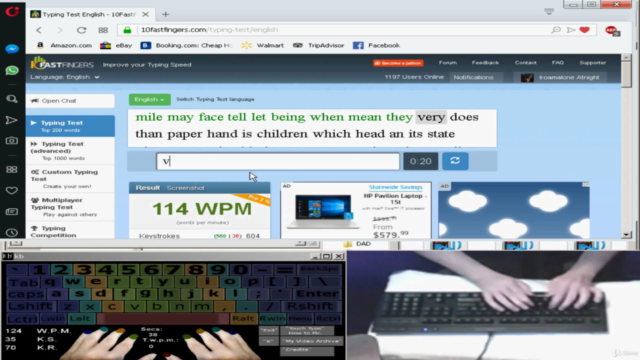
Loading charts...