jQuery for Application Development: Fundamentals
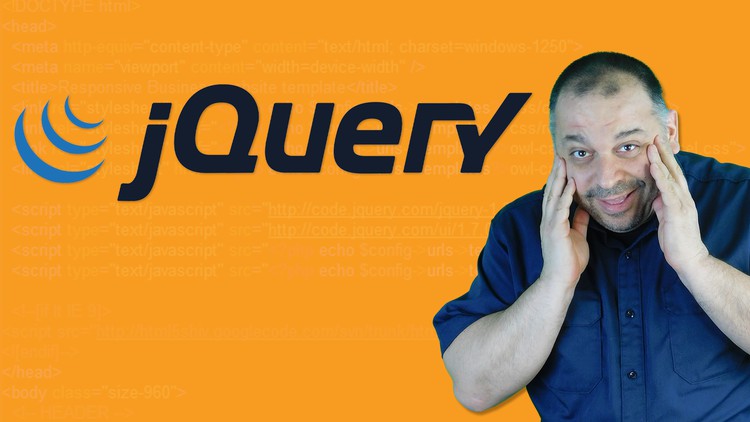
Why take this course?
🌟 jQuery for Application Development: Fundamentals 🌟
Unlock the Power of jQuery with Expert Instruction from Mark Lassoff!
Course Headline:
jQuery | jQuery Ajax | jQuery UI
🚀 About the Course: jQuery continues to be the go-to client-side development library for a reason. It's robust, versatile, and used in countless websites around the globe. While newer libraries have emerged, jQuery's widespread adoption and ease of use make it an essential skill for any aspiring web developer or client-side engineer.
🎓 Why Learn with Mark Lassoff?
- Industry Expert: Mark has educated over 2,000,000 learners online through platforms like Udemy.
- Easy to Understand: He breaks down complex concepts into simple, digestible terms perfect for beginners.
- Direct & Focused: His teaching style is concise and to the point, ensuring you don't waste time on unnecessary details.
🌍 Course Highlights:
- Comprehensive Coverage: From mastering jQuery basics to exploring advanced selectors.
- jQuery Ajax: Learn how to create asynchronous web applications.
- jQuery UI: Discover how to implement interactive user interfaces with this powerful extension.
- Hands-On Projects: Test your skills with real-world projects after mastering the fundamentals.
🚀 What You Will Learn:
- 🛠️ jQuery Syntax: The ins and outs of jQuery commands to streamline JavaScript tasks.
- 🔍 Selectors: Simple to complex, learn how to target HTML elements like a pro.
- 💫 jQuery Ajax: Manipulate content dynamically without reloading the entire page.
- 👩💻 jQuery UI: Create interactive components such as sliders, dialogs, and draggable elements.
- 🚀 Real-World Applications: Apply your new knowledge to build complete jQuery projects for practical experience.
🎉 Who Is This Course For?
- Aspiring web developers seeking to enhance their skill set.
- Client-side engineers looking to optimize their development workflow.
- Designers aiming to bring interactive features to their designs.
- Anyone curious about the power and ease of jQuery in application development.
🎯 Enroll Now & Kickstart Your jQuery Journey! Don't miss out on the opportunity to master jQuery, a skill that will immediately elevate your web development projects. Press the enroll button today and start transforming your coding capabilities with jQuery's powerful features!
📚 Course Structure:
- Introduction to jQuery: Get acquainted with jQuery's place in web development.
- jQuery Basics: Learn the syntax and how to select elements on a page.
- Working with Events: Understand event handling, binding, and delegation.
- Animation & Effects: Master creating visual effects that enhance user experience.
- jQuery Ajax: Dive into asynchronous data operations without page reloads.
- Forms & Data Validation: Secure user input and validate forms efficiently.
- jQuery UI: Implement interactive UI components to enrich your applications.
- Final Projects: Put your skills to the test with real-world jQuery projects.
🏆 Master jQuery and Open New Doors in Web Development!
Course Gallery

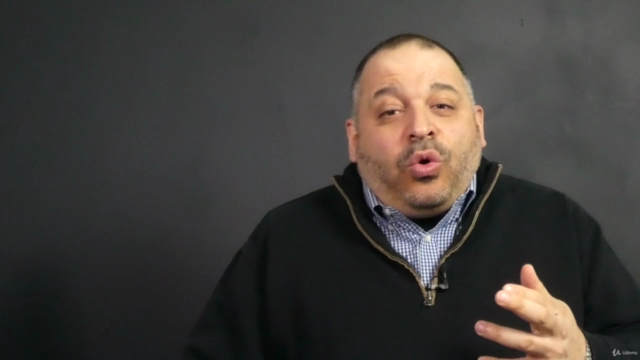


Loading charts...
Comidoc Review
Our Verdict
While this jQuery for Application Development: Fundamentals course on Udemy boasts a high rating, it's crucial to consider both its strengths and weaknesses. The course comprehensively covers essential jQuery topics with an engaging teaching style and bite-sized lessons. However, the lack of hands-on exercises and inconsistencies in examples may deter some learners. Assess your proficiency level and needs before diving into this course.
What We Liked
- Covers a wide range of jQuery fundamentals, from basic selectors to working with forms and events
- Instructor's teaching style is clear, engaging, and easy to follow, using visual cues like highlights and arrows
- Excellent for beginners, explaining concepts without talking down to the learner, and encouraging experimentation
- Structured in bite-sized lessons, making it easy to fit into a busy schedule or review individual topics
Potential Drawbacks
- Limited hands-on practice through exercises or quizzes, learners may need additional resources for practice
- Several users have reported issues with the course installation instructions and inconsistencies in examples
- The pace might be slow for some learners who already have basic familiarity with jQuery