Javascript Intermediate level 1 - Mastering the DOM

Why take this course?
🌟 Unlock the Power of JavaScript with Mastery of the DOM! 🌟
Is This Course for You? 🤔
Are you a new JavaScript developer with a basic understanding of the language? 🚀
- This course is your stepping stone to elevate your skills!
Already familiar with JavaScript? 🎓
- Consider this as a refresher to solidify your knowledge and refine your techniques.
Looking for a deeper dive into JavaScript? 🌊
- This course is designed to expand upon what you already know, adding depth to your expertise.
About the Course: "JavaScript Intermediate Level 1 - Mastering the DOM"
Why Learn the DOM in JavaScript? 🖥️ The Document Object Model (DOM) is the interface between your code and the webpage. It's a powerful tool that allows you to interact with the content on any webpage, making it dynamic, responsive, and user-interactive. Mastering the DOM isn't just about getting by; it's about creating high-quality, functional applications.
What Will You Learn? 🎥
- Understanding the DOM: Learn how the browser interprets your HTML document and makes it available to manipulate.
- DOM Methods & Properties: Discover the vast array of methods and properties that enable you to dynamically change the webpage.
- Manipulating Content: Learn how to update text, styles, attributes, classes, and even entire elements within your web application.
- Event Handling: Understand how to respond to user interactions in real-time with event listeners and callback functions.
Why Mastering the DOM Matters 💡
- Enhanced Creativity: With a solid grasp of the DOM, you can unleash your creativity and build applications that truly stand out.
- Greater Employability: As you become more proficient in manipulating the DOM, more job opportunities will open up for you.
- Versatile Skillset: The DOM is an essential skill for both front-end and back-end developers, making you a versatile candidate.
🚀 Reasons to Take This Course! 🚀
- Quick Support: Have questions? Get fast, reliable answers to keep you moving forward.
- Community Access: Join a private social group where you can connect with fellow students and share your journey.
- Project Files Included: Work on real projects with complete starter files to put your skills into practice.
- Engaging Lectures: Enjoy lectures that are not only informative but also fun, making learning an enjoyable experience.
- Career Boost: The skills you'll acquire in this course will significantly enhance your career prospects and future.
Hear From Our Students! 💬
"This is one of the VERY best instructors I have ever encountered! Edwin Diaz's courses are super, and his teaching style is clear and enjoyable, even as a seasoned JavaScript developer. It's perfect for both beginners and those looking to refresh their skills." - Bryan Otieno
"Edwin Diaz is, bar none, the best teacher I have come across yet while taking a Udemy course. His energy and enthusiasm truly make the learning experience stand out." - Theodore Steiner
"I love the energy and happiness of Edwin Diaz's classes. It's one of the things that makes his courses really special for me." - Mrs. Christine Lee
"The enthusiasm a student gets from an instructor really matters, and this course was full of energy and enthusiasm. Really appreciate the instructor's dedication to making learning enjoyable." - Aishwarya Sharma
Embark on your journey to JavaScript mastery with "JavaScript Intermediate Level 1 - Mastering the DOM" today, and take a significant leap towards becoming a top-notch developer! 🚀💻
Course Gallery
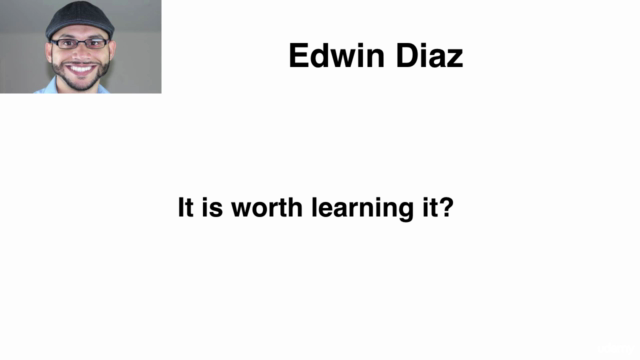
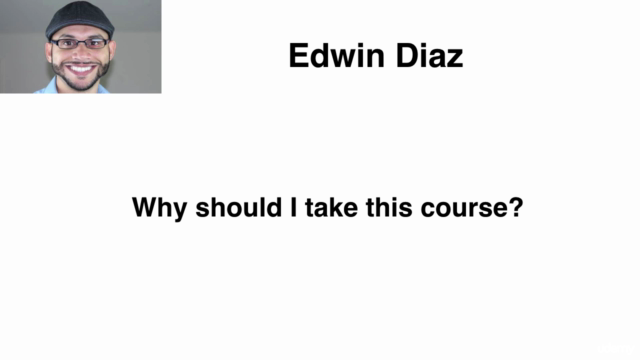
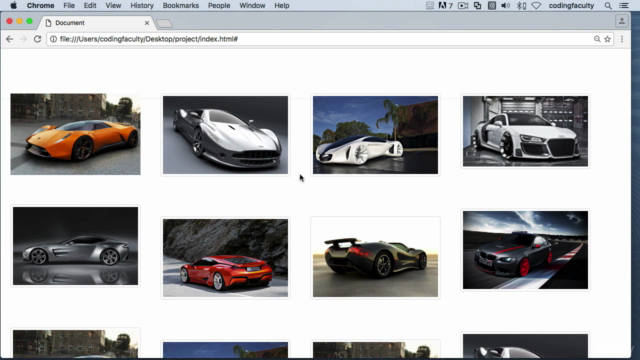
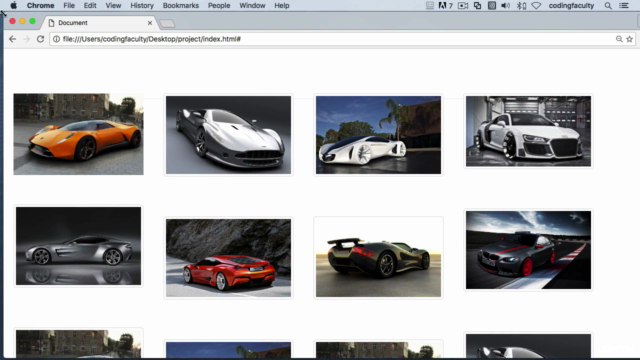
Loading charts...
Comidoc Review
Our Verdict
This Udemy course provides an engaging exploration of JavaScript's intermediate level concepts and mastering DOM manipulation. While there is room for improvement in the organization and depth of content, the project-based approach adds value to the learning experience, making it worth consideration for those looking to build functionalities and applications with improved JavaScript skills.
What We Liked
- Thorough explanation of DOM manipulation using JavaScript, helping to build feature-rich applications more easily.
- Real-world focused project enhances understanding, demonstrating the practical application of concepts taught.
- Instructor's teaching style is engaging and fun, making learning enjoyable and easy to grasp.
- Comprehensive approach for mastering the DOM starting from scratch, covering almost the entire DOM
Potential Drawbacks
- Long-winded and boring explanation of Google Chrome Console could be improved by focusing on more relevant DOM commands.
- Lack of depth in theory or concepts behind the DOM API may leave advanced learners wanting more.
- Occasional errors in course code can cause confusion and disorientation.
- First part of the course seems unrelated to real-world scenarios, causing disjointed understanding