iOS 18, SwiftUI 6, & Swift 6: Build iOS Apps From Scratch

Why take this course?
🎓 Embark on Your iOS Development Journey with SwiftUI 5 & Swift 5.9
Welcome to the Course!
Happy to have you here! Dive into the world of iOS app development using the latest technologies from Apple – SwiftUI 5 and Swift 5.9. With this course, not only will you learn to build complete iOS apps from the ground up, but you'll also set yourself on a path that could lead to a lucrative career in tech, with salaries averaging over $100,000 according to Glassdoor.
SwiftUI: Your Gateway to Modern iOS Development
SwiftUI is Apple’s innovative design toolkit, and it's at the heart of all iOS app development for visionOS, iOS, iPadOS, macOS, watchOS, and tvOS. It's designed with a strong emphasis on SwiftUI 5's powerful features, ensuring you stay current with the latest advancements in mobile development.
Why Pursue a Career in iOS Development? Learning SwiftUI is not just about building apps; it's about unlocking opportunities in a high-demand field. Employers worldwide are actively seeking skilled iOS developers, making mastery of this tool essential for anyone looking to enter the tech industry.
Who Will Benefit from This Course?
This course is tailored for all levels – from complete beginners to seasoned developers. Whether you're starting fresh or brushing up on your skills, this course will guide you through the essentials and the latest updates in iOS app development with SwiftUI 5 and Swift 5.9.
Student Testimonials: "The instructor’s explanation is incredibly clear and easy to understand." "The course is well-organized, perfect for beginners learning material." "The pace and structure are great for those new to programming." "Thanks for the great course experience – can't wait for more content!"
Course Structure: Building Real-World iOS Apps
We'll start with an introduction to the course and then dive straight into hands-on learning by creating real, fun applications inspired by popular cultures like Lord of the Rings, Jurassic Park, Breaking Bad, Pokemon, and Harry Potter. You'll witness my complete app-building process from concept to submission on the App Store, providing an inside look at the practical side of iOS development.
Your Contribution to the Course
Your feedback is invaluable! I'm dedicated to making this course the most comprehensive and engaging resource for learning iOS development. Your comments, questions, and suggestions will help me tailor the content to better serve your learning journey.
Ready to Launch Your iOS Development Career?
If you're eager to step into the world of app creation and monetize your skills, this is the moment to take action. With SwiftUI 5 and Swift 5.9 at your fingertips, the future of iOS app development is within your reach. Let's start building your dreams today!
Let's Begin Your Journey to Mastering iOS Development with SwiftUI 5 & Swift 5.9 Enroll now and transform your skills into a rewarding tech career. The path to becoming an expert iOS developer starts here, and I'm excited to guide you every step of the way! 🚀👨💻👩💻
Course Gallery
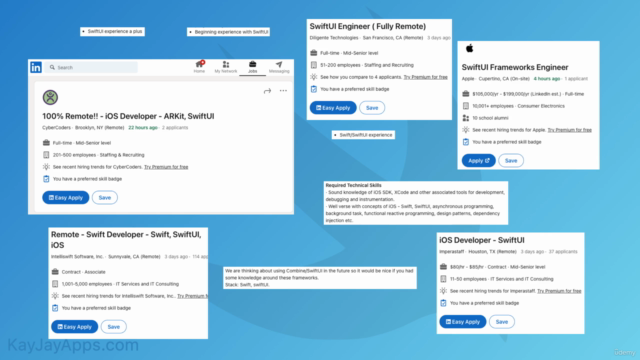

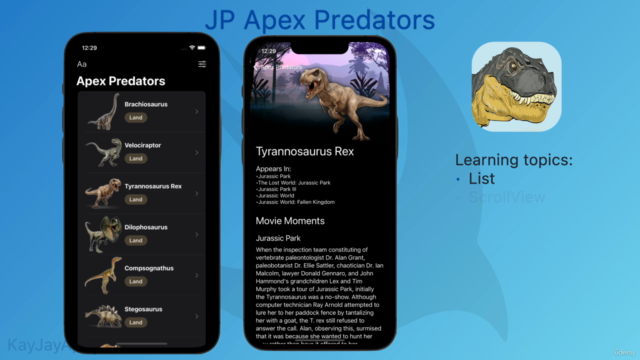
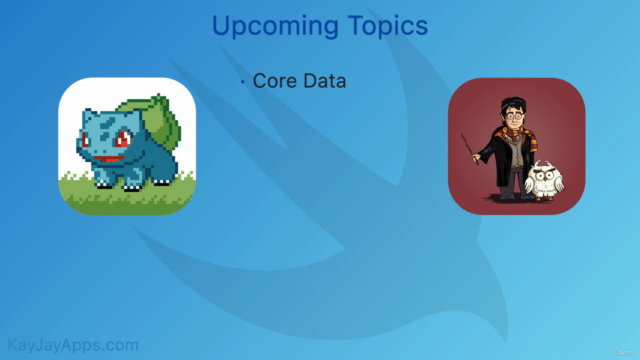
Loading charts...
Comidoc Review
Our Verdict
Apple developers and enthusiasts alike will appreciate this iOS 18, SwiftUI 6, and Swift 6 course, which boasts in-depth coverage of app development techniques across various platforms. With an engaging teaching style that mirrors real-world coding scenarios, you'll learn how to build complete apps from scratch, making the most of Xcode 16. Despite minor areas for improvement, such as code quality and organization, this course remains up-to-date and valuable in reflecting the latest iOS versions.
What We Liked
- In-depth coverage of iOS 18, SwiftUI 6, Swift 6, and Xcode 16
- Comprehensive app development approach, covering visionOS, macOS, watchOS, tvOS, and iOS
- Engaging teaching style, mimicking real-world coding scenarios
- Emphasis on updating content to reflect the latest iOS versions
- Detailed explanations of complex topics, suitable for both beginners and experienced developers
Potential Drawbacks
- Course organization can be improved, as some sections are outdated, referring to previous iOS versions
- Code quality could be enhanced for newer developers to learn best practices more easily
- Lack of clarity about required developer accounts for specific course parts