Intune (MDM / MAM) Microsoft training course with HANDS ON

Why take this course?
🎓 Unlock the Power of Microsoft Intune with Our Comprehensive Course!
🚀 Course Headline: Learn how to use Microsoft Intune quickly! This course features hands-on activities & simulations you can practice 24/7.
🎉 What You'll Get:
- Expert Instruction: Gain from the experience of an instructor with over 20 years in the field, a certified Microsoft trainer, and someone who has trained thousands!
- Beginner-Friendly: Perfect for those just starting out with Microsoft Intune, our lectures explain concepts in a clear, easy-to-learn manner.
- Hands-On Practice: Engage with instructor-led hands-on activities and simulations that are suitable even if you have little to no experience.
📚 Topics Covered:
Introduction:
- Welcome to the course
- Understanding the Microsoft Environment
- Foundations of Active Directory Domains
- Foundations of RAS, DMZ, and Virtualization
- Foundations of the Microsoft Cloud Services
- IMPORTANT: Using Assignments in the course
- Overview of Microsoft Intune
Setting up for Hands On:
- Introduction to practicing hands on
- Downloading Windows Server 2022 ISO
- Installing Hyper-V and Creating a Virtual Switch
- Setting up a Windows Server 2022 VM
- Installing a Windows 11 VM
- Deploying and managing domain controllers on-premises
- Joining Windows 11 to the domain
Device Management:
- Working with Intune Enrollment
- Concepts, Windows, Apple, & Android enrollment
- Bulk enrollment techniques
- Using Policy sets
- Device control and management using configuration profiles
- Troubleshooting profile issues
Endpoint Protection:
- Managing security with Microsoft Intune
- Implementing security baselines
- Endpoint security using configuration profiles
- Onboarding Defender for Endpoint with Intune
App Deployment and Management:
- Deploying Microsoft 365 Apps with Intune
- Managing Office apps via Group Policy or Intune
- Deploying Store Apps with Intune
- Securing iOS and Android apps with app protection policies (APPs)
- Enforcing APPs using conditional access
- Using app configuration policies for seamless management.
Device Updates:
- Understanding Windows Update Rings with Intune
- Managing Android and iOS updates
- Optimizing update delivery with Intune
- Monitoring and troubleshooting updates within the Intune environment
Compliance Monitoring:
- Setting up compliance policies
- Monitoring device compliance
- Addressing compliance policy issues and troubleshooting.
🔧 Practical Skills for Real-World Application: This course is designed to give you hands-on experience with Microsoft Intune, ensuring that by the end of this course, you'll be proficient in managing devices, deploying apps, securing data, and staying compliant—all within the Microsoft ecosystem.
📅 Enroll Today & Transform Your IT Skills Tomorrow! Take the first step towards mastering Microsoft Intune by enrolling in this comprehensive course today. Whether you're an IT professional looking to expand your skill set or a student eager to learn about enterprise mobility management, our course will provide you with the practical knowledge and skills you need to excel.
🎓 Join Us & Elevate Your Career with Microsoft Intune!
Course Gallery
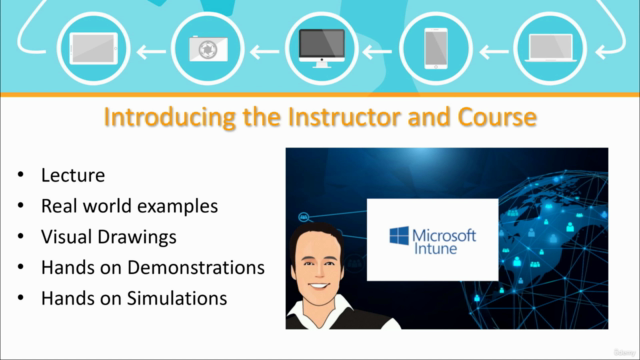
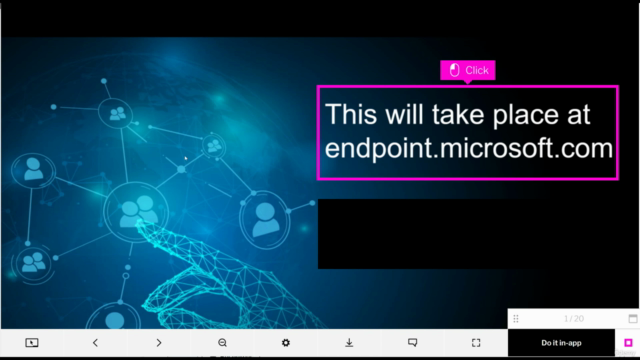
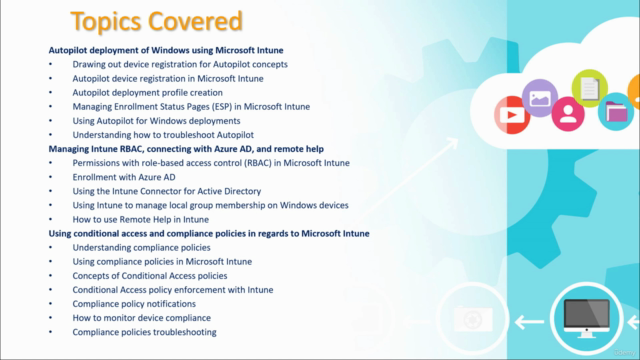

Loading charts...
Comidoc Review
Our Verdict
This Microsoft Intune (MDM / MAM) training course offers a comprehensive learning experience with high-quality content and valuable hands-on lab simulations. A few minor drawbacks include occasional microphone noise, slight discrepancies between platform versions, and the need for more advanced topics. Despite these issues, the course remains a strong choice, especially for those seeking an engaging introduction to Microsoft Intune.
What We Liked
- The course excels in providing hands-on lab simulations that reinforce key concepts, allowing for a practical approach to learning.
- Led by an instructor with a strong command of technology and a clear commitment to high-quality content, resulting in engaging and accessible material.
- Well-organized and concise content, striking a great balance between depth and clarity without overwhelming learners.
- Instructor uses annunciated English, making the material easier to understand for a wider audience.
Potential Drawbacks
- A few minor issues include occasional microphone noise in some videos and slight discrepancies between the platform version shown and the current live environment.
- Advanced content could be expanded upon, potentially justifying an advanced version of the course covering real-world scenarios and deeper knowledge.
- The course may benefit from a stronger focus on managing Windows machines as compared to mobile devices.
- Although hands-on labs are helpful, some users might appreciate more explicit demonstrations of the results after applying settings.